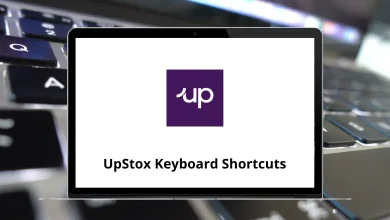12 MSI Afterburner Voltage Curve Keyboard Shortcuts
Learn MSI Afterburner – Voltage Curve Shortcuts for Windows
Most Used MSI Afterburner – Voltage Curve Shortcuts
| Action | MSI Afterburner Shortcuts |
|---|---|
| Open the voltage curve menu | Ctrl + F |
| Lock voltage and frequency to the highlighted dot | L |
| Select next dot | Tab |
| Select the previous dot | Shift + Tab |
| Increase the frequency of the selected dot by 1 | Up Arrow Key |
| Decrease the frequency of the selected dot by 1 | Down Arrow Key |
| Increase the frequency of the selected dot by 10 | Ctrl + Up Arrow Key |
| Decrease the frequency of the selected dot by 10 | Ctrl + Down Arrow Key |
| (in space) Select multiple dots | Shift + Left Mouse Click |
| (on dot) Move entire curve | Shift + Left Mouse Click |
| Make a gradually increasing curve | Ctrl + Left Mouse Click |
| (on main Afterburner) Lock user profiles | Ctrl + L |
READ NEXT:
- 31 Xenia Emulator Keyboard Shortcuts
- 89 Comodo IceDragon Keyboard Shortcuts
- 30 mIRC Keyboard Shortcuts
- 75 CherryTree Keyboard Shortcuts