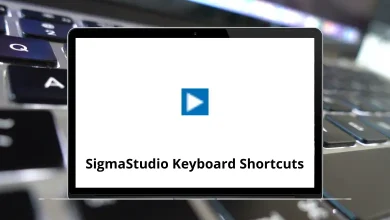Learn Mode SQL Editor Shortcuts for Windows
Query Editor: General Shortcuts
| Action | Mode SQL Editor Shortcuts |
|---|
| Run query | Ctrl + Enter |
| Save Query | Ctrl + S |
| Switch to Report Builder | Alt + I |
| Indent | Tab |
| Outdent | Shift + Tab |
| Add multi-cursor above | Ctrl + Alt + Up Arrow Key |
| Add multi-cursor below | Ctrl + Alt + Down Arrow Key |
| Undo | Ctrl + Z |
| Redo | Ctrl + Y |
| Toggle comment | Ctrl + \ |
| Change to lowercase | Ctrl + Shift + U |
| Change to upper-case | Ctrl + U |
| Fold selection | Ctrl + F1 |
| Unfold | Ctrl + Shift + F1 |
| Find | Ctrl + F |
| Replace | Ctrl + H |
| Find next | Ctrl + K |
| Find Previous | Ctrl + Shift + K |
| Open autocomplete | Ctrl + Spacebar |
Query Editor: Selection Shortcuts
| Action | Mode SQL Editor Shortcut keys |
|---|
| Select All | Ctrl + A |
| Select left | Shift + Left Arrow Key |
| Select right | Shift + Right Arrow Key |
| Select word left | Shift + Ctrl + Left Arrow Key |
| Select word right | Shift + Ctrl + Right Arrow Key |
| Select to line start | Alt + Shift + Left Arrow Key |
| Select to line end | Alt + Shift + Right Arrow Key |
| Select up | Shift + Up Arrow Key |
| Select down | Shift + Down Arrow Key |
| Duplicate selection | Ctrl + Shift + D |
Query Editor: Go To Shortcuts
| Action | Mode SQL Editor Shortcuts |
|---|
| Go to word left | Ctrl + Left Arrow Key |
| Go to word right | Ctrl + Right Arrow key |
| Go line up | Up Arrow Key |
| Go line down | Down Arrow Key |
| Go to line start | Alt + Left Arrow Key |
| Go to the line end | Alt + Right Arrow Key |
| Go to start | Ctrl + Home |
| Go to end | Ctrl + End |
Query Editor: Line operations
| Action | MOde SQL Editor Shortcut keys |
|---|
| Remove line | Ctrl + D |
| Copy lines down | Alt + Shift + Down Arrow Key |
| Copy lines up | Alt + Shift + Up Arrow Key |
| Move lines down | Alt + Down Arrow Key |
| Move lines up | Alt + Up Arrow Key |
| Remove to line start | Alt + Backspace |
| Remove word left | Ctrl + Backspace |
| Remove word right | Ctrl + Delete |
Report builder: Text box Shortcuts
| Action | Mode SQL Editor Shortcuts |
|---|
| Bold | Ctrl + B |
| Italic | Ctrl + I |
| Underline | Ctrl + U |
| Link | Ctrl + K |
| Indent | Tab |
| Outdent | Shift + Tab |
| Top of container | Ctrl + Up Arrow Key |
| Bottom of container | Ctrl + Down Arrow Key |
Report builder: HTML Editor
| Action | Mode SQL Editor Shortcuts |
|---|
| Save / update layout | Ctrl + S |
| Comment line/selection | Ctrl + \ |
| Indent | Tab |
| Outdent | Shift + Tab |
| Move lines down | Alt + Down Arrow Key |
| Move lines up | Alt + Up Arrow Key |
| Copy lines down | Alt + Shift + Down Arrow Key |
| Copy lines up | Alt + Shift + Up Arrow Key |
Notebook: General Shortcuts
| Action | Mode SQL Editor Shortcuts |
|---|
| Edit selected cell | Enter |
| Run cell | Shift + Enter |
| Select cell above | K |
| Select cell below | J |
| Insert cell above | A |
| Insert cell below | B |
| Move cell above | Alt + Shift + Up Arrow Key |
| Move cell below | Alt + Shift + Down Arrow Key |
Notebook: Code editor Shortcuts
| Action | Mode SQL Editor Shortcut Keys |
|---|
| Code complete or indent | Enter |
| Select All | Ctrl + A |
| Undo | Ctrl + Z |
| Redo | Ctrl + Y |
| Run cell | Ctrl + Enter |
| Insert cell below | Alt + Enter |
READ NEXT: