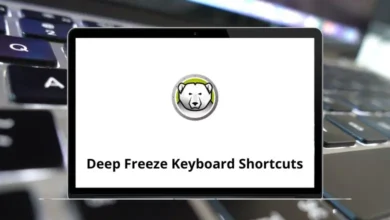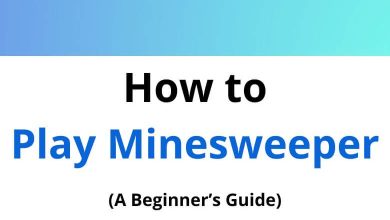Learn Might and Magic VII: For Blood and Honor Shortcuts for Windows
Ground movement Shortcuts
| Action | Might and Magic 7 Shortcut keys |
|---|
| Movement | Arrow keys |
| Move quickly | Shift + Arrow keys |
| Move sideways | Ctrl + Left & Right Arrow keys |
| Jump | X |
| Lookup | Page Down key |
| Look down | Delete |
| Look ahead | End |
| Search/activate the nearest object in view | Spacebar |
Open books Shortcuts
| Action | Might and Magic 7 Shortcuts |
|---|
| Current quests | Q |
| Auto notes | N |
| Maps | M |
| Calendar | T |
| History | H |
Combat Shortcuts
| Action | Might and Magic Shortcuts |
|---|
| Attack nearby opponent with active character | A |
| Active character passes combat turn | B |
| Cast spell – Open spell book | C |
| Toggle combat modes | Enter |
Flying Shortcuts
| Action | Magic and Might 7 Shortcut Keys |
|---|
| Ascend | Page Up key |
| Descend | Insert |
| Land quickly | Home |
Other Might and Magic 7 Shortcuts
| Action | Might and Magic 7 Shortcut keys |
|---|
| Rest | R |
| Zoom in | + |
| Zoom out | – |
| Select character 1 | 1 |
| Select character 2 | 2 |
| Select character 3 | 3 |
| Select character 4 | 4 |
| Talk to visible NPCs | 5 |
| (in Adventure Screen) Game Options menu | Esc |
| (Elsewhere) Close current window | Esc |
| Toggle full-screen mode | F4 |
| Toggle “always run” | U |
| Yell (causes friendly creatures and peasants to move out of the way) | Y |
| Quick reference | Z |
| Cycle active character | Tab |
READ NEXT: