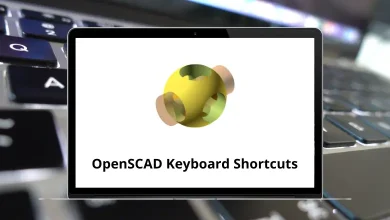31 Marvin JS Keyboard Shortcuts
Marvin JS is a powerful JavaScript library used for chemical structure editing and rendering. To boost productivity and streamline workflow, mastering Marvin JS Shortcuts is essential.
Table of Contents
These shortcuts enable users to perform various tasks efficiently, ranging from basic editing to complex chemical structure manipulation. In this article, we will explore the most useful Marvin JS Shortcuts, helping you to work smarter and faster.
Most used Chemaxon Marvin JS Shortcuts
| Action | Marvin JS Shortcut keys |
|---|---|
| Closes the dialog boxes | Esc |
| Deletes any selection on the canvas | Delete |
| Clears the canvas | Ctrl + Delete |
| Opens the Import dialog | Ctrl + O |
| Opens the Export dialog | Ctrl + S |
| Performs undo action | Ctrl + Z |
| Performs redo action | Ctrl + Y |
| Select all | Ctrl + A |
| Cut | Ctrl + X |
| Copy | Ctrl + C |
| Paste | Ctrl + V |
| Zoom All | Enter |
| Zoom to selection | Ctrl + Enter |
Setting Bond Types Shortcuts
| Action | Marvin JS Shortcut keys |
|---|---|
| Drawing | Ctrl + D |
| Single bond | 1 |
| Double bond | 2 |
| Triple bond | 3 |
| Aromatic bond | 4 |
| Single Up wedge bond | 5 |
| Single Down wedge bond | 6 |
| Single Up or Down query bond | 7 |
| Single or Double query bond | 12 |
| Single or Aromatic query bond | 14 |
| Double or Aromatic query bond | 24 |
| Any query bond | 0 |
Setting Atoms Shortcuts
| Action | Marvin JS Shortcuts |
|---|---|
| Places the deuterium atom symbol on the cursor | D |
| Places the tritium atom symbol on the cursor | T |
| Opens the R-group dialog | R + Spacebar |
| Opens the Atom query properties dialog | . |
| Opens the Abbreviated group’s dialog | Spacebar |
| Places atom map labels 1-9 | Alt + 1-9 |
Marvin JS Shortcuts play a vital role in enhancing the overall user experience and efficiency when working with Marvin JS. By memorizing and utilizing these shortcuts, you can significantly reduce the time spent on tasks and focus on more critical aspects of chemical structure editing and analysis. With practice and familiarity, these Marvin JS Shortcut keys will become an indispensable part of your workflow, allowing you to accomplish more in less time.
READ NEXT:
- 36 Evolution Keyboard Shortcuts
- 7 ChemDraw Keyboard Shortcuts
- 32 CSM 2022.3 Client Suite Keyboard Shortcuts
- 30 UiPath Studio Keyboard Shortcuts