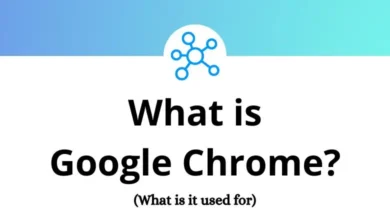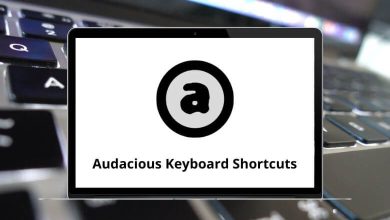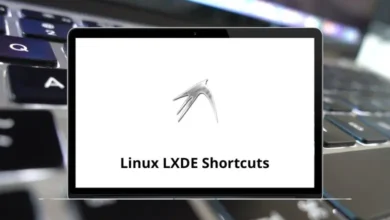34 LTspice XVII Keyboard Shortcuts
Learn LTspice XVII Shortcuts for Windows
Table of Contents
Modes Shortcuts
| Action | LTspice XVII Shortcuts |
|---|---|
| Exit mode | Esc |
| Draw wire | F3 |
| Delete | F5 |
| Duplicate | F6 |
| Move | F7 |
| Drag | F8 |
| Undo | F9 |
| Redo | Shift + F9 |
View Shortcuts
| Action | LTspice XVII Shortcuts |
|---|---|
| Zoom area | Ctrl + Z |
| Zoom back | Ctrl + B |
| Zoom fit | Spacebar |
| Toggle grid | Ctrl + G |
| Mark unconnected pins | U |
| Mark text anchors | A |
| Halt simulation | Ctrl + H |
| Attribute window | Ctrl + W |
| Attribute editor | Ctrl + A |
| Zoom extents | Ctrl + E |
| Clear | 0 |
| Add trace | Ctrl + A |
| Vertical auto range | Ctrl + Y |
| Go to line # | Ctrl + G |
| Run simulation | Ctrl + R |
Place Shortcuts
| Action | LTspice XVII Shortcuts |
|---|---|
| Resistor | R |
| Capacitor | C |
| Inductor | L |
| Diode | D |
| GND | G |
| Spice directive | S |
| Text | T |
| Component | F2 |
| Label net | F4 |
| Mirror | Ctrl + E |
| Rotate | Ctrl + R |
READ NEXT:
- 13 Microsoft Groove Keyboard Shortcuts
- 16 Loom Keyboard Shortcuts
- 15 Elementor Keyboard Shortcuts
- 40 Evince Keyboard Shortcuts