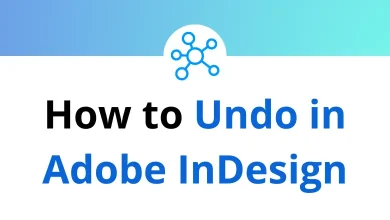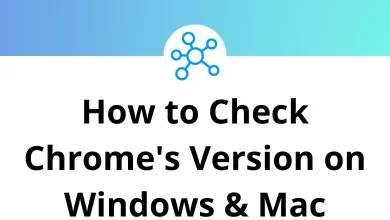10 LightShot Keyboard Shortcuts
Lightshot is a perfect tool for bloggers who frequently write articles or guides involving numerous screenshot actions. Lightshot shortcuts aid not only in capturing screenshots but also in utilizing features such as highlighting and sharing the final results with friends and colleagues via social media platforms like Pinterest, Facebook, Twitter, and more.
These shortcuts simplify the capture and management of screenshots, living up to the application’s name, which suggests it’s lightweight and perfect for taking screenshots. With the list of Lightshot shortcuts below, discover how easily and quickly you can perform various operations or functions. You can download the list of Lightshot shortcut keys in PDF format.
Most Used LightShot Shortcuts
| Action | LightShot Shortcut keys Windows | LightShot Shortcut keys Mac |
|---|---|---|
| LightShot Screenshot Shortcut | prt sc | prt sc |
| Copy to clipboard | Ctrl + C | Command + C |
| Save as a file | Ctrl + S | Command + S |
| Edit selected area online | Ctrl + E | Command + E |
| Upload a screenshot | Ctrl + D | Command + D |
| Maximize | Ctrl + A | Command + A |
| Close without shooting | Esc | Esc |
If you’re considering switching or moving away from Lightshot, ShareX is a good alternative. However, the choice should be based on what suits you best. Take a look at the ShareX shortcuts list.
READ NEXT:
- 15 Amazon Music Player Shortcuts
- 5 TikTok Desktop Keyboard Shortcuts
- 23 Tmux Keyboard Shortcuts
- 90 FlexiSign Pro Keyboard Shortcuts