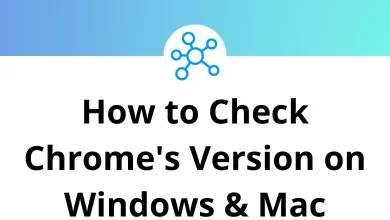14 Jitsi Meet Keyboard Shortcuts
Learn Jitsi Meet Shortcuts for Windows
Most Used Jitsi Meet Shortcuts
| Action | Jitsi Meet Shortcuts |
|---|---|
| Start / Stop your camera | V |
| Show / Hide video thumbnails | F |
| Manage call quality | A |
| Open / Close chat | C |
| Switch between camera and screen sharing | D |
| Raise or lower your hand | R |
| Toggle full-screen | S |
| Toggle tile view | W |
| Push to talk | Spacebar |
| Display speaker stats | T |
| Vocus on your video | 0 |
| Focus on other people’s video | 1 – 9 |
| Mute / Unmute your microphone | M |
| Show / Hide keyboard shortcuts | ? |
READ NEXT:
- 50 Xodo Keyboard Shortcuts
- 28 MobaXterm Keyboard Shortcuts
- 23 MX Player Keyboard Shortcuts
- 5 Keeper Keyboard Shortcuts