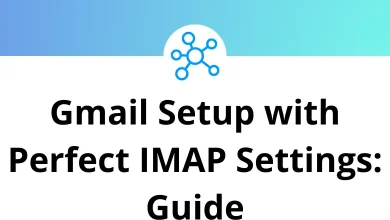Learn IPython Shell Shortcuts for Windows
Navigation Shortcuts
| Action | IPython Shell Shortcut keys |
|---|
| Move the cursor to the beginning of the line | Ctrl + A |
| Move the cursor to the end of the line | Ctrl + E |
| Move the cursor back one character | Ctrl + B |
| Move the cursor forward one character | Ctrl + F |
Text entry Shortcuts
| Action | IPython Shell Shortcuts |
|---|
| Delete the previous character in the line | Backspace |
| Delete the next character in the line | Ctrl + D |
| Cut text from cursor to end of line | Ctrl + K |
| Cut text from the beginning of the line to the cursor | Ctrl + U |
| Yank (e.g. paste) text that was previously cut | Ctrl + Y |
| Transpose (e.g. switch) previous two characters | Ctrl + T |
Command history Shortcuts
| Action | IPython Shell Shortcut keys |
|---|
| Access previous command in history | Ctrl + P |
| Access the next command in the history | Ctrl + N |
| Reverse-search through command history | Ctrl + R |
| Select the command | Enter |
Miscellaneous Shortcuts
| Action | IPython Shell Shortcut keys |
|---|
| Clear terminal screen | Ctrl + 1 |
| Interrupt current Python command | Ctrl + C |
| Exit IPython session | Ctrl + D |
READ NEXT: