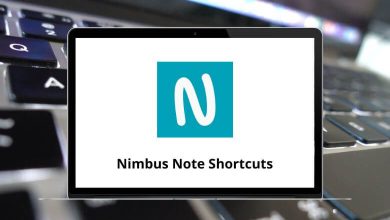Learn iPad Smart Shortcuts for Mac
Most used iPad Smart Shortcuts
| Action | iPad Smart Shortcuts |
|---|
| Return to iPad’s home screen | Command + H |
| App Switcher | Command + Tab |
| Spotlight Search | Command + Spacebar |
| Hold the Command key for a second to see supported keyboard shortcuts for any app | Command |
Selecting & Text Editing Shortcuts
| Action | iPad Smart Shortcut keys |
|---|
| Select all text | Command + A |
| Copy | Command + C |
| Cut | Command + X |
| Paste | Command + V |
| Bold | Command + B |
| Italic | Command + I |
| Undo | Command + Z |
| Redo | Command + Shift + Z |
| Move the cursor one word to the left | Option + Left Arrow key |
| Move the cursor one word to the right | Option + Right Arrow key |
| Select the previous word | Option + Shift + Left Arrow key |
| Select next word | Option + Shift + Right Arrow key |
Safari Shortcuts
| Action | iPad Smart Shortcut keys |
|---|
| Open new tab | Command + T |
| Close current tab | Command + W |
| Show next tab | Control + Tab |
| Show all open tabs | Command + Shift + \ |
| Show the previous tab | Control + Shift + Tab |
| Reload the current web page | Command + R |
| Find | Command + F |
| Go to the address field | Command + L |
| Open Reader mode | Command + Shift + R |
Chrome Shortcuts
| Action | iPad Smart Shortcut keys |
|---|
| Open new tab | Command + T |
| Open a new Incognito tab | Command + Shift + N |
| Reopen last-closed tab | Command + Shift + T |
| Go to the address field | Command + L |
| Close current tab | Command + W |
| Bookmark current page | Command + D |
| Find | Command + F |
| Reload tab | Command + R |
| Open history | Command + Y |
| Activate voice search | Command + Shift + . |
Firefox Shortcuts
| Action | iPad Smart Shortcuts |
|---|
| Back | Command + Left Arrow key |
| Forward | Command + Right Arrow key |
| Open a new Private tab | Command + Shift + P |
| Show next tab | Control + Tab |
| Show the previous tab | Control + Shift + Tab |
| Reload tab | Command + R |
| Find | Command + F |
| Open new tab | Command + T |
| Go to the address field | Command + L |
| Close current tab | Command + W |
Outlook Shortcuts
| Action | iPad Smart Shortcuts |
|---|
| Compose new message | Command + : |
| Create new event | Command + Shift + N |
| Open previous message | Command + Up Arrow key |
| Open next message | Command + Down Arrow key |
| Compose reply | Command + R |
| Reply All | Command + Shift + R |
| Forward message | Command + J |
| Go to the mail tab | Command + 1 |
| Go to the calendar tab | Command + 2 |
| Go to the files tab | Command + 3 |
| Go to the People tab | Command + 4 |
| Go to the settings tab | Command + 5 |
| Close | Esc |
| Send message | Command + Return |
Mail Shortcuts
| Action | iPad Smart Shortcuts |
|---|
| New email | Command + N |
| Reply | Command + R |
| Reply All | Command + Shift + R |
| Forward | Command + Shift + F |
| Get all new mail | Command + Shift + N |
| Mark email as junk | Command + Shift + J |
| Flag email | Command + Shift + L |
| Mark the email as unread | Command + Shift + U |
| Search mailbox | Command + Option + F |
| View the previous email | Command + Up Arrow key |
| View next email | Command + Down Arrow key |
| Send email | Command + Shift + D |
| Add Bcc recipients | Command + Option + B |
| Minimize draft | Command + M |
Notes Shortcuts
| Action | iPad Smart Shortcuts |
|---|
| Find Note | Command + F |
| Bold | Command + B |
| Italics | Command + I |
| Underline | Command + U |
| Set in title (H1) format | Command + Option + T |
| Set in heading (H2) format | Command + Option + H |
| Add checklist box | Command + Option + L |
| New note | Command + N |
| Action | iPad Smart Shortcuts |
|---|
| Timeline | Command + 1 |
| Mentions | Command + 2 |
| Messages | Command + 3 |
| Stats | Command + 4 |
| Search | Command + 5 |
| Faves | Command + 6 |
| Profile | Command + 7 |
| Lists | Command + 8 |
| Mutes | Command + 9 |
| Compose | Command + N |
READ NEXT: