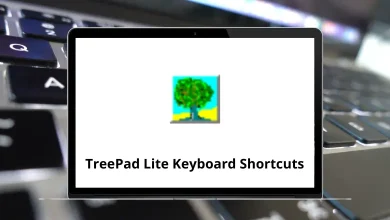Learn Impro-Visor Shortcuts for Windows
Most used Impro-Visor Shortcuts
| Action | Impro-Visor Shortcuts |
|---|
| Open a new lead sheet window | Ctrl + N |
| Open a new file in the current window | Ctrl + O |
| Save the current file | Ctrl + S |
| Save the current file, specifying the name | Ctrl + W |
| Revert the current file from the saved copy | Ctrl + R |
| Print the lead sheet | Ctrl + P |
| Quit Impro+Visor | Ctrl + Q |
| Starts playback from the beginning | I |
| Stops (kills) the playback | K |
| Un+selects everything | Esc |
| Select all slots | Ctrl + A |
| Put rest in the selected slot | R |
| Select a slot and put a rest there | Ctrl + Shift + Click |
| Rectify the selection | Shift + R |
| Reverse the selected melody | / |
| Invert the selected melody | \ |
| Toggle harmonics of all notes in the selection | Spacebar |
| Toggle harmonics of all chords in the selection | Shift + Spacebar |
| Toggle harmonics of all chords and notes in the selection | Ctrl + Spacebar |
| Undo the last action | Z |
| Redo the last undone action | Y |
| Generate lick | Ctrl + U |
| Save lick, quote, cell, idiom | U |
| Copy melody (to invisible clipboard) | C |
| Paste copied melody (from invisible clipboard) | V |
| Cut melody (and copy to invisible clipboard) | X |
| Copy melody selection to the text area | J |
| Paste the melody in the text area onto the lead sheet at the selected slot | B |
| Copy chords (to invisible clipboard) | Shift + C |
| Paste copied chords (from an invisible clipboard) | Shift + V |
| Cut chords (and copy to an invisible clipboard) | Shift + X |
| Copy chords from the selection to the text area | Shift + J |
| Paste chords from the text area to the current slot | Shift + B |
| Copy chords and melody (to invisible clipboard) | Ctrl + C |
| Paste copied chords and melody (from an invisible clipboard) | Ctrl + V |
| Cut chords and melody (and copy to invisible clipboard) | Ctrl + X |
| Copy chords and melody from the selection to the text area | Ctrl + J |
| Paste chords and melody from the text area to the current slot | Ctrl + B |
Editors Shortcuts
| Action | Impro-Visor Shortcut keys |
|---|
| Open the textual lead sheet editor | Ctrl + F |
| Open the style editor | Ctrl + Y |
| Open the preference dialog | P |
Transposition Shortcuts
| Action | Impro-Visor Shortcuts |
|---|
| Transpose selected notes up an octave | T |
| Transpose selected down up an octave | G |
| Transpose selected notes up a half+step | E |
| Transpose selected notes down a half+step | D |
| Transpose selected notes up harmonically | W |
| Transpose selected notes down harmonically | S |
| Transpose chords up a half+step | Shift + E |
| Transpose chords down a half+step | Shift + D |
| Transpose chords and melody up a half+step | Ctrl + E |
| Transpose chords and melody down a half+step | Ctrl + D |
READ NEXT: