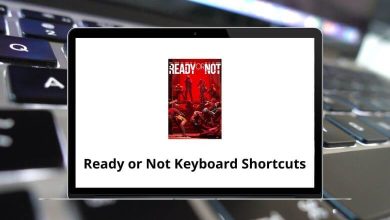30 GoToMeeting Keyboard Shortcuts
GoToMeeting shortcuts are also known as GTM shortcuts. GoToMeeting is an easy, reliable, and powerful virtual meeting software. GTM is widely used across the globe and in many organizations. It enables users to meet via the Internet in real-time with other users, customers, clients, etc.
We can observe that people have started working remotely, and remote work is the new trend, regardless of the nature of the business.
Table of Contents
GTM is also a mobile-friendly platform. For the convenience of GTM users, we have meticulously listed, or in other words, outlined the GoToMeeting shortcuts for desktop users. Download these GoToMeeting shortcuts in PDF format. Don’t worry, the list is short.
Meeting Shortcuts
| Action | GoToMeeting Keyboard Shortcuts |
|---|---|
| Mute or unmute your audio | Ctrl + Alt + A |
| Start or stop screen sharing | Ctrl + Alt + S |
| Pause or resume screen sharing | Ctrl + Alt + P |
| Start or stop the webcam | Ctrl + Alt + W |
| Start a chat message | Ctrl + Alt + T |
| Toggle computer or phone audio | Ctrl + Alt + U |
| Open GoToMeeting menu | F10 |
| Toggle Audio tab | Ctrl + Alt + 1 |
| Toggle the Screen Sharing tab | Ctrl + Alt + 2 |
| Toggle Webcam tab | Ctrl + Alt + 3 |
| Show or hide the Chat pane | Ctrl + Alt + C |
| Show or hide the Audience View pane | Ctrl + Alt + V |
| Show or hide the Attendee List pane | Ctrl + Alt + L |
| Open GoToMeeting Audio Assistant | Ctrl + Shift + A |
| Exit meeting | Alt + F4 |
Attendee Shortcuts
| Action | GoToMeeting Keyboard Shortcuts |
|---|---|
| Open Viewer options menu | Shift + Alt + V |
| Open the Webcam options menu | Shift + Alt + W |
| Open the Audio Options menu | Shift + Alt + A |
| Switch to full-screen | F11 |
| Expand or collapse the Control Panel | Ctrl + Alt + M |
Organizer Shortcuts
| Action | GoToMeeting Keyboard Shortcuts |
|---|---|
| Mute or unmute all participants | Alt + M |
| Invite other participants | Alt + I |
| Start or pause the recording | Alt + R |
| Lock or unlock the meeting | Alt + L |
Drawing tools shortcuts
| Action | GoToMeeting Keyboard Shortcuts |
|---|---|
| Switch to the pen tool | Ctrl + Shift + 1 |
| Switch to a highlighter tool | Ctrl + Shift + 2 |
| Switch to the spotlight tool | Ctrl + Shift + 3 |
| Erase all drawings | Ctrl + Shift + E |
Settings Shortcuts
| Action | GoToMeeting Keyboard Shortcuts |
|---|---|
| Open the Microphone devices drop-down menu | Ctrl + Shift + M |
| Open Speaker devices drop-down menu | Ctrl + Shift + S |
| Open soundcheck | Ctrl + Shift + C |
| Open name & email window | Alt + B |
| Open Preferences window | Ctrl + Alt + O |
The application that has garnered the most interest in recent times for virtual meetings is Zoom software. Zoom software received a positive response during the lockdown. It is a perfect alternative to GoToMeeting. Check out Zoom shortcuts today!
READ NEXT: