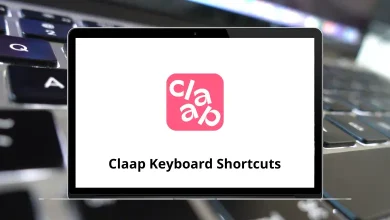14 Gitter Keyboard Shortcuts
Learn Gitter Shortcuts for Windows
Most Used Gitter Shortcuts
| Action | Gitter Shortcuts |
|---|---|
| Open keyboard shortcut help | ? |
| Toggle compose mode | Ctrl + / |
| Quote selected text | Q |
| Focus the search input | Ctrl + S |
| Focus the chat input | Ctrl + Shift + C |
| Show markdown help | Ctrl + Shift + M |
| Show keyboard shortcuts | Ctrl + Shift + K |
| Open item at numbered position in the menu bar | Ctrl + Shift + 1-9 |
| Navigate up the left menu once you have focus | Up Arrow Key |
| Navigate down the left menu once you have focus | Down Arrow Key |
| Navigate between the menu bar and conversation list in the left menu once you have focus | Left Arrow Key |
| Go to the selected room once you have focus | Enter |
| Send message when in compose mode | Ctrl + Enter |
| Edit previous message (when possible) | UP Arrow Key |
READ NEXT:
- 31 Escape from Tarkov Keyboard Shortcuts
- 58 PlayerUnknown’s Battlegrounds Shortcuts
- 72 CudaText Keyboard Shortcuts
- 70 Originlab Origin Keyboard Shortcuts