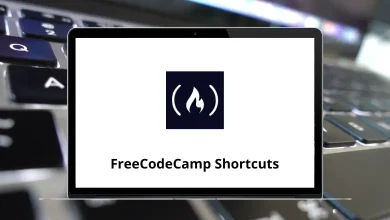Learn Free Pascal IDE Shortcuts for Windows
Most used Free Pascal IDE Shortcuts
| Action | Free Pascal IDE Shortcut keys |
|---|
| Help | F1 |
| Go to the last help topic | Alt + F1 |
| Search word at the cursor position to help | Ctrl + F1 |
| Help Index | Shift + F1 |
| Close active window | Alt + F3 |
| Zoom/Unzoom window | F5 |
| Move/Zoom active window | Ctrl + F5 |
| Switch to the next window | F6 |
| Switch to last window | Shift + F6 |
| Menu | F10 |
| Local menu | Alt + F10 |
| List of windows | Alt + 0 |
| Active another window | Alt + 1-9 |
| Call grep utility | Shift + F2 |
| Exit IDE | Alt + X |
Compiler messages Shortcuts
| Action | Free Pascal IDE Shortcut keys |
|---|
| Reset debugger/program | Ctrl + F2 |
| Display call stack | Ctrl + F3 |
| Run as far as the cursor | F4 |
| Switch to user screen | Alt + F5 |
| Trace into | F7 |
| Add watch | Ctrl + F7 |
| Step over | F8 |
| Set a breakpoint at the current line | Ctrl + F8 |
| Make | F9 |
| Run | Ctrl + F9 |
| Compile the active source file | Alt + F9 |
| Message | F11 |
| Compiler messages | F12 |
Text navigation Shortcuts
| Action | Free Pascal IDE Shortcuts |
|---|
| Char left | Ctrl + S |
| Char right | Ctrl + D |
| Line up | Ctrl + E |
| Line down | Ctrl + X |
| Word left | Ctrl + A |
| Word right | Ctrl + F |
| Scroll one line up | Ctrl + W |
| Scroll one line down | Ctrl + Z |
| Page up | Page Up key |
| Page down | Page Down key |
| Beginning of Line | Home |
| End of Line | End |
| First line of window | Ctrl + Home |
| Last line of the window | Ctrl + End |
| First line of the file | Ctrl + Page Up key |
| Last line of the file | Ctrl + Page Down key |
| Last cursor position | Ctrl + Q + P |
| Find a matching block delimiter | Ctrl + Q + [ |
| Find the last matching block delimiter | Ctrl + Q + ] |
Edit Shortcuts
| Action | Free Pascal IDE Shortcuts |
|---|
| Go to the Beginning of the selected text | Ctrl + Q + B |
| Go to the end of the selected text | Ctrl + Q + K |
| Select current line | Ctrl + K + L |
| Print selected text | Ctrl + K + P |
| Select current word | Ctrl + K + T |
| Delete selected text | Ctrl + Delete |
| Copy the selected text to the cursor position | Ctrl + K + C |
| Move the selected text to the cursor position | Ctrl + K + V |
| Copy selected text to the clipboard | Ctrl + Insert |
| Move selected text to the clipboard | Shift + Delete |
| Indent block one column | Ctrl + K + I |
| Unindent block one column | Ctrl + K + U |
| Insert text from the clipboard | Shift + Insert |
| Insert file | Ctrl + K + R |
| Write selected text to the file | Ctrl + K + W |
| Uppercase current block | Ctrl + K + N |
| Lowercase current block | Ctrl + K + O |
| Uppercase word | Ctrl + K + E |
| Lowercase word | Ctrl + K + F |
Change Selection Shortcuts
| Action | Free Pascal IDE Shortcuts |
|---|
| Mark the beginning of the selected text | Ctrl + K + B |
| Mark the end of the selected text | Ctrl + K + K |
| Remove selection | Ctrl + K + Y |
| Extend selection one char to the left | Shift + Left Arrow Key |
| Extend selection one char to the right | Shift + Right Arrow Key |
| Extend selection to the beginning of the line | Shift + Home |
| Extend selection to the end of the line | Shift + End |
| Extend selection to the same column in the last row | Shift + Up Arrow Key |
| Extend selection to the same column in the next row | Shift + Down Arrow Key |
| Extend selection to the end of the line | Shift + End |
| Extend selection of one word to the left | Ctrl + Shift + Left Arrow key |
| Extend selection of one word to the right | Ctrl + Shift + Right Arrow key |
| Extend selection one page up | Shift + Page Up Key |
| Extend selection one page down | Shift + Page Down key |
| Extend selection to the beginning of the file | Ctrl + Shift + Home |
| Extend selection to the end of the file | Ctrl + Shift + End |
Miscellaneous commands Shortcuts
| Action | Free Pascal IDE Shortcuts |
|---|
| Save file | F2 |
| Open file | F3 |
| Search | Ctrl + Q + F |
| Search again | Ctrl + L |
| Search and replace | Ctrl + Q + A |
| Set mark | Ctrl + K + 0-9 |
| Go to mark | Ctrl + Q + 0-9 |
| Undo | Alt + Backspace |
READ NEXT: