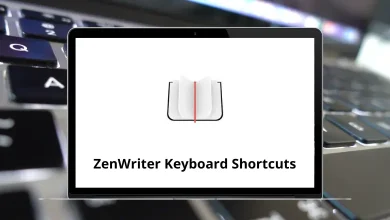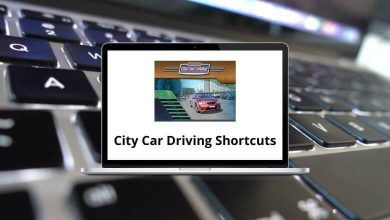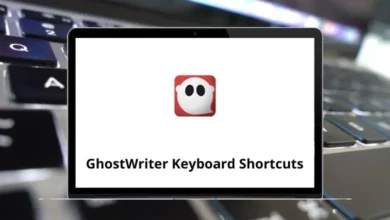10 Free Disk Space Analyzer Tools to Clean Your PC
If your computer’s running low on storage and you have no clue where all that space went, you’re not alone. Between app updates, hidden cache files, and random downloads, your drive fills up faster than you think. That’s where Free Disk Space Analyzers come in.
Table of Contents
These tools dig through every folder, scan your hard drive, and show you exactly what’s eating up your storage. You’ll see which files are huge, which folders are useless, and where that missing 100GB vanished. The best part? Most of these Disk Space Analyzer Tools are completely free and dead-simple to use.
In this list, we’ll break down 10 of the most reliable and Best Disk Space Analyzer Tools. Each one brings something unique from stunning visual charts to powerful cleanup features.
Why You Need a Disk Space Analyzer
Here’s the truth no one has the time (or patience) to manually open every folder to find space-hungry files. You could waste hours just checking which folders are bloated.
Free Disk Space Analyzers fix that. They scan your drives, sort your files by size, and visualize everything so you can clean intelligently not randomly.
Some of them even let you delete junk files right from inside the app, making cleanup a one-click job. Whether you’re a Windows, macOS, or Linux user, having one of these Disk Space Analyzer Tools saves time, improves performance, and helps you keep things organized.
Read More: 15 Free System Information Tools to Monitor Your PC
10 Free Disk Space Analyzer Tools
Let’s get straight into it no fluff, no sales pitch. Just the tools that actually get the job done.
1. WinDirStat
WinDirStat is the classic choice a name you’ve probably heard before if you’ve been around Windows for a while. It’s lightweight, fast, and gives you a colorful treemap of your entire disk. Each rectangle represents a file, and the bigger the rectangle, the more space it takes.
It’s perfect for spotting that 30-gigabyte video file you forgot about years ago. WinDirStat remains one of the most trusted Free Disk Space Analyzers in the world.
Key Features of WinDirStat:
- Treemap visualization of your files and folders
- Color-coded file types for easy recognition
- Detailed directory statistics
- Built-in cleanup options
- Supports local and network drives
Pros for WinDirStat:
- Super easy to understand
- Free and open source
Cons for WinDirStat:
- The interface feels dated
2. TreeSize Free
TreeSize Free is another Windows favorite sleek, modern, and blazingly fast. Once installed, you can right-click any folder in Windows Explorer and open TreeSize directly from the context menu. It instantly scans and shows you which folders are eating space.
If you want something simple yet professional, TreeSize is a great Disk Space Analyzer Tool to start with.
Key Features of TreeSize Free:
- Windows Explorer integration
- Real-time folder size updates
- Custom file filters and size grouping
- Supports local and network drives
- Exports reports to CSV or TXT
Pros for TreeSize Free:
- Lightweight and quick
- Ideal for Windows power users
Cons for TreeSize Free:
- No treemap in the free version
Related: How Do I Run a Diagnostic Test on Windows
3. WizTree
WizTree is easily one of the fastest Free Disk Space Analyzers you’ll ever use. It scans your entire drive in seconds literally. It uses the same Master File Table (MFT) as Windows Explorer, which gives it lightning-fast results.
If you’re the type who hates waiting for scans to finish, WizTree is your dream tool.
Key Features of WizTree:
- Ultra-fast scanning using MFT
- Real-time file tree and treemap view
- File name, size, and percentage sorting
- Instant search within results
- Portable version available
Pros for WizTree:
- Scans entire drives in seconds
- Extremely responsive and accurate
Cons for WizTree:
- Windows-only tool
4. SpaceSniffer
SpaceSniffer looks simple, but it’s a visual beast. It creates a live treemap layout that updates as you drill down into folders. The interface is clean, interactive, and addictive you’ll end up exploring your drive like it’s a game.
It’s one of the Best Disk Space Analyzer Tools for visual thinkers who prefer color and structure over plain text.
Key Features of SpaceSniffer:
- Real-time dynamic treemap visualization
- Filters for file types, dates, and sizes
- Portable (no installation needed)
- Double-click navigation to dive deeper
- Intuitive and lightweight
Pros for SpaceSniffer:
- Great visualization of disk usage
- Doesn’t require installation
Cons for SpaceSniffer:
- No direct file deletion feature
5. DiskSavvy
DiskSavvy feels a bit more advanced but powerful nonetheless. It’s made for both casual and professional users who need in-depth analysis. You can group files by type, extension, size, or modification date and export everything to reports.
If you want reports that actually make sense, this is one of those Free Disk Space Analyzers that delivers.
Key Features of DiskSavvy:
- File classification by type and size
- Pie charts and statistics
- Network and NAS support
- Built-in report generator
- Supports command-line operations
Pros for DiskSavvy:
- Great for technical and enterprise users
- Detailed categorization and reports
Cons for DiskSavvy:
- Interface looks a bit complex for beginners
6. RidNacs
RidNacs doesn’t try to be fancy it just works. It scans your folders quickly and displays size data in a clean, readable bar chart format. If you like tools that focus purely on functionality without unnecessary visuals, this one’s for you.
Key Features of RidNacs:
- Quick folder and drive scanning
- Folder size breakdown in tree view
- Export reports to HTML, XML, or CSV
- Simple and portable
- Low CPU and memory usage
Pros for RidNacs:
- Fast and minimalistic
- Great for quick audits
Cons for RidNacs:
- No extra visual representation like treemaps
Related: 30 Best Data Destruction Software Programs
7. JDiskReport
JDiskReport is a Java-based analyzer that works across platforms Windows, macOS, and Linux. It’s simple, visual, and perfect for understanding your disk usage patterns. You can view data by file size, type, and modification date in pie charts and tables.
Key Features of JDiskReport:
- Cross-platform (requires Java)
- Pie charts, bar charts, and tables for visualization
- File type and age analysis
- Portable version available
- Exports reports easily
Pros for JDiskReport:
- Works on any OS
- Great visualization and breakdown options
Cons for JDiskReport:
- Needs Java to run (slower to start up)
8. Xinorbis
Xinorbis combines visuals, analytics, and reporting into one powerful tool. It’s a full-featured Disk Space Analyzer Tool for people who want serious control. You get charts, tables, and detailed comparisons between scans.
It’s perfect for professionals who manage multiple drives and want historical data.
Key Features of Xinorbis:
- File and folder breakdown by type, size, and date
- Visual pie charts and bar graphs
- Comparison between two scans
- Supports local, network, and removable drives
- Exports to HTML, XML, or CSV
Pros for Xinorbis:
- Packed with analytical features
- Excellent reporting capabilities
Cons for Xinorbis:
- Slightly steep learning curve
9. Disk Usage Analyzer (GNOME / Baobab)
If you’re on Linux, Disk Usage Analyzer (aka Baobab) is probably already on your system. It’s part of the GNOME desktop environment and does exactly what its name says analyzes disk usage fast and beautifully.
It displays storage usage as ring charts and lets you quickly drill down into directories. For Linux users, this is hands-down one of the Best Disk Space Analyzer Tools you can use for free.
Key Features of Disk Usage Analyzer:
- Native to GNOME desktop
- Ring chart visualization
- Fast scanning of local and remote drives
- Integration with file manager
- Real-time refresh of directory stats
Pros for Disk Usage Analyzer:
- Simple and visually appealing
- Already included in most Linux distros
Cons for Disk Usage Analyzer:
- Linux-only
10. HDGraph
HDGraph is a Windows tool that turns your drive data into stunning circular graphs. It’s not as famous as WinDirStat or TreeSize, but it’s lightweight, portable, and excellent for quick visualization. It gives you an instant overview of which folders dominate your disk space.
Key Features of HDGraph:
- Circular graph visualization
- Portable, no installation required
- Supports multiple drives
- Zoom and filter options
- Extremely lightweight
Pros for HDGraph:
- Great visuals in a small package
- Perfect for quick storage audits
Cons for HDGraph:
- No cleanup tools built-in
How to Choose the Best Disk Space Analyzer Tool?
When it comes to choosing the right Free Disk Space Analyzers, there’s no one-size-fits-all answer. Here’s what to consider:
- Speed: If you value performance, go with WizTree or TreeSize Free both scan insanely fast.
- Visualization: Want visuals? SpaceSniffer, HDGraph, or WinDirStat will make it easy to spot huge files.
- Cross-Platform Support: If you’re not on Windows, JDiskReport or Disk Usage Analyzer (Baobab) are solid.
- Reports & Exporting: Need reports? Try DiskSavvy or Xinorbis.
- Ease of Use: For something simple, RidNacs is fast, minimal, and clean.
Think about your workflow do you want quick results, deep reports, or pretty charts? Pick accordingly.
Read more: 15 Best Free Registry Cleaner Programs
Final Thoughts
Freeing up space doesn’t have to be stressful. With these Free Disk Space Analyzers, you can see exactly where your storage is going and fix it before it becomes a problem.
Whether you’re managing a personal laptop, a work PC, or even a network drive, these tools make it easy to visualize, analyze, and clean your storage like a pro.
Don’t wait until Windows yells at you for “Low Disk Space.” Pick one of these Best Disk Space Analyzer Tools, run a scan, and take back control of your hard drive today.
FAQs About Free Disk Space Analyzers
What is a Disk Space Analyzer?
Are Free Disk Space Analyzers safe to use?
Can Disk Space Analyzer Tools delete files automatically?
What’s the best Disk Space Analyzer Tool for beginners?
READ NEXT: