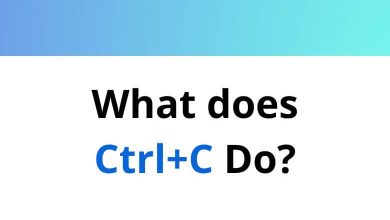38 ETABS Keyboard Shortcuts
Learn ETABS Shortcuts for Windows
Table of Contents
File Menu Shortcuts
| Action | ETABS Shortcuts |
|---|---|
| New model | Ctrl + N |
| Open | Ctrl + O |
| Close | Shift + Ctrl + E |
| Save | Ctrl + S |
| Save as | Ctrl + Shift + S |
| Print graphics | Ctrl + P |
| Print tables | Shift + Ctrl + T |
| Comments and log | Shift + Ctrl + C |
| Show input/output text files | Shift + Ctrl + F |
| Entire screen | Shift + Ctrl + 5 |
| Main window | Shift + Ctrl + 6 |
| Current window with title bar | Shift + Ctrl + 7 |
| Current window without title bar | Shift + Ctrl + 8 |
| Current window as enhanced metafile | Shift + Ctrl + 9 |
Edit Menu Shortcuts
| Action | ETABS Shortcut Keys |
|---|---|
| Undo template add | Ctrl + Z |
| Redo | Ctrl + Y |
| Cut | Ctrl + X |
| Copy | Ctrl + C |
| Paste | Ctrl + V |
| Delete | Delete |
| Interactive database | Ctrl + E |
| Replicate | Ctrl + R |
| Align joints/Frames/Edges | Shift + Ctrl + M |
| Move joints/Frames/Shells | Ctrl + M |
View Menu Shortcuts
| Action | ETABS Shortcuts |
|---|---|
| Set 3D view | Shift + Ctrl + F3 |
| Set plan view | Shift + Ctrl + F1 |
| Set elevation view | Shift + Ctrl + F2 |
| Set display options | Ctrl + W |
| Rubber band zoom | F2 |
| Restore full view | F3 |
| Zoom in one step | Shift + F2 |
| Zoom out one step | Shift + F3 |
| Pan | F10 |
| Set grid system visibility | Ctrl + D |
| Show selected objects only | Shift + Ctrl + J |
| Show all objects | Shift + Ctrl + A |
| Refresh window | Shift + Ctrl + W |
| Refresh view | Shift + Ctrl + V |
READ NEXT:
- 13 FreeCodeCamp Keyboard Shortcuts
- 61 Blackboard Collaborate Keyboard Shortcuts
- 22 UpStox Keyboard Shortcuts
- 51 Metapad Keyboard Shortcuts