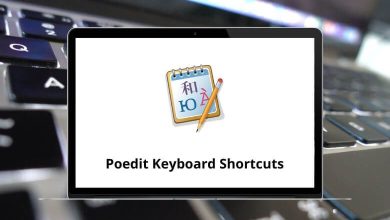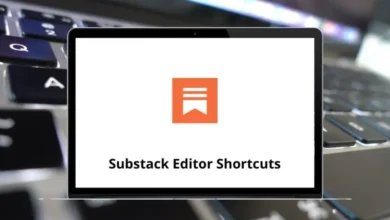40 DraftSight Keyboard Shortcuts
Just like DraftSight, DraftSight shortcuts are designed with architects, construction professionals, engineers, teachers, students, and occasional hobbyists in mind. Users can draw and edit technical drawings, construction plans, and other documents in .dwg and .dxf formats. This type of operation is not carried out by Solidworks, which focuses solely on 3D modeling.
You may have explored various topics on how to boost your productivity. One of the best methods is to utilize DraftSight Shortcuts. They can significantly reduce production time and increase productivity. Take a look at the DraftSight Shortcuts listed below. Download the DraftSight Shortcuts list in PDF format.
Most used DraftSight Shortcuts
| Action | DraftSight Shortcut keys |
|---|---|
| Creates a New drawing file | Ctrl + N |
| Opens an existing drawing file | Ctrl + O |
| Saves Drawing | Ctrl + S |
| Save with New Filename | Ctrl + Shift + S |
| Copies entities to the Clipboard | Ctrl + C |
| Copies entities with a specified reference point to the clipboard | Ctrl + Shift + C |
| Paste Data | Ctrl + V |
| Paste from the clipboard as a Block | Ctrl + Shift + V |
| Cut | Ctrl + X |
| Redo | Ctrl + Y |
| Undo | Ctrl + Z |
| Removes Selected | Delete |
| Plots the drawing to a File, Printer, Plotter | Ctrl + P |
| Quit | Ctrl + Q |
| Cycles through Tiled Views without clicking | Ctrl + R |
| Exits Drawing but not the program | Ctrl + F4 |
| Exit Program | Alt + F4 |
| Enforces Ortho Mode | Shift |
| Cancels current command | Esc |
| Displays Online help | F1 |
| Shows and hides the command history | F2 |
| Turns Entity Snaps On or Off | F3 |
| Switches the Isometric grid to the next isoplane | F5 |
| Turns Grid display On or Off | F7 |
| Turns Ortho mode On or Off | F8 |
| Turns Snap mode On or Off | F9 |
| Turns Polar Guides On or Off | F10 |
| Turns Entity Tracking On or Off | F11 |
| Maximizes the drawing area | Ctrl + 0 |
| Turns the Properties Palette On or Off | Ctrl + 1 |
| Turns the Command Window On or Off | Ctrl + 9 |
| Select all non-frozen entities in the current Viewport | Ctrl + A |
| Toggles Snap Mode during Command execution | Ctrl + B |
| Find and Replace | Ctrl + F |
| Toggles Grid display during command execution | Ctrl + G |
| Attaches a hyperlink to the entities | Ctrl + K |
| Toggles Ortho mode during command execution | Ctrl + L |
Similar to SolidWorks, DraftSight is a powerful two-dimensional drafting tool. It is highly customizable and user-friendly, and backing up and transferring to another computer is easily possible. Take a look at the SolidWorks Shortcuts listed on our website and put them into action.
READ NEXT:
- 111 Corel Ventura Keyboard Shortcuts
- 50 Corel VideoStudio Keyboard Shortcuts
- 60 Corel WordPerfect Keyboard Shortcuts
- 100 Bryce 7 Keyboard Shortcuts