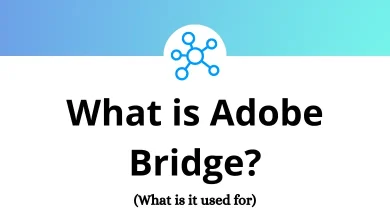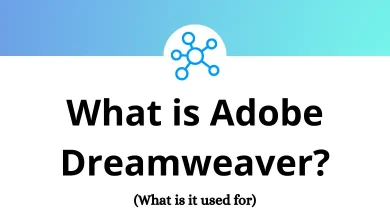56 Creo View Keyboard Shortcuts
Learn Creo View Shortcuts for Windows
Table of Contents
Most used Creo View Shortcuts
| Action | Creo View Shortcuts |
|---|---|
| Clear annotations | Ctrl + Shift + Delete |
| Clear measurements | Ctrl + Delete |
| Close window | Ctrl + F4 |
| Context help | F1 |
| Delete | Delete |
| Exit current mode (return to select mode) | Esc |
| Find | Ctrl + F |
| Primary panel (toggle on/off) | F5 |
| Upper data panel (toggle on/off) | F6 |
| Lower data panel (toggle on/off) | F7 |
| Only display view window | Ctrl + F8 |
| Ctrl + P | |
| Free rotation mode | Ctrl + F3 |
| Smart selection filter | S |
| Markup selection filter | M |
| Select all | Ctrl + A |
| Invert selection | Ctrl + Shift + I |
| Transform mode | F3 |
| Zoom all | Ctrl + Shift + A |
| Zoom out | Ctrl + – |
| Zoom in | Ctrl + + |
| Zoom selected | Ctrl + Shift + S |
| Zoom window | Ctrl + Shift + Z |
| Rotate | R |
| Rotate (top) | T |
| Rotate (bottom) | B |
| Rotate (front) | N |
| Rotate (back) | K |
| First page | Home |
| Last page | End |
| Previous page | Page Up key |
| Next page | Page Down key |
MCAD Shortcuts
| Action | Creo View Shortcuts |
|---|---|
| Render shaded | F9 |
| Render shaded with edges | F10 |
| Render hidden line removal | F11 |
| Render wireframe | F12 |
| Spin center | Ctrl + . |
| Start or stop animation playback | Spacebar |
| Part selection filter | P |
| Construction geometry selection filter | C |
| Model annotations selection filter | A |
| Faces selection filter | F |
| Edges selection filter | E |
| Points selection filter | O |
| Axes selection filter | X |
| Isolate selected | Ctrl + I |
| Hide selected | Ctrl + H |
| Unhide all | Ctrl + U |
| Switch from origin mode to center mode after using transform mode | Shift + + |
ECAD Shortcuts
| Action | Creo View Shortcut Keys |
|---|---|
| Fill shape | F |
| Flip board | U |
| Crosshair | X |
| Center on selected | Shift + . |
| Zoom to outline | Ctrl + Home |
| Pinpads selection filter | E |
| Via pads selection filter | X |
READ NEXT:
- 75 Ocenaudio Keyboard Shortcuts
- 68 ProPresenter 7 Keyboard Shortcuts
- 83 Marvellous Designer Keyboard Shortcuts
- 84 WinMerge Keyboard Shortcuts