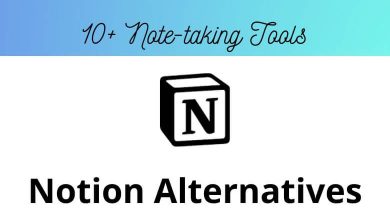Corel Painter shortcuts are specifically designed to create stunning painterly-style digital paintings from scratch. With the arrival of Corel Painter, the days of messy oils and smelly turpentine are gone. Your creativity will be visible to the entire world with this painting program.
The below list of Corel Painter Shortcuts will help you from sketch to final rendering. Download the list of Corel Painter Shortcuts in PDF form. These lists of shortcuts will help traditional painters achieve fantastic results by putting years of their experience into the digital world.
Most used Corel Painter Shortcuts Action Corel Painter Shortcuts Windows Corel Painter Shortcuts Mac New Ctrl + N Command + N Open Ctrl + O Command + O Close Ctrl + W Command + W Save Ctrl + S Command + S Save As Ctrl + Shift + S Command + Shift + S Export Source Image Ctrl + Shift + E Command + Shift + E Email Image Ctrl + Alt + E Command + Option + E Print Ctrl + P Command + P Quit Ctrl + Q Command + Q Copy Ctrl + C Command + C Cut Ctrl + X Command + V Undo Ctrl + Z Command + Z Redo Ctrl + Y Command + Y Paste Ctrl + Alt + V Command + Option + V Paste in place Ctrl + V Command + V Fill Ctrl + E Command + E Free Transform Ctrl + Alt + F Command + Option + F Help F1 F1
Panel Commands Shortcuts Action Corel Painter Shortcuts Windows Corel Painter Shortcuts Mac Colors Ctrl + 1 Command + 1 Mixer Ctrl + 2 Command + 2 Color Sets Ctrl + 3 Command + 3 Layers Ctrl + 4 Command + 4 Channels Ctrl + 5 Command + 5 Clone Source Ctrl + 6 Command + 6 Navigator Ctrl + 7 Command + 7 Gradients Ctrl + 8 Command + 8 Patterns Ctrl + 9 Command + 9 Brush Control Panel Ctrl + B Command + B
Toolbox Commands Shortcuts Action Corel Painter Shortcuts Windows Corel Painter Shortcuts Mac Magnifier M M Grabber G G Divine Proportion , , Layout Grid / / Crop C C Burn = = Oval Selection O O Rectangular Selection R R Magic wand W W Lasso L L Layer Adjuster F F Selection Adjuster S S Shape Selection H H Pen P P Text T T Quick Curve Q Q Rectangular Shape I I Oval Shape J J Scissors Z Z Add Point A A Convert Point Y Y Remove Point X X Mirror Tool , , Transform Tool Ctrl + Alt + T Command + Option + T Kaleidoscope tool Ctrl + K Command + K
Brushes Shortcuts Action Corel Painter Shortcut keys Windows Corel Painter Shortcuts Mac Brushes B B Radius Adjustment Ctrl + Alt Command + Option Adjust Opacity Ctrl Command Add Brush Shift + Drag Shift + Drag Add a Command Ctrl + Alt + 5 Command + Option + 5 Resize Ctrl + Alt Command + Option Dropper Alt Option Unconstrained draw Shift + 1 Shift + 1 Draw outside Shift + 2 Shift + 2 Draw inside Shift + 3 Shift + 3 Load nozzle Ctrl + L Command + L Toggle main or additional colors Shift + X Shift + X Correct colors Ctrl + Shift + K Command + Shift + K
Layers Shortcuts Action Corel Painter Shortcut keys Windows Corel Painter Shortcut keys Mac New Layer Ctrl + Shift + N Command + Shift + N Layer Adjustment F F Lift canvas content to layer Ctrl + A Command + A Select All Layers Ctrl + Shift + 1 Command + Shift + 1 Group Ctrl + G Command + G Ungroup Ctrl + U Command + U Collapse Ctrl + E Command + E Dry digital watercolor Ctrl + Shift + L Command + Shift + L
Canvas Shortcuts Action Corel Painter Shortcut keys Windows Corel Painter Shortcut keys Mac Screen mode toggle Ctrl + M Command + M Rotate Page E E Launch Navigator panel Ctrl + 7 Command + 7 Resize Ctrl + Shift + R Command + Shift + R Tracing Paper Ctrl + T Command + T
Navigation Shortcuts Action Corel Painter Shortcut keys Windows Corel Painter Shortcut keys Mac The first frame of the stack Home Home Last frame of the stack End End Next frame Page Up key Page Up key Previous frame Page Down key Page Down key Stop at the current frame Alt + Pause Break Option + Pause Break
Other Shortcuts Action Corel Painter Shortcut keys Windows Corel Painter Shortcut keys Mac Color Palette Ctrl + Alt + 1 Command + Option + 1 Dropper D D Clone color U U Add current color to color set Ctrl + Shift + T Command + Shift + T Memory Info Shift + I Shift + I Close all windows Ctrl + Shift + W Command + Shift + W Swap colors Shift + S Shift + S Zoom to actual pixels Ctrl + Alt + O Command + Option + O
Learn Corel Painter Shortcuts today and create the images you have imagined, bringing out something unexpected! Well, I can say that Corel Painter is a less complicated application or software than Adobe Photoshop.
READ NEXT: