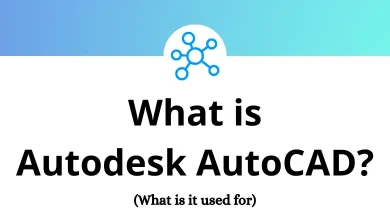30 ConnectWise Keyboard Shortcuts
Learn ConnectWise Shortcuts for Windows & Mac
Table of Contents
Most used ConnectWise Shortcuts
| Action | ConnectWise Shortcuts Windows | ConnectWise Shortcuts Mac |
|---|---|---|
| Refresh the screen | F5 | F5 |
| Zoom in | Ctrl + + | Command + + |
| Zoom out | Ctrl + – | Command + – |
| Return the screen to default | Ctrl + 0 | Command + 0 |
| Copy selected item | Ctrl + C | Command + C |
| Cut selected item | Ctrl + X | Command + X |
| Paste selected item | Ctrl + V | Command + V |
| Undo the previous action | Ctrl + Z | Command + Z |
| Redo the previous action | Ctrl + Y | Command + Y |
| Select a block of text | Ctrl + Shift + Right Arrow key | Command + Shift + Right Arrow key |
| Close the active browser window | Alt + F4 | Option + F4 |
| Progress through form options | Tab | Tab |
| Regress through form options | Shift + Tab | Shift + Tab |
| Toggle check box selection | Spacebar | Spacebar |
| Scroll to the top of the page | Home | Home |
| Scroll to the bottom of the page | End | End |
| Scroll to the top of the screen | Page Up key | Page Up key |
| Scroll to the bottom of the screen | Page Down key | Page Down key |
| Switch tabs | Ctrl + Tab | Command + Tab |
| Scroll left | Left Arrow key | Left Arrow key |
| Scroll right | Right Arrow key | Option + Y |
Others Shortcuts
| Action | ConnectWise Shortcut keys | ConnectWise Shortcut keys |
|---|---|---|
| Close the current tab | Ctrl + W | Command + W |
| Open troubleshooting window | F12 | F12 |
| Search the window popup | Ctrl + F | Command + F |
| Create a new record or entity | Alt + N | Option + N |
| Save | Ctrl + S | Command + S |
| Navigate back | Alt + Left Arrow key | Option + Left Arrow key |
| Display the help | F1 | F1 |
| Save and close | Alt + S | Option + S |
| Cancel the current task | Esc | Esc |
READ NEXT:
- 7 PCMan File Manager Keyboard Shortcuts
- 16 PureSync Keyboard Shortcuts
- 116 The Bat Keyboard Shortcuts
- 44 MindMeister Keyboard Shortcuts