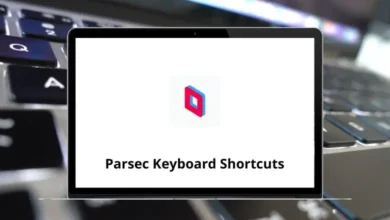21 CKEditor Keyboard Shortcuts
Learn CKEditor Shortcuts for Windows
Content Editing Shortcuts
| Action | CKEditor Shortcuts |
|---|---|
| Copy | Ctrl + C |
| Paste | Ctrl + V |
| Paste plain text and inherit target formatting | Ctrl + Shift + V |
| Undo | Ctrl + Z |
| Redo | Ctrl + Y |
| Select all | Ctrl + A |
| Bold | Ctrl + B |
| Italic | Ctrl + I |
| Link | Ctrl + K |
| Insert a hard break (e.g. a new paragraph) | Enter |
| Insert a soft break (i.e. a) | Shift + Enter |
| Nest the current list item (when in a list) | Tab |
| Move out of link or inline style | Left Arrow Key then Left Arrow Key |
| Insert a new paragraph directly after a widget | Enter |
| Insert a new paragraph directly before a widget | Shift + Enter |
| Display the caret to allow typing directly before a widget | Up Arrow Key |
| Display the caret to allow typing directly after a widget | Down Arrow Key |
| Move the selection to the next cell | Tab |
| Move the selection to the previous cell | Shift + Tab |
| Insert a new table row (when in the last cell of a table) | Tab |
| Navigate through the table | Arrow Keys |
READ NEXT:
- 40 FBIde Keyboard Shortcuts
- 17 Zerodha Kite Keyboard Shortcuts
- 37 QOwnNotes Keyboard Shortcuts
- 52 Threads com Keyboard Shortcuts