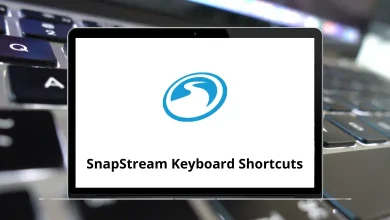15 Best Social Media Management Tools in 2026
If you’re running multiple social media accounts juggling posts, comments, and DMs across Instagram, Facebook, LinkedIn, and X you already know how chaotic it can get. That’s where Social Media Management Tools come in. These tools streamline your workflow, schedule posts, track performance, and keep everything in one clean dashboard.
Table of Contents
Whether you’re a solopreneur, small business owner, or agency manager, the right platform saves hours every week and boosts consistency. In this list, we’ll look at the Top 15 Social Media Management Tools that are actually worth using in 2026.
What Makes the Best Social Media Management Tool?
Before we dive in, here’s what separates great Social Media Management Platforms from average ones:
- Unified Dashboard: Manage all accounts (Facebook, Instagram, LinkedIn, YouTube, X) in one view.
- Smart Scheduling: Queue posts in advance with AI-based time optimization.
- Analytics & Reporting: Track engagement, reach, and conversions effortlessly.
- Collaboration Tools: Ideal for teams and agencies with roles, approvals, and workflows.
- Customer Engagement: Reply to comments, DMs, and mentions without leaving the platform.
A truly good Social Media Management Software saves time, boosts engagement, and helps you focus on strategy not just posting.
Top 15 Social Media Management Tools
1. Sprout Social
Sprout Social is one of the most powerful Social Media Management Tools out there and for good reason. It’s perfect for brands that want deep analytics, seamless collaboration, and excellent customer care tools. Its Smart Inbox feature pulls all your social messages into one place, while its analytics go beyond vanity metrics, showing audience sentiment and response rates. It’s pricier than most, but worth it if insights matter more than just scheduling.
Key Features of Sprout Social:
- Unified social inbox
- Advanced analytics & reporting
- Scheduling & publishing calendar
- Social listening & trend tracking
- Team collaboration with approval workflows
2. Hootsuite
Hootsuite is one of the oldest and most trusted Social Media Management Tools that’s still crushing it in 2025. It’s built for teams who want full control schedule posts across multiple networks, track analytics, and manage ad campaigns all from one dashboard. The visual calendar makes planning a breeze, and the content curation tools help you find trending topics fast. Hootsuite also integrates with Canva, Google Drive, and Dropbox, making it a solid all-rounder for agencies and large teams.
Key Features of Hootsuite:
- Multi-platform scheduling & publishing
- Advanced analytics dashboard
- Integration with Canva & cloud drives
- Bulk scheduling for large campaigns
- Team collaboration & permissions
3. HubSpot Marketing Hub
HubSpot Marketing Hub isn’t just another scheduling app it’s a complete Social Media Management Platform with CRM power behind it. You can manage posts, track leads, and measure ROI from the same place. Its biggest win? You can see exactly how your social efforts convert into website traffic, leads, and sales. Perfect for businesses that treat social as part of a larger marketing funnel, not just content posting.
Key Features of HubSpot Marketing Hub:
- Integrated CRM for social-to-sales tracking
- Campaign management & analytics
- AI content optimization suggestions
- Lead nurturing automation
- Multi-channel publishing tools
4. Agorapulse
Agorapulse is built for teams who want clarity clean interface, real-time inbox, and reports your clients will actually understand. It’s one of those Social Media Management Tools that balances simplicity with serious functionality. You get smart inbox labeling, automated moderation, and exportable reports that look executive-ready. Plus, its listening tools help you stay ahead of mentions and brand chatter across platforms.
Key Features of Agorapulse:
- Unified inbox with moderation rules
- Competitor benchmarking & analytics
- One-click report exports
- Built-in team workflow management
- Social listening & keyword tracking
5. Planable
Planable is a gem for content teams that live and breathe collaboration. It’s not just a Social Media Management Tool it’s more like a social media “war room.” Everything is visual: you can preview posts exactly as they’ll look when published, tag teammates, and get instant feedback before anything goes live. If you’re managing clients or multiple brands, Planable saves hours in back-and-forth approvals. It’s loved by agencies and freelancers who need structure without complexity.
Key Features of Planable:
- Real-time post preview and feedback
- Approval workflows for clients and teams
- Drag-and-drop content calendar
- Collaboration and commenting tools
- Multi-brand management
6. SEMrush
You probably know SEMrush for SEO but its Social Media Management Software is surprisingly powerful. The Social Toolkit inside SEMrush lets you schedule posts, analyze performance, and even run ads directly. The analytics connect with SEO data, letting you see how social engagement affects website traffic and keyword ranking. It’s perfect for marketers who want to keep everything from backlinks to Facebook posts under one roof.
Key Features of SEMrush:
- Integrated social media + SEO analytics
- Multi-platform posting & scheduling
- Competitor tracking and benchmarking
- Ad campaign management
- Performance reporting dashboard
7. Birdeye
Birdeye shines when it comes to reputation management and local business visibility. More than just a Social Media Management Platform, it helps brands collect reviews, respond to feedback, and keep social channels active all from one hub. For businesses with physical locations (restaurants, salons, retail), Birdeye is a game-changer because it combines social posting with customer experience tools. It’s especially popular among local businesses in the USA and India looking to manage both reviews and social presence together.
Key Features of Birdeye:
- Unified dashboard for social & reviews
- Automated review collection
- Post scheduling & publishing
- AI-powered sentiment insights
- Multi-location account management
8. Zoho Social
Zoho Social is one of the most well-balanced Social Media Management Tools for businesses that need scalability without breaking the bank. It integrates beautifully with Zoho CRM, meaning your social insights can directly fuel your sales strategy. You get a smart publishing calendar, monitoring dashboards, and powerful analytics all rolled into one clean interface. Agencies love it for client management, while small businesses love it for affordability and simplicity.
Key Features of Zoho Social:
- Integration with Zoho CRM & other Zoho apps
- Smart publishing calendar & queue slots
- Real-time brand monitoring
- Collaboration tools for teams
- Customizable performance reports
9. Buffer
Buffer is a fan favorite simple, intuitive, and focused on getting your content out consistently. It’s one of the few Social Media Management Tools that never feels bloated. Whether you’re managing three profiles or thirty, Buffer keeps scheduling quick and analytics straightforward. Their browser extension and mobile app make posting effortless. Plus, the “Start Page” feature helps you create mini landing pages for campaigns. Perfect for creators, startups, and small teams.
Key Features of Buffer:
- Easy post scheduling & queue management
- Browser extension for instant sharing
- Team collaboration features
- Landing page builder (Start Page)
- Detailed analytics dashboard
10. SocialPilot
SocialPilot is like the “underrated hero” of Social Media Management Platforms affordable, stable, and built for agencies. It allows you to schedule up to 500 posts in bulk and manage dozens of accounts from one dashboard. The white-label reports are a big win for agencies who want to show performance under their own branding. It supports all major platforms, including TikTok, Pinterest, and YouTube.
Key Features of SocialPilot:
- Bulk scheduling for up to 500 posts
- Client management with white-label reporting
- Integrated content curation tools
- Multi-platform publishing
- Team collaboration & role assignments
11. Sendible
Sendible is built for agencies and freelancers managing multiple client accounts. It’s one of those Social Media Management Tools that feels tailor-made for organized teams. You can schedule posts, monitor brand mentions, and generate branded reports all from one place. The platform also integrates with Canva and Google Analytics so you can design and measure without leaving the dashboard. Its client approval workflows make life a lot easier if you’re handling multiple brands.
Key Features of Sendible:
- Custom dashboards for each client
- Integration with Canva & Google Analytics
- Automated posting & scheduling
- Brand monitoring & keyword tracking
- White-label reports for agencies
12. Loomly
Loomly is all about content planning made simple. This Social Media Management Software offers a visual calendar, post ideas, and approval workflows that make team collaboration painless. One thing users love? The built-in post optimization tips that help improve engagement before you hit publish. It’s lightweight, flexible, and works great for in-house marketing teams that don’t need overly complex features.
Key Features of Loomly:
- Visual content calendar
- Collaboration & approval workflows
- Post optimization & idea suggestions
- Multi-platform scheduling
- Clean, intuitive interface
13. MeetEdgar
MeetEdgar is perfect for marketers who hate constantly thinking about what to post next. This tool automates your entire posting cycle you create content once, and it keeps recycling evergreen posts automatically. That’s why many solopreneurs and small businesses love it. It’s not overloaded with analytics, but its automation saves serious time. If you’re focused on staying consistent without micromanaging, MeetEdgar does the job.
Key Features of MeetEdgar:
- Automated content recycling
- Category-based scheduling
- Link tracking & performance stats
- Simple queue management
- Browser extension for quick posting
14. CoSchedule
CoSchedule is more than a Social Media Management Tool it’s an entire marketing calendar that brings all your campaigns together. You can schedule social posts, blog content, and emails in one place. Its “Marketing Suite” is perfect for teams that want structure and transparency. The standout feature is the ReQueue system, which automatically fills content gaps by re-sharing your best-performing posts. CoSchedule keeps your social media (and overall marketing) running smoothly without you constantly babysitting it.
Key Features of CoSchedule:
- Unified marketing calendar (social, blog, email)
- ReQueue for auto-posting top content
- Task management & team assignments
- Drag-and-drop scheduling
- Detailed analytics & campaign reports
15. Statusbrew
Statusbrew is one of the most complete Social Media Management Platforms on this list built for teams who care about analytics, customer engagement, and collaboration. It combines publishing, social listening, and a unified inbox into one sleek interface. Its automation features help you handle comments and DMs faster, while integrations with Slack and CRM tools keep workflows connected. If you’re scaling your brand or agency, Statusbrew is powerful enough to grow with you.
Key Features of Statusbrew:
- Unified inbox for all platforms
- Social listening & engagement analytics
- Team collaboration with access control
- Advanced automation rules
- Integrations with Slack, HubSpot & CRMs
How to Choose the Right Social Media Management Platform?
Choosing the right Social Media Management Platform comes down to knowing what actually matters for your brand or team. You don’t need every shiny feature you just need what helps you stay consistent, save time, and track what’s working.
Here’s what to focus on:
- Ease of Use: You shouldn’t need a manual to schedule a post. The interface should feel natural and fast.
- Integrations: Pick something that connects with your CRM, email tools, or design apps like Canva.
- Analytics: Go for a tool that tracks more than likes you want reach, engagement, and ROI data.
- Collaboration: If you work in a team, approval flows and shared calendars are must-haves.
- Pricing & Scalability: Start with what fits your budget, but make sure it can grow as your brand does.
The right platform is the one you’ll actually use not the one with the longest feature list.
Conclusion
And there you have it the Top 15 Social Media Management Tools that actually make social marketing simpler, smarter, and less stressful. Whether you’re an individual creator, small business, or full-blown agency, each of these tools offers something different from Buffer’s simplicity to Sprout Social’s enterprise analytics.
The right Social Media Management Tool depends on your needs:
- If you want deep analytics, go for Sprout Social or HubSpot.
- If you need affordable agency-level tools, try SocialPilot or Sendible.
- If content collaboration is your pain point, Planable or Loomly will save your sanity.
Bottom line? Stop juggling 10 tabs. Pick one tool that fits your workflow and go all in because real growth happens when you focus on strategy, not scheduling.
FAQs About Social Media Management Tools
What are Social Media Management Tools used for?
Which Social Media Management Tool is best for small businesses?
What’s the difference between Social Media Management Tools and Social Media Marketing Tools?
How do I choose the right Social Media Management Platform?
- If you’re an agency, choose something with team collaboration and reports (like Sprout Social or Sendible).
- For solo creators, go for simple scheduling tools (like Buffer or Loomly).
- For data-driven brands, HubSpot or Statusbrew offer deep analytics and automation.
READ NEXT: