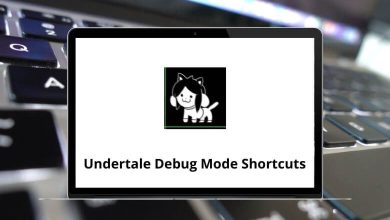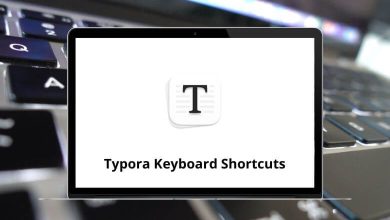20 Basecamp Keyboard Shortcuts
Learn Basecamp Shortcuts for Windows
Most Used Basecamp Shortcuts
| Action | Basecamp Shortcut keys |
|---|---|
| Insert line break | Enter |
| Increase indent level | Tab |
| Decrease indent level | Shift + Tab |
| Send message | Ctrl + Enter |
| Delete backward | Backspace |
| Delete forward | Delete |
| Move the cursor one character to the left | Left Arrow key |
| Move the cursor one character to the right | Right Arrow key |
| Expand selection left | Shift + Left Arrow key |
| Expand selection right | Shift + Right Arrow key |
| Scroll to a section within a project | Shift + Left Mouse Click |
| Project | G then 1 |
| Calendar | G then 2 |
| Everything | G then 3 |
| Progress – Timeline | G then 4 |
| Everyone | G then 5 |
| Me | G then 6 |
| Jump to the search bar | G then F |
| Jump between projects | Ctrl + J |
| Jump to your assignments, bookmarks | M then Y |
READ NEXT:
- 33 Oracle EBS Forms Keyboard Shortcuts
- 56 Lucidchart Keyboard Shortcuts
- 23 Snip & Sketch Keyboard Shortcuts
- 136 Dorico Keyboard Shortcuts