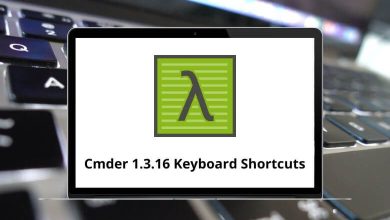Learn Apex Legends Shortcuts for Windows
Weapons and Abilities Shortcuts
| Action | Apex Legends Shortcut Keys |
|---|
| Melee attack | V |
| Grenade | G |
| Voice chat | T |
| Equipment | Tab |
| Special ability | Z |
| Tag enemy | F |
| Interact | E |
| Special ability | Q |
| Examine weapon | N |
| Gibraltar shield on / off | H |
| First weapon | 1 |
| Second weapon | 2 |
| Holster weapon | 3 |
| Use healing item | 4 |
| Toggle fire mode | B |
| Cycle weapon | Mouse Scroll Up & Down |
| Reload | R |
| Map | M |
Movement Shortcuts
| Action | Apex Legends Shortcuts |
|---|
| Movement | W or A or S or D |
| Crouch | C |
| (hold) Crouch | Left Ctrl |
| Sprint | Left Shift |
| Jump | Spacebar |
Communication Shortcuts
| Action | Apex Legends Shortcut keys |
|---|
| Ping | Mouse Scroll Up & Down |
| Ping (enemy here) | F |
| (hold) Push to talk | T |
| Message team | Enter |
READ NEXT: