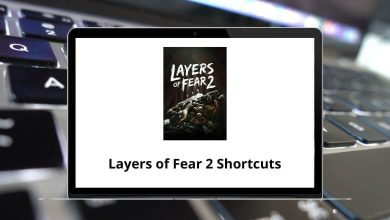48 NewsBin Pro Keyboard Shortcuts
Learn NewsBin Pro Shortcuts for Windows
Table of Contents
Most Used NewsBin Pro Shortcuts
| Action | NewsBin Pro Shortcut keys |
|---|---|
| Create a new configuration | Ctrl + N |
| Open configuration | Ctrl + O |
| Save configuration | Ctrl + S |
| Load NZB file | Ctrl + F |
| Toggle the upper left pane (only available in Version 4 and 5) | Alt + 1 |
| Toggle upper panes (only available in Version 4) | Alt + 2 |
| Toggle the bottom pane (only available in Version 4) | Alt + 3 |
| Launch associated applications | Ctrl + M |
| Move up | Ctrl + Up Arrow Key |
| Move down | Ctrl + Down Arrow Key |
| Move to top | Ctrl + Page Up Key |
| Move to down | Ctrl + Page Down Key |
| Show posts from a selected newsgroup | Ctrl + L |
| Download Latest | Ctrl + G |
| Delete group from group tab | Delete |
Post and Search Tab Shortcuts
| Action | NewsBin Pro Shortcut Keys |
|---|---|
| Add to the download list | Insert |
| Add to the top of the download list | Ctrl + Shift + E |
| (click in the box to the left of the post) Add to the top of the download list | Shift + Left Mouse Click |
| Toggle date/age (available after Version 5.5 series) | Ctrl + T |
| Add to download list, bypass filters | Ctrl + Y |
| Add to the top of the download list, bypass filters | Shift + Ctrl + Y |
| Mark post read | Delete |
| Delete post | Shift + Delete |
| Add to scratch list | Ctrl + Insert |
| Read post body | Ctrl + R |
| Lockout poster | Ctrl + P |
| Lockout poster keyword | Ctrl + W |
| Unlock poster | Ctrl + U |
| Action | NewsBin Pro Shortcuts |
|---|---|
| Display help | F1 |
| Activate menu bar | Alt |
| Select all items | Ctrl + A |
| Open the drop-down box on the focus | Alt + Down Arrow Key |
| Switch to the next child window | Ctrl + Tab |
| Close application | Alt + F4 |
| Expand current selection | Right Arrow Key |
| Collapse current selection | Left Arrow Key |
| Auto-adjust column widths | Ctrl + Num + |
| (in the dialog box) Next field | Tab |
| (in the dialog box) Previous field | Shift + Tab |
| Same as a left mouse click on an item with a focus | Enter |
| Cancels most functions | Esc |
| Highlight a block of text | Ctrl + Shift + Arrow Keys |
| Select text | Shift + Arrow Keys |
| Display the Search Tab | F3 |
| Open the shortcut menu for the active window | Alt + Spacebar |
| Open right-click menu | Shift + F10 |
| Display the corresponding menu | Alt |
| Close window | Ctrl + F4 |
READ NEXT:
- 22 Ren’Py Keyboard Shortcuts
- 67 JMP Keyboard Shortcuts
- 77 winIDEA Keyboard Shortcuts
- 110 Command & Conquer: Generals Shortcuts