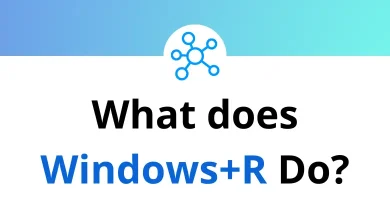Learn The Forest Shortcuts for Windows
Movement Shortcuts
| Action | The Forest Shortcuts |
|---|
| Up | W |
| Down | S |
| Left | A |
| Right | D |
| Jump | Spacebar |
| Run / Sprint / Swim fast (has a toggle option) | Left Shift |
| Crouch (has a toggle option) | Left Ctrl |
World Shortcuts
| Action | The Forest Shortcut Keys |
|---|
| Attack | Left Mouse Clik |
| Alt fire: Special attack / Block / Zoom | Right Mouse Clik |
| Take item / Interact | E |
| Store item | C |
| Sleep | Z |
| Save | C |
| Lighter / Torch | L |
| (hold) Light the object | L |
| Craft (switch between custom & auto mode with custom buildings) | C |
| Utility (select last left-handed item) | P |
| Map (if obtained) | M |
| Item slot 1 | 1 |
| Item slot 2 | 2 |
| Item slot 3 | 3 |
| Item slot 4 | 4 |
| Walky talky | Q |
| Check arm for cold / blood/mud | \ |
| Drop/stow held item | G |
Build Shortcuts
| Action | The Forest Shortcut keys |
|---|
| Rotate building | R |
| Change type | R |
| Build | E |
| Cancel blueprint | C |
| (hold) Place multiple buildings | Left Ctrl |
| Auto/custom mode | C |
| Place custom point | Left Mouse Click |
| Remove custom point | Right Mouse Clik |
Inventory Shortcuts
| Action | The Forest Shortcuts |
|---|
| Batch: Super fast placement of items | Left Ctrl |
| Equip | Left Mouse Click |
| Combine items on the crafting mat | Right Mouse Clik |
| Clear crafting mat | G |
| (hold) Slow batch | Right Mouse Clik |
| Place upgrades | Left Mouse Click |
| Rotate upgrade weapon | W |
| Remove upgrades | C |
Others The Forest Shortcuts
| Action | The Forest Shortcuts |
|---|
| Player list | Tab |
| Send messages to players | Enter |
| Cycle selection | R |
| Skip plane crash | Spacebar |
| Open console | ~ |
| Use boat | E |
| Turn left | A |
| Turn right | D |
| Options | Esc |
| Inventory | I |
| Survival Book | B |
READ NEXT: