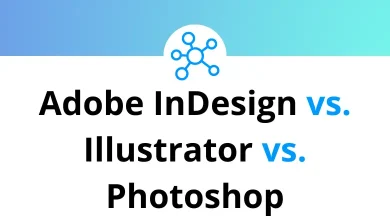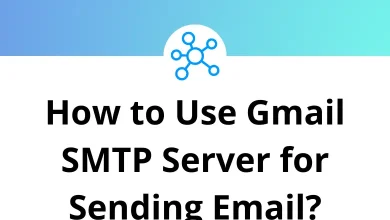13 Autodesk Eagle Keyboard Shortcuts
Learn Autodesk Eagle Shortcuts for Windows
Most Used Eagle Shortcuts
| Action | Autodesk Eagle Shortcuts |
|---|---|
| Reverse the direction of rotating | Shift + Right Arrow Key |
| Fit window | Alt + F2 |
| Zoom in by a factor of 2 | F3 |
| Zoom out by a factor of 2 | F4 |
| Cursor position is a new center | F5 |
| Grid on / off | F6 |
| Commit current cursor position and auto-complete route to air wire anchor object | Enter |
| Cycle to the next routing layer | Spacebar |
| Cycle to the previous routing layer (and initiates via placement) | Shift + Spacebar |
| Remove the effect of the most recent left mouse commit | Backspace |
| Cycle the start layer forward when starting from a multi-layer object | Ctrl + Spacebar |
| Cycle the start layer in reverse when starting from a multi-layer object | Ctrl + Shift + Spacebar |
| Ungroup selected groups | Ctrl + Shift + G |
READ NEXT:
- 34 Signal Desktop Keyboard Shortcuts
- 17 OneDrive Keyboard Shortcuts
- 140 Scrivener Keyboard Shortcuts
- 31 HexChat Keyboard Shortcuts