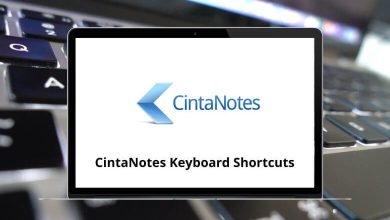19 Microsoft Power Automate Shortcuts
Learn Microsoft Power Automate Shortcuts for Windows
Most used Power Automate Shortcuts
| Action | Microsoft Power Automate Shortcut keys |
|---|---|
| Stop the running flow | Ctrl + Shift + Alt + T |
| Save | Ctrl + S |
| Save as | Ctrl + Shift + S |
| Exit editor | Alt + F4 |
| Undo | Ctrl + Z |
| Redo | Ctrl + Y |
| Cut | Ctrl + X |
| Copy | Ctrl + C |
| Paste | Ctrl + V |
| Select all | Ctrl + A |
| Clear selection | Ctrl + Delete |
| Invert selection | Ctrl + L |
| Go to line | Ctrl + G |
| Run | F5 |
| Run next action | F10 |
| Pause | Ctrl + Pause |
| Stop | Shift + F5 |
| Breakpoint toggle | F9 |
| Remove all breakpoints | Ctrl + Shift + F9 |
READ NEXT:
- 42 Huggle Keyboard Shortcuts
- 20 EasyMDE Keyboard Shortcuts
- 40 Zammad Keyboard Shortcuts
- 42 Ipro Eclipse Keyboard Shortcuts