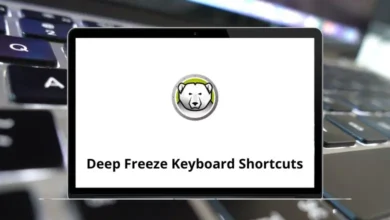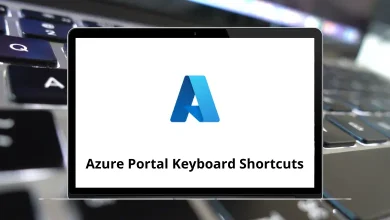What does Ctrl+F9 do?
The Ctrl+F9 keyboard shortcut is one of those hidden gems in the world of computing that can significantly boost your productivity—once you understand how it works in different applications.
Table of Contents
This powerful combination performs various functions depending on the software you’re using, from calculating fields in Microsoft Word to compiling code in development environments.
Understanding Ctrl+F9
Unlike common shortcuts like Ctrl+Z (Undo) or Ctrl+Y (Redo), which have a universal function across many programs, Ctrl+F9 is an application-dependent shortcut. This means its functionality changes depending on the software you are using. The most notable use of Ctrl+F9 is in Microsoft Word, where it plays a crucial role in working with field codes.
Ctrl+F9 in Different Applications
Microsoft Word: Insert Field Codes
In Microsoft Word, Ctrl+F9 inserts field code braces: { }. While this may seem like a minor function, these field codes are incredibly powerful for creating dynamic documents.
Field codes allow you to insert automatic text, perform calculations, link to database information, and create interactive elements in your documents. When you press Ctrl+F9, Word inserts empty field code braces where you can type various commands.
For example, after pressing Ctrl+F9, you might type:
- DATE to insert the current date
- TIME to insert the current time
- PAGE to insert the current page number
- AUTHOR to insert the document’s author
Once you’ve inserted a field code, you can update it by selecting it and pressing F9. This makes Ctrl+F9 essential for creating templates, legal documents, automated reports, and other professional documents that need dynamic content.
Learn more about 130 MS Word Shortcut Keys
Microsoft Excel: No Default Function
In Microsoft Excel, Ctrl+F9 does not have a default function. However, users can assign it to a macro using VBA (Visual Basic for Applications). If customized, Ctrl+F9 can perform tasks such as formatting, calculations, or executing specific commands.
Microsoft PowerPoint: No Default Action
In PowerPoint, Ctrl+F9 does not have an assigned function by default. However, users can set up custom macros to perform specific tasks when pressing this shortcut.
AutoCAD: Minimize the Application Window
In AutoCAD, pressing Ctrl+F9 minimizes the entire application window. This can be useful when working with multiple programs and needing to quickly switch between applications.
Visual Studio: Toggle Breakpoints
In Microsoft Visual Studio, Ctrl+F9 is used to toggle breakpoints in the debugging process. Breakpoints help developers pause code execution at specific points to inspect variables and debug applications.
Benefits of Using Ctrl+F9
- Enhances productivity: Automates repetitive tasks in Word and other applications.
- Simplifies document formatting: In Word, it helps create dynamic fields like dates, page numbers, and tables of contents.
- Supports debugging in programming: In Visual Studio, it assists in controlling code execution.
- Provides customization options: Many applications allow users to assign custom functions to Ctrl F9.
Troubleshooting Ctrl+F9 Issues
If Ctrl+F9 isn’t working as expected:
- Check if your function keys are locked (look for an Fn Lock key or similar)
- Verify if another application is intercepting the shortcut
- Consider keyboard hardware issues, especially on laptop keyboards
- Look for conflicting system-wide shortcuts
Conclusion
The Ctrl+F9 keyboard shortcut is primarily used in Microsoft Word to insert field code brackets, enabling users to automate document content. While it has no default function in Excel and PowerPoint, it can be assigned to macros for customized tasks. In AutoCAD, it minimizes the window, and in Visual Studio, it helps debug code.
Understanding and utilizing Ctrl F9 effectively can significantly improve workflow efficiency, especially for Word users dealing with dynamic content.
Do you use Ctrl F9 in your daily tasks? Let us know in the comments how this shortcut helps you!
READ NEXT: