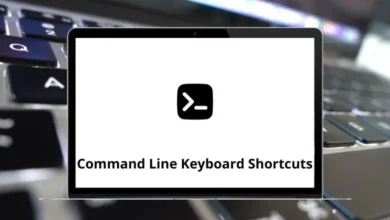Learn Front Shortcuts for Mac
Most used Front Shortcuts
| Action | Front Shortcut Keys |
|---|
| Previous | Up Arrow key |
| Next | Down Arrow key |
| Multiple selection | Shift + Up Arrow key |
| Reply | R |
| Reply in a new window | Shift + R |
| Reply all | A |
| Reply all in a new window | Shift + A |
| Forward | Shift + F |
| Toggle side-panel | Ctrl + Shift + I |
| Send & Archive | Ctrl + Enter |
| Send | Ctrl + Shift + Enter |
| Focus search field | / |
| Reload conversations | Shift + X |
| Archive | E |
| Delete | # then Delete |
| Mark as spam | ! |
| Assign | W |
| Take the lead | Q |
| Move | V |
| Comment | M |
| Comment mention | @ |
| Follow | F |
| Snooze | S |
| Toggle availability | Shift + V |
| View shortcuts | ? |
| View details | Shift + I |
| Open link | Shift + O |
Composer Shortcuts
| Action | Front Shortcuts |
|---|
| Undo | Command + Z |
| Redo | Command + Shift + Z |
| Bold | Command + B |
| Italic | Command + I |
| Underline | Command + U |
| Insert a link | Command + K |
| Add Cc | Command + Shift + C |
| Add Bcc | Command + Shift + B |
| Edit Subject | Command + Shift + S |
| Paste without style | Command + Shift + Alt + V |
| Add a canned response | Command + Shift + O |
| Add a reminder | Command + Shift + L |
| Pop-out | Command + Shift + P |
Navigation Shortcuts
| Action | Front Shortcuts |
|---|
| Go to all | G then A |
| Navigate to a specific inbox | G then I |
| Go to Teammate | G then M |
| Go to tag | G then L |
| Go to filter | G then F |
READ NEXT: