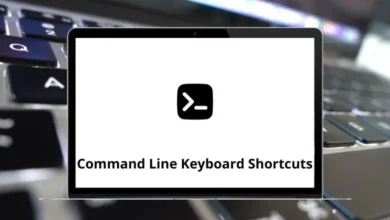Learn GibbsCAM Shortcuts for Windows
| Action | GibbsCAM Shortcut keys |
|---|
| New | Ctrl + N |
| Open | Ctrl + O |
| Close Window | Ctrl + W |
| Save | Ctrl + S |
| Print | Ctrl + P |
| Action | GibbsCAM Shortcut keys |
|---|
| Undo | Ctrl + Z |
| Redo | Ctrl + Y |
| Cut | Ctrl + X |
| Copy | Ctrl + C |
| Paste | Ctrl + V |
| Select All | Ctrl + A |
| Current CS | Ctrl + M |
| Insert Row | Alt + I |
| Delete Row | Alt + K |
| Use Other Intersection | Alt + A |
| Action | GibbsCAM Shortcuts |
|---|
| Top | Ctrl + E |
| Front | Ctrl + F |
| Right | Ctrl + G |
| Isometric | Ctrl + I |
| Home | Ctrl + H |
| Unzoom | Ctrl + U |
| Redraw | Ctrl + R |
| Previous View | Ctrl + K |
| Zoom In | Ctrl + + |
| Zoom Out | Ctrl + – |
| Labels | Ctrl + L |
| Draw Points | Ctrl + J |
| Show Geometry | Ctrl + [ |
| Shrink Wrap | Ctrl + ` |
| Shrink Wrap Visible | Ctrl + ] |
Geometry Expert Shortcuts
| Action | GibbsCAM Shortcuts |
|---|
| Line | Alt + 1 |
| Chamfer | Alt + 2 |
| Fillet | Alt + 3 |
| CW Arc | Alt + 4 |
| C CW Arc | Alt + 5 |
| Close Shape | Alt + 6 |
| Macro | Alt + 7 |
Palettes Shortcuts
| Action | GibbsCAM Shortcut keys |
|---|
| Document Control | Ctrl + 1 |
| Geometry Creation | Ctrl + 2 |
| Tools | Ctrl + 3 |
| Machining | Ctrl + 4 |
| View Control | Ctrl + 5 |
| Cut Part Rendering | Ctrl + 6 |
| Post Processing | Ctrl + 7 |
Other GibbsCAM Shortcuts
| Action | GibbsCAM Shortcut Keys |
|---|
| Duplicate | Ctrl + D |
| Reverse Arc | Ctrl + T |
| Change CS(HVD) | Ctrl + \ |
| Balloons | Ctrl + B |
READ NEXT: