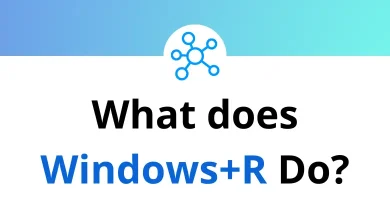10 GnuCash Keyboard Shortcuts
Learn GnuCash Shortcuts for Windows
Most used GnuCash Shortcuts
| Action | GnuCash Shortcut keys |
|---|---|
| Switch between tabs | Ctrl + Alt + Page Up/Down key |
| Expand a placeholder account | Shift + Left Arrow key |
| Collapse tree view of placeholder account | Shift + Right Arrow key |
| Increment the selected date | + |
| Decrement the selected date | – |
| Open the accounts menu | Ctrl + Down Arrow key |
| Jump to the blank transaction at the bottom | Shift + Page Down key |
| Mark transactions as reconciled | Spacebar |
| Move between deposits and withdrawals | Tab |
READ NEXT:
- 101 Onyx Keyboard Shortcuts
- 5 Toggl Keyboard Shortcuts
- 150 RX 8 Audio Editor Keyboard Shortcuts
- 26 Monday com Keyboard Shortcuts