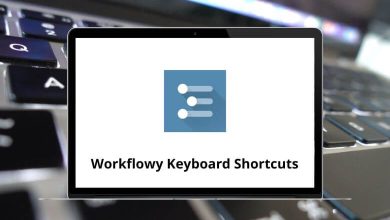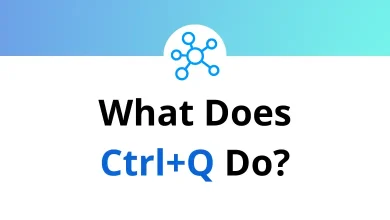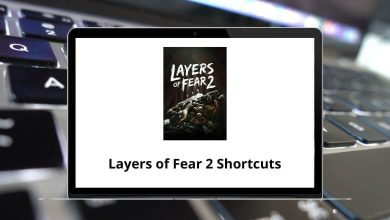Learn Luna (DAW) Shortcuts for Mac
Most used Luna Shortcuts
| Action | Luna Shortcuts |
|---|
| New Session | Command + N |
| Open Session | Command + O |
| Close Session | Command + Shift + W |
| Open Session Version | Shift + Command + O |
| Save Bookmark | Command + S |
| Save New Version | Shift + Command + S |
| Browse All Recent | Option + Command + O |
| Quit | Command + Q |
| Show Settings | Command + F5 |
| Preferences | Command + , |
| Hide LUNA | Command + H |
| Hide Others | Option + Command + H |
| Quit LUNA | Command + Q |
Windows & Display Shortcuts
| Action | Luna Shortcut keys |
|---|
| Toggle Timeline/Mixer | Command + = |
| Next Window | Command + ` |
| Previous Window | Command + Shift + ` |
| Show/Hide Floating Windows | Shift + W |
| Close Floating Window | Command + W |
| New Window | Option + Command + N |
| New Alternate Window | Shift + Command + = |
| Toggle Full Screen | Command + Shift + F |
| Spill Selected Bus | Shift + R |
Zooming & Scrolling Shortcuts
| Action | Luna Shortcut keys |
|---|
| Auto Scroll | Shift + A |
| Zoom In | Command + ] |
| Zoom Out | Command + [ |
| Frame Selection | E |
| Increase Selected Track Heights | Control + Up Arrow key |
| Decrease Selected Track Heights | Control + Down Arrow key |
| Increase All Track Heights | Control + Option + Up Arrow key |
| Decrease All Track Heights | Control + Option + Down Arrow key |
| Zoom In Audio Waveforms | Option + Command + ] |
| Zoom Out Audio Waveforms | Option + Command + [ |
| Reset Audio Waveform Zoom | Control + Option + Command + [ |
| Scroll To Left Selection | Shift + Left Arrow key |
| Scroll To the Right Selection | Shift + Right Arrow key |
| Scroll Mixer one track left | Left Arrow key |
| Scroll Mixer one track right | Right Arrow key |
| Scroll mixer one page left | Command + Left Arrow key |
| Scroll mixer one page right | Command + Right Arrow key |
| Scroll mixer to the first track | Option + Command + Left Arrow key |
| Scroll mixer to the last track | Option + Command + Right Arrow key |
| Scroll mixer up | Up Arrow key |
| Scroll mixer down | Down Arrow key |
Record & Mute Shortcuts
| Action | Luna Shortcuts |
|---|
| Toggle Record Arm | Shift + R |
| Toggle Input Enable | Shift + T |
| Toggle Input Enable on all record-enabled tracks | Option + K |
| Toggle Solo | Shift + S |
| Toggle Mute | Shift + M |
| Toggle Record | Command + Spacebar |
| Discard Recording | Shift + Command + . |
Playback and Timeline Shortcuts
| Action | Luna Shortcuts |
|---|
| Toggle Playback | Spacebar |
| Toggle Record | Command + Spacebar |
| Restart Playback | Control + Option + Command + Spacebar |
| Loop Playback | Control + L |
| Return To Zero | Enter |
| Toggle Pre/Post Roll | Command + K |
| Toggle Metronome | K |
| Toggle Count In | Shift + K |
| Create Marker | Enter |
Editing and Fades Shortcuts
| Action | Luna Shortcuts |
|---|
| Clear | Delete |
| Undo | Command + Z |
| Redo | Command + Shift + Z |
| Cut | Command + X |
| Copy | Command + C |
| Paste | Command + V |
| Duplicate selection | Command + D |
| Shift Cut | Shift + X |
| Shift Paste | Shift + V |
| Shift Duplicate | Shift + D |
| Shift Insert | Shift + I |
| Shift Clear | Shift + Delete |
| Mute Selection | Command + M |
| Create Fades | Command + F |
| Fade To Clip Start | D |
| Fade To Clip Stop | G |
| Trim From Clip Start | A |
| Trim From Clip End | S |
| Trim Clip to Selection | Command + T |
| Separate Selection | Command + E |
| Consolidate Selection | Option + Shift + 3 |
| Heal Separation | Command + H |
| Export Mixdown | Option + Command + B |
| Export Clips | Command + Shift + K |
| Generate Sinewave in Selection | Control + Option + Shift + 3 |
Moving Selection Shortcuts
| Action | Luna Shortcuts |
|---|
| Move Selection Up | P |
| Move Selection Down | ; |
| Move Selection to Next Bar | ] |
| Move Selection to Previous Bar | [ |
| Move Selection To Previous Clip Edge | L |
| Move Selection To the Next Transient | Tab |
| Move Selection To Previous Transient | Option + Tab |
| Move Selection To Next Marker | Control + Option + ‘ |
| Move Selection To the Previous Marker | Control + Option + L |
| Loop Select | Command + Shift + L |
Extending Selection Shortcuts
| Action | Luna Shortcuts |
|---|
| Extend Selection Up | Shift + P |
| Extend Selection Down | Shift + ; |
| Extend Selection To Next Bar | Shift + ] |
| Extend Selection to Previous Bar | Shift + [ |
| Extend Selection To Next Clip Edge | Shift + ‘ |
| Extend Selection To Previous Clip Edge | Shift + L |
| Extend Selection To Next Transient | Shift + Tab |
| Extend Selection To Previous Transient | Option + Shift + Tab |
| Extend Selection to Next Marker | Shift + Control + Option + ‘ |
| Extend selection to the Previous Marker | Shift + Control + Option + L |
| Extend Selection To Session Start | Shift + Enter |
| Extend Selection To Session End | Option + Shift + Enter |
Nudge Editing Shortcuts
| Action | Luna Shortcuts |
|---|
| Nudge Left | , |
| Nudge Left Next Amount | M |
| Nudge Right | . |
| Nudge Right Next Amount | / |
| Nudge to the Next Clip | Control + Option + . |
| Nudge to the Previous Clip | Control + Option + , |
| Nudge Content Left | Control + , |
| Nudge Content Left Next Amount | Control + M |
| Nudge Content Right | Control + . |
| Nudge Content Right Next Amount | Control + / |
| Increment Nudge Value | Option + Command + = |
| Decrement Nudge Value | Option + Command + – |
Tracks and Versions Shortcuts
| Action | Luna Shortcuts |
|---|
| New Track Group | Command + G |
| Toggle Selection Grouping | Control + G |
| Suspend Groups | Shift + Command + G |
| New Tracks | Shift + Command + N |
| New Instrument Track | Shift + Command + I |
| Create Bus | Shift + Command + B |
| Delete Selected Tracks | Shift + Command + Delete |
| Import | Command + I |
| Duplicate | Option + D |
| Duplicate Without Content | Shift + Option + D |
| New Version On All Tracks | Control + Option + \ |
| New Version On Selected Tracks | Control + Option + Shift + | |
| Duplicate Version For All Tracks | Control + Option + Command + \ |
| Duplicate Version On Selected Tracks | Control + Option + Command + Shift + \ |
| Find Track | Option + Command + F |
| Toggle Selected Track Views | Control + Command + Left & Right Arrow key |
| Toggle All Track Views | Control + Option + Command + Left & Right Arrow key |
Grid Shortcuts
| Action | Luna Shortcuts |
|---|
| Increase Grid | Shift + = |
| Decrease Grid | Shift + – |
| Toggle Snap To Grid | Shift + \ |
| Toggle Relative Grid Snap | Command + Shift + \ |
| Align Bar | Shift + Option + Command + I |
| Align Grid | Option + Command + I |
MIDI Shortcuts
| Action | Luna Shortcuts |
|---|
| MIDI Merge | 9 |
| MIDI Keyboard Mode | Option + Command + M |
| Open Quantize Browser | Command + Shift + U |
| Quantize Selection | Command + U |
| Pitch Selected MIDI Notes up One Semitone | Up Arrow key |
| Pitch Selected MIDI Notes down One Semitone | Down Arrow key |
| Pitch Selected MIDI Notes up One Octave | Shift + Up Arrow key |
| Pitch Selected MIDI Notes down One Octave | Shift + Down Arrow key |
READ NEXT: