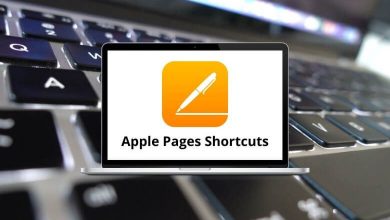Learn Nuendo 10 Shortcuts for Windows
File Shortcuts
| Action | Nuendo 10 Shortcuts |
|---|
| Close | Ctrl + W |
| New | Ctrl + N |
| Open | Ctrl + O |
| Quit | Ctrl + Q |
| Save | Ctrl + S |
| Save as | Ctrl + Shift + S |
| Save new version | Ctrl + Alt + S |
| Toggle alternate key commands | Ctrl + F5 |
Edit Shortcuts
| Action | Nuendo 10 Shortcuts |
|---|
| Activate/Deactivate focused object | Alt + A |
| Auto-Scroll on/off | F |
| Copy | Ctrl + C |
| Cut | Ctrl + X |
| Cut time | Ctrl + Shift + X |
| Delete | Delete |
| Delete time | Shift + Backspace |
| Duplicate | Ctrl + D |
| Expand/Reduce | Alt + E |
| Find track/Channel | Ctrl + F |
| Group | Ctrl + G |
| Group editing on selected tracks on/off | K |
| Insert silence | Ctrl + Shift + E |
| Invert | Alt + F |
| Invert selection | Ctrl + Alt + I |
| Left selection side to cursor | E |
| Lock | Ctrl + Shift + L |
| Move to cursor | Ctrl + L |
| Move to front | U |
| Mute | M |
| Mute events | Shift + M |
| Mute/Unmute objects | Alt + M |
| Open | Ctrl + E |
| Paste | Ctrl + V |
| Paste at origin | Alt + V |
| Paste relative to the cursor | Shift + V |
| Paste time | Ctrl + Shift + V |
| Primary parameter: Decrease | Ctrl + Shift + Down Arrow key |
| Primary parameter: Increase | Ctrl + Shift + Up Arrow key |
| Record enable | R |
| Redo | Ctrl + Shift + R |
| Repeat | Ctrl + K |
| Right selection side to cursor | D |
| Secondary parameter: Decrease | Ctrl + Shift + Left Arrow key |
| Secondary parameter: Increase | Ctrl + Shift + Right Arrow key |
| Select all | Ctrl + A |
| Select none | Ctrl + Shift + A |
| Snap-on/off | J |
| Solo | S |
| Split at cursor | Alt + X |
| Split range | Shift + X |
| Stationary cursor | Alt + C |
| Undo | Ctrl + Z |
| Ungroup | Ctrl + U |
| Unlock | Ctrl + Shift + U |
| Unmute events | Shift + U |
| Write | W |
| Edit in-place | Ctrl + Shift + I |
| Open score editor | Ctrl + R |
| Open/close editor | Enter |
Media Shortcuts
| Action | Nuendo Shortcuts |
|---|
| Open MediaBay | F5 |
| Open/Close attribute inspector | Ctrl + Alt + 6 |
| Open/Close file favorites | Ctrl + Alt + 8 |
| Open/Close file browser | Ctrl + Alt + 4 |
| Open/Close filters | Ctrl + Alt + 5 |
| Open/Close Previewer | Ctrl + Alt + 2 |
| Preview cycle on/off | Shift + / |
| Preview start | Shift + Enter |
| Preview stop | Shift + 0 |
| Search MediaBay | Shift + F5 |
| Show/Hide controller lanes | Alt + L |
Navigate Shortcuts
| Action | Nuendo Shortcuts |
|---|
| Add down | Shift + Down Arrow key |
| Add left | Shift + Left Arrow key |
| Add right | Shift + Right Arrow key |
| Add up | Shift + Up Arrow key |
| Bottom | End |
| Down | Down Arrow key |
| Left | Left Arrow key |
| Right | Right Arrow key |
| Toggle selection | Ctrl + Spacebar |
| Top | Home |
| Up | Up Arrow key |
Project Settings Shortcuts
| Action | Nuendo 10 Shortcuts |
|---|
| Open browser | Ctrl + B |
| Open markers | Ctrl + M |
| Open pool | Ctrl + P |
| Open tempo track | Ctrl + T |
| Remove selected tracks | Shift + Delete |
| Set track/event color | Alt + Shift + C |
| Setup | Shift + S |
Nudge Shortcuts
| Action | Nuendo Shortcuts |
|---|
| End left | Alt + Shift + Left Arrow key |
| End right | Alt + Shift + Right Arrow key |
| Left | Ctrl + Left Arrow key |
| Right | Ctrl + Right Arrow key |
| Start left | Alt + Left Arrow key |
| Start right | Alt + Right Arrow key |
Set Insert Length Shortcuts
| Action | Nuendo Shortcuts |
|---|
| 1/1 | Alt + 1 |
| 1/2 | Alt + 2 |
| 1/4 | Alt + 3 |
| 1/8 | Alt + 4 |
| 1/16 | Alt + 5 |
| 1/32 | Alt + 6 |
| 1/64 | Alt + 7 |
| 1/128 | Alt + 8 |
| Toggle dotted | Alt + . |
| Toggle triplet | Alt + , |
Tool Shortcuts
| Action | Nuendo Shortcuts |
|---|
| Draw tool | 8 |
| Drumstick tool | 0 |
| Erase tool | 5 |
| Glue tool | 4 |
| Mute tool | 7 |
| Next tool | F10 |
| Play tool | 9 |
| Previous tool | F9 |
| Range selection tool | 2 |
| Select tool | 1 |
| Split tool | 3 |
| Zoom tool | 6 |
Window Zones Shortcuts
| Action | Nuendo 10 Shortcuts |
|---|
| Show/hide the left zone | Ctrl + Alt + L |
| Show/hide the right zone | Ctrl + Alt + R |
| Show/hide upper zone | Ctrl + Alt + U |
| Show/hide lower zone | Ctrl + Alt + E |
| Show/hide transport bar | Ctrl + Alt + T |
| Show the previous tab | Ctrl + Alt + Left Arrow key |
| Show next tab | Ctrl + Alt + Right Arrow key |
| Show the previous page | Ctrl + Alt + Up Arrow key |
| Show next page | Ctrl + Alt + Down Arrow key |
| Show/hide info line | Ctrl + I |
| Show/hide overview | Alt + O |
| Inline: Key commands | Shift + F4 |
| Inline: Settings | Shift + F3 |
| Inline: View layout | Shift + F2 |
Zoom Shortcuts
| Action | Nuendo 10 Shortcuts |
|---|
| Zoom full | Shift + F |
| Zoom in | H |
| Zoom in on the waveform vertically | Alt + H |
| Zoom in tracks | Ctrl + Down Arrow key |
| Zoom in vertically | Shift + H |
| Zoom out | G |
| Zoom out of waveform vertically | Alt + G |
| Zoom out tracks | Ctrl + Up Arrow key |
| Zoom out vertically | Shift + G |
| Zoom to event | Shift + E |
| Zoom to selection | Alt + S |
| Zoom tracks exclusive | Z |
Workspaces Shortcuts
| Action | Nuendo 10 Shortcuts |
|---|
| New | Ctrl + 0 |
| No workspace | Alt + 0 |
| Update workspace | Alt + U |
| Workspace 1-9 | Alt + 1-9 |
| Workspace X | Ctrl + Alt + 0 |
Track Versions Shortcuts
| Action | Nuendo Shortcuts |
|---|
| Duplicate version | Ctrl + Shift + D |
| New version | Ctrl + Shift + N |
| Next version | Ctrl + Shift + H |
| Previous version | Ctrl + Shift + G |
Device Studio Shortcuts
| Action | Nuendo Shortcuts |
|---|
| Audio connections | F4 |
| Audio performance | F12 |
| MixConsole | F3 |
| MixConsole in the Project window | Alt + F3 |
| On-screen keyboard | Alt + K |
| Video player | F8 |
| VST instruments | F11 |
Automation Shortcuts
| Action | Nuendo 10 Shortcuts |
|---|
| Open panel | F6 |
| Redo pass | Ctrl + Alt + Shift + Z |
| Read automation for all tracks on / off | Alt + R |
| Write automation for all tracks on / off | Alt + W |
| Undo pass | Ctrl + Alt + Z |
Audio Shortcuts
| Action | Nuendo 10 Shortcuts |
|---|
| Adjust fades to range | A |
| Auto-grid | Shift + Q |
| Crossfade | X |
| Add track | T |
Transport Shortcuts
| Action | Nuendo 10 Shortcuts |
|---|
| Activate external sync | Alt + Shift + T |
| Activate metronome | C |
| Activate punch in | I |
| Activate punch out | O |
| Cycle | / |
| Enter left locator | Shift + L |
| Enter locator range duration | Shift + D |
| Enter project cursor position | Shift + P |
| Enter punch-in position | Shift + I |
| Enter punch-out position | Shift + O |
| Enter right locator | Shift + R |
| Enter tempo | Shift + T |
| Enter time signature | Shift + C |
| Exchange time formats | . |
| Fast forward | Shift + + |
| Fast rewind | Shift + – |
| Forward | + |
| Go to the left locator | 1 |
| Go to project start | . |
| Go to the right locator | 2 |
| Insert marker | Insert |
| Locate next event | N |
| Locate next hitpoint | Alt + N |
| Locate next marker | Shift + N |
| Locate the previous event | B |
| Locate the previous hitpoint | Alt + B |
| Locate the previous marker | Shift + B |
| Locate selection start | L |
| Locators to selection | P |
| Nudge cursor left | Ctrl + – |
| Nudge cursor right | Ctrl + + |
| Panel | F2 |
| Play selection range | Alt + Spacebar |
| Recall cycle marker 1 | Shift + 1 |
| Recall cycle marker 2 | Shift + 2 |
| Recall cycle marker 3 | Shift + 3 |
| Recall cycle marker 4 | Shift + 4 |
| Recall cycle marker 5 | Shift + 5 |
| Recall cycle marker 6 | Shift + 6 |
| Recall cycle marker 7 | Shift + 7 |
| Recall cycle marker 8 | Shift + 8 |
| Recall cycle marker 9 | Shift + 9 |
| Retrospective MIDI record | Shift + * |
| Record | * |
| Rewind | – |
| Set the left locator to project the cursor position | Ctrl + 1 |
| Set marker 1 | Ctrl + 1 |
| Set marker 2 | Ctrl + 2 |
| Set marker 3 | Ctrl + 3 |
| Set marker 4 | Ctrl + 4 |
| Set marker 5 | Ctrl + 5 |
| Set marker 6 | Ctrl + 6 |
| Set marker 7 | Ctrl + 7 |
| Set marker 8 | Ctrl + 8 |
| Set marker 9 | Ctrl + 9 |
| Set the right locator to project the cursor position | Ctrl + 2 |
| Start | Enter |
| Start / Stop | Spacebar |
| Stop | 0 |
| To marker 1 | Shift + 1 |
| To marker 2 | Shift + 2 |
| To marker 3 | Shift + 3 |
| To marker 4 | Shift + 4 |
| To marker 5 | Shift + 5 |
| To marker 6 | Shift + 6 |
| To marker 7 | Shift + 7 |
| To marker 8 | Shift + 8 |
| To marker 9 | Shift + 9 |
READ NEXT: