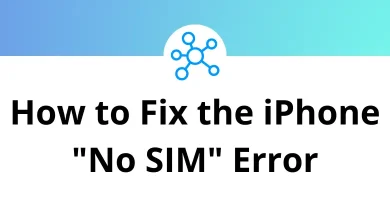Using Winamp shortcut keys can greatly enhance your music listening experience. While it’s no secret, Winamp offers a wide array of helpful keyboard shortcuts.
If you’re curious, explore the comprehensive list of Winamp shortcut keys below, curated just for you. You can also download the Winamp shortcut keys list in PDF format for convenient access.
Manage Playlists Shortcuts Action Winamp Shortcut keys New playlist Ctrl + N Open playlist Ctrl + O Save playlist Ctrl + S View or edit track info Alt + 3 Edit selected track filename Ctrl + E Select all Ctrl + A Invert selection Ctrl + I Remove selected files from the playlist Delete Crop playlist Ctrl + Delete Move selected files down Alt + Down Arrow key Move selected files up Alt + UP Arrow key Move cursor down Down Arrow key Move cursor up Up Arrow key Play Selected file Enter Jump to the end of the list End Jump to the start of the list Home Remove dead files Alt + Delete Sort playlist by title Ctrl + Shift + 1 Sort playlist by file name Ctrl + Shift + 2 Sort the playlist by file path and name Ctrl + Shift + 3 Reverse playlist Ctrl + R Randomize playlist Ctrl + Shift + R
Play Music Winamp Shortcuts Action Winamp shortcuts Play song X Stop song V Stop the song with a fade-out Ctrl + V Pause and unpause song C Jump to the next song B Jump to the previous song Z Jump to file J Open the directory to play from Shift + L Open file L Open the URL to play from Ctrl + L Toggle repeat R Toggle shuffle S Rewind 5 seconds Left Arrow key Fast forward 5 seconds Right Arrow key Turn volume up Up Arrow key Turn volume down Down Arrow key Show the remaining time elapsed Ctrl + T Jump to time in the current song Ctrl + J Stop after the song finished Shift + V Tag editor Alt + 3 Open jump-to-file Box ,
Manage Winamp Window Shortcuts Action Winamp Media Player shortcuts Toggle the main window Alt + W Show or hide media library window Alt + L Show or hide video window Alt + V Show or hide the browser window Alt + X Show or hide graphic equalizer window Alt + G Show or hide skin setting menu Alt + C Show or hide the Visualization window Ctrl + Shift + K Cycle through different windows Ctrl + Tab Toggle wine shade mode Ctrl + W Toggle always on top Ctrl + A Open a new Winamp window Ctrl + Alt + N
Numeric Keyboard Shortcuts Action Winamp Media Player shortcuts Play, restart, update 5 Open or play the file 0 Next track 6 Previous track 4 Jump 10 songs forward 3 Jump 10 songs back 1 Rewind 5 seconds 7 Fast-forward 5 seconds 9 Turn volume up 8 Turn volume down 2 Open or play location Ctrl + 0
Winamp Equalizer Shortcuts Action Winamp Media Player shortcuts Increase EQ bands 1 to 0 Decrease EQ bands Q to P Increase EQ preamp ‘ Decrease EQ preamp Tab Open presets menu S Load preset Ctrl + S Toggle EQ auto-loading A Close graphical equalizer Ctrl + F4
Action Winamp Media Player shortcuts Open file menu Alt + F Open play menu Alt + P Open options menu Alt + O Open view menu menu Alt + I Open preference menu Ctrl + P Open the Skin selection menu in the preferences Alt + S Configure Current Visualization Plug-In Alt + K Start or Stop current Visualization Plug-In Ctrl + Shift + K Open the Visualization Tab of Preferences Ctrl + K Open about Winamp window F1
Winamp, one of the oldest and most widely used music players, has been surpassed by newer, more advanced alternatives. It’s time to consider ditching Winamp and exploring other options. MediaMonkey stands out as the best and most advanced music player, serving as a solid alternative to Winamp. Additionally, AIMP and VLC are familiar alternatives worth considering. Take a closer look at MediaMonkey Shortcuts , AIMP Shortcuts , and VLC Media Player Shortcuts .
READ NEXT: