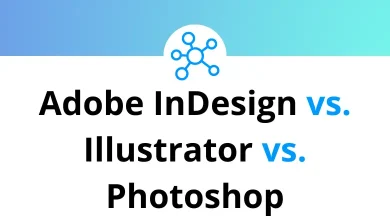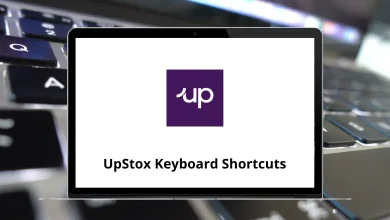50 Atlassian JIRA Agile Keyboard Shortcuts
Introduce some changes and have a profound impact on the way you use JIRA with the help of JIRA Agile shortcuts. Agile development will always be at the forefront of all other progress. It is not everyone’s cup of tea to master JIRA; only software engineers will be able to do so.
Table of Contents
Below is the list of JIRA Agile shortcuts. With this list of shortcuts, learn to optimize your JIRA experience and accelerate your response time. Additionally, increases efficiency when editing, creating, and developing workflows. Download the Atlassian JIRA Agile shortcuts list in PDF format.
Most used Jira Agile Shortcuts
| Action | Jira Agile Shortcuts |
|---|---|
| Go to JIRA Dashboard | G then D |
| Go to Agile Boards | G then A |
| Go to Issue Navigator | G then I |
| Go to browse a Project | G then P |
| Go to Administrator Quick Search | G then G |
| Quick Search | / |
| Create An Issue | C |
| Quick Operations | . |
| Form Submit | Alt + S |
| Open Shortcut Help | ? |
| Action | Jira Agile Shortcuts |
|---|---|
| View Selected Issue | O |
| Previous Issue | K |
| Next Issue | J |
| Search For Issues | U |
| Previous Activity | P |
| Next Activity | N |
| Focus Search Field | F |
| Dock or Undock the Filters Panel | [ |
| Toggle Issue Fullscreen | Z |
| Bulk Send Issues in Email | W |
| Switch Filter View | T |
| Detail View Order by | Y |
| Select Issue Detail View | Right Arrow key |
| Select List View | Left Arrow key |
| Escape field | Esc |
Board Shortcuts
| Action | Keyboard Shortcuts |
|---|---|
| Backlog | 1 |
| Active Sprints or Kanban Board | 2 |
| Reports | 3 |
| Presentation Mode | Z |
| Next Column | N |
| Previous Column | P |
| Hide or Show Detail View | T |
| Expand or Collapse All Swimlane | – |
| Submit Changes | Enter |
| Cancel Changes | Esc |
| Send to Top | S + T |
| Send to Bottom | S + B |
Issue Action Shortcuts
| Action | Jira Agile Hotkeys |
|---|---|
| Edit Issue | E |
| Assign Issue | A |
| Comment on Issue | M |
| Send Issue in Email | Q |
| Share Issue | S |
| Edit Issue Labels | L |
| Jump to Fields for Editing | , |
| Assign to Me | I |
No matter how complicated and frustrating the work is, the tool should not exacerbate the situation. It should make you feel good. One of the features that JIRA lacks is extensive collaboration, simplicity, and flexibility. Therefore, we will explore an alternative, and that alternative will be Shortcut software.
READ NEXT:
- 30 GoToMeeting Keyboard Shortcuts
- 15 Groove Music Keyboard Shortcuts
- 20 Amazon Prime Video Keyboard Shortcuts
- 40 Asana Keyboard Shortcuts