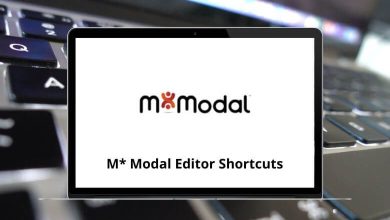How “This YouTube Video Has n Views” Titles Auto-Update?
If you spend time on YouTube, you’ve probably seen a curious video title that looks something like: “This Video Has 1,234,567 Views.” At first glance, you might think the creator manually edits the title every time the video gets new views. But here’s the magic those numbers automatically update on their own.
Table of Contents
So how does it work? YouTube itself doesn’t offer a built-in feature that refreshes titles with live data. Instead, creators rely on creative coding, YouTube’s API, and sometimes third-party scripts or bots to pull the real-time view count and inject it into the video’s title.
In this guide, we’ll break down how such a system works, why creators use it, and whether it’s something you can set up for your own channel. We’ll also explore the technical and SEO implications of titles that change dynamically.
Why Do Creators Use Auto-Updating Video Titles?
- Curiosity and Clicks: A title like “This Video Has 2,345,678 Views” instantly grabs attention. Viewers want to know how the title updates and are more likely to click out of curiosity.
- Social Proof: Seeing a video with millions of views in the title makes it appear more popular and trustworthy. This boosts credibility.
- Experimentation: Many YouTubers try this as a fun experiment to test YouTube’s algorithm and see how dynamic titles impact CTR (Click-Through Rate).
- Novelty Factor: Let’s face it dynamic video titles are unusual. Standing out in a crowded YouTube feed is a win for creators.
While learning about automation and creativity in YouTube, readers might also like exploring YouTube Keyboard Shortcuts to make video navigation faster.
The Technical Side: How Auto-Updating Titles Work
1. YouTube Data API
The foundation of this trick is the YouTube Data API v3. It allows developers to fetch video statistics, including:
- View count
- Likes/dislikes (historically)
- Comments count
- Subscribers count (for channels)
By making API calls, a script can check the latest view count of a video at regular intervals.
2. Writing a Script
Most creators use Python, Node.js, or PHP scripts to query the API and return the live data. Here’s a simplified flow:
- Fetch video ID.
- Call YouTube API to get stats.
- Extract the view count.
- Update the video title with the latest number.
3. Automating Updates
Creators often host these scripts on a server or use a cloud function (like AWS Lambda or Google Cloud Functions) to run them on a schedule. For example, the script could update the title every 5 minutes.
4. API Quotas and Limits
YouTube sets limits on how often you can make API calls. Heavy updates (like every few seconds) would exhaust the quota quickly. That’s why most auto-updating titles refresh in intervals, not in real-time.
Can Anyone Do This?
Yes, but it’s not as simple as flipping a switch in YouTube Studio. You’ll need:
- A Google Cloud account with YouTube Data API enabled.
- Basic knowledge of programming (Python, Node.js, PHP, etc.).
- A server or automation tool (like cron jobs) to schedule updates.
If you’re not comfortable coding, you might use third-party tools, but they often come with risks, especially if they ask for direct YouTube account access. And if you’re diving deeper into productivity hacks, don’t miss Google Sheets Shortcuts for handling data faster.
Step-by-Step Guide: Setting Up an Auto-Updating YouTube Title
1. Enable YouTube Data API
- Go to Google Cloud Console.
- Create a project.
- Enable the YouTube Data API v3.
- Generate an API key or OAuth credentials.
2. Write a Script (Python Example)
from googleapiclient.discovery import build
api_key = “YOUR_API_KEY”
video_id = “YOUR_VIDEO_ID”
youtube = build(“youtube”, “v3″, developerKey=api_key)
request = youtube.videos().list(
part=”statistics,snippet”,
id=video_id
)
response = request.execute()
view_count = response[“items”][0][“statistics”][“viewCount”]
# Update title with new view count
new_title = f”This Video Has {view_count} Views”
update_request = youtube.videos().update(
part=”snippet”,
body={
“id”: video_id,
“snippet”: {
“title”: new_title,
“categoryId”: response[“items”][0][“snippet”][“categoryId”]
}
}
)
update_request.execute()
3. Automate It
- Use cron (Linux) or Task Scheduler (Windows) to run the script regularly.
- Or deploy on Google Cloud Functions/AWS Lambda for auto-runs.
SEO Implications of Dynamic Titles
Pros
- Higher CTR because the title looks fresh and unique.
- May encourage curiosity clicks.
Cons
- Indexing issues: Search engines might struggle with frequently changing titles.
- Keyword dilution: Constant updates may reduce keyword consistency.
- YouTube Policy: Rapid, automated updates might be flagged as spammy if abused.
A safer strategy is to keep your main keyword intact (“YouTube Video Title Updates”) and only refresh the view number.
Real-World Examples
- A viral experiment where a creator uploaded “This Video Has 0 Views” which became a hit as the number updated live.
- Some channels combine subscriber counts with titles (“We Just Hit 1,000,000 Subscribers!”) using similar scripts.
These videos attract massive engagement simply because of the novelty.
Risks and Limitations
- API Quota Limits – Updating too frequently will hit request limits.
- YouTube Guidelines – Automated scripts must follow Google’s developer policies. Abuse may risk strikes.
- Server Costs – Running scripts continuously requires resources.
- SEO Confusion – Search engines may not know how to treat constantly changing titles.
Final Thoughts
The trick behind “This YouTube Video Has n Views” titles isn’t YouTube magic it’s coding creativity. With the help of the YouTube Data API and a bit of automation, creators can make their titles update automatically, turning a normal video into an interactive curiosity.
While it’s fun and eye-catching, keep in mind the SEO trade-offs and YouTube’s policies. If you’re experimenting, do it wisely make sure your core keyword remains stable, and don’t overuse automation.
Dynamic titles may not make your video rank higher, but they’ll definitely make it stand out.
READ NEXT: