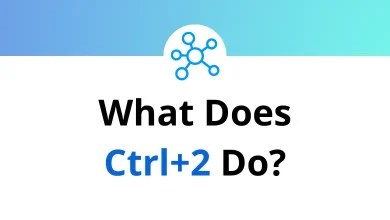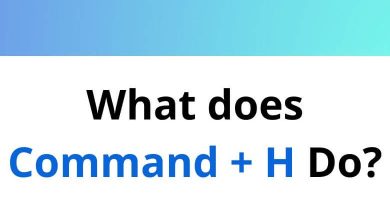15 Best Safari Alternatives & Competitors
Safari is the default web browser for macOS and iOS, known for its clean interface, strong privacy protections, and smooth integration with Apple devices. While it’s an excellent choice for many users, it does have some limitations such as limited extension support, fewer customization options, and no official version for Windows or Android. This is why many people look for Safari alternatives that offer more flexibility, advanced features, and cross-platform compatibility.
Table of Contents
Whether you want a browser with better privacy controls, a larger extension library, or innovative productivity tools, there are plenty of great options to choose from.
Read more: 80 Safari Keyboard Shortcuts
Top 15 Safari Alternatives & Competitors
In this guide, we’ll explore 15 of the best Safari alternatives available each offering unique strengths to suit different browsing needs. From privacy-focused browsers to feature-rich productivity platforms, these options give you the freedom to browse the web exactly how you want.
1. Google Chrome
Google Chrome is the most popular web browser worldwide and one of the strongest Safari alternatives for users who prioritize speed, compatibility, and an extensive extension library. Built on the Chromium engine, Chrome delivers fast performance, regular updates, and seamless integration with Google services like Gmail, Drive, and Google Docs.
It supports thousands of extensions and themes, allowing you to customize your browsing experience to match your needs. Chrome also syncs your bookmarks, history, and settings across devices, making it ideal for users who switch between desktops, laptops, and mobile devices. While it may consume more system resources than Safari, its unmatched compatibility with websites and web apps makes it a top Safari competitor for both casual and power users.
Best for: Users who need maximum web compatibility and extension support.
100 Google Chrome Keyboard Shortcuts
2. Mozilla Firefox
Mozilla Firefox is a highly customizable, open-source browser that stands out as one of the best Safari alternatives for privacy-conscious users. It includes features like Enhanced Tracking Protection, built-in password management, and support for a wide range of extensions. Firefox is also known for its efficient memory usage compared to Chrome, which can help improve performance on older devices.
Its cross-platform support means you can use it on macOS, Windows, Linux, Android, and iOS, syncing bookmarks and settings effortlessly. As a non-profit project, Mozilla focuses on user privacy rather than advertising revenue, making Firefox a reliable Safari competitor for those who value online security and transparency.
Best for: Privacy-conscious users who want an open-source solution.
3. Microsoft Edge
Microsoft Edge has evolved into a fast, feature-rich browser since moving to the Chromium engine. It offers smooth performance, excellent compatibility, and built-in tools like Collections for organizing research, immersive reading mode, and an integrated PDF viewer.
Edge also includes Microsoft Defender SmartScreen for added protection against phishing and malware. Its cross-platform availability across Windows, macOS, iOS, and Android makes it a great Safari alternative for users in the Microsoft ecosystem who want a consistent browsing experience.
Best for: Users seeking Microsoft integration with strong performance.
60 Microsoft Edge Keyboard Shortcuts
4. Brave
Brave is a privacy-first browser that blocks ads and trackers by default, helping pages load faster and protecting your data. It also offers Brave Rewards, where users can opt in to see privacy-respecting ads and earn Basic Attention Tokens (BAT) as a form of cryptocurrency.
The browser is built on Chromium, meaning it supports most Chrome extensions, and it offers features like a built-in VPN (on mobile) and Tor integration for anonymous browsing. Brave is an excellent Safari competitor for users who want both privacy and speed without relying on third-party ad blockers.
Best for: Users who want fast, ad-free, and privacy-focused browsing.
50 Brave Browser Keyboard Shortcuts
5. Opera
Opera is a feature-packed browser with tools designed to enhance productivity and browsing convenience. It includes a built-in VPN, ad blocker, and social media messengers integrated into the sidebar for quick access. Opera’s Speed Dial and customizable start page make it easy to organize your favorite sites.
It also offers a battery saver mode for laptops, which can extend browsing time a useful feature for macOS users who want to preserve battery life. With its mix of speed, privacy features, and customization, Opera is a strong Safari alternative for users looking for an all-in-one browsing solution.
Best for: Feature-rich browsing with built-in privacy tools.
6. Vivaldi
Vivaldi is a highly customizable browser built on Chromium, offering advanced tools and personalization options that make it one of the most flexible Safari alternatives available. Users can modify almost every aspect of the interface, from tab placement to custom keyboard shortcuts. It also includes features like tab stacking, split-screen browsing, built-in notes, and screen capture tools.
Privacy is also a focus, with built-in tracker and ad blocking, plus no user data tracking. For power users who want complete control over their browsing experience, Vivaldi is a standout Safari competitor.
Best for: Power users who want deep customization and advanced tools.
7. Tor Browser
Tor Browser is designed for maximum anonymity and privacy. It routes your internet traffic through the Tor network, making it difficult for anyone to track your activity or location. It automatically blocks trackers and helps bypass internet censorship, making it a unique Safari alternative for high-security browsing needs.
While it’s not the fastest browser due to its privacy routing, it’s unmatched when it comes to protecting your identity online. Tor Browser is based on Firefox, meaning it supports many of the same extensions while prioritizing user security above all else.
Best for: Users who require the highest level of online anonymity.
8. Avast Secure Browser
Avast Secure Browser is built with privacy and safety in mind, offering features like anti-phishing protection, built-in ad blocking, and Bank Mode for secure online transactions. It’s developed by the same team behind Avast Antivirus, which gives it a strong security foundation.
It’s Chromium-based, so it’s compatible with Chrome extensions, and it runs on multiple platforms. For users concerned about online threats and financial safety, Avast Secure Browser is a strong Safari competitor with robust security capabilities.
Best for: Safe online banking and protection against cyber threats.
9. Chromium
Chromium is the open-source project that powers Google Chrome and many other browsers. It’s stripped down, lightweight, and perfect for developers or users who want a minimal, bloat-free browser. Since it’s open-source, it can be customized heavily, making it an interesting Safari alternative for tech-savvy users.
However, it lacks some of Chrome’s built-in features, like automatic updates, so it’s best suited for advanced users who don’t mind manual maintenance.
Best for: Developers and advanced users who want a minimal, open-source browser.
10. Shift
Shift is more than just a web browser it’s a productivity hub that lets you manage multiple email accounts, apps, and tabs in one place. With support for Google Workspace, Microsoft 365, Slack, Trello, and more, it’s a great Safari alternative for professionals who need to juggle many tools at once.
Its unified search, integrated apps, and clean interface make it ideal for work environments where efficiency matters. While it’s not a traditional browser for casual use, Shift is a strong Safari competitor in the productivity space.
Best for: Professionals managing multiple accounts and work apps.
11. GoLogin
GoLogin is a browser designed for managing multiple online identities without detection. It allows you to create unique browser profiles with separate cookies, cache, and fingerprints, making it useful for marketers, testers, and businesses. As a Safari alternative, it excels in situations where you need to operate multiple accounts on the same platform without triggering security alerts.
Its built-in privacy tools and cross-platform compatibility make it a solid Safari competitor for advanced users who prioritize account management and anonymity.
Best for: Marketers, testers, and professionals managing multiple accounts.
12. Comet
Comet is a lightweight, distraction-free browser focused on speed and simplicity. With a minimalist interface, it strips away unnecessary features to deliver a clean and fast browsing experience. It’s a good Safari alternative for users who value efficiency and low resource usage over extensive customization.
Its straightforward design makes it a great option for older devices or for users who simply want to browse without visual clutter.
Best for: Users seeking a simple, minimal, and fast browser.
13. Arc Browser
Arc Browser offers a modern rethinking of web browsing with a focus on productivity and organization. It replaces the traditional tab bar with a vertical sidebar, supports workspaces for different projects, and includes built-in tools like a split view for multitasking.
Its design encourages a cleaner, more organized workflow, making it one of the most innovative Safari alternatives for creative professionals. Arc is available on macOS and iOS, with Windows support rolling out, making it a strong Safari competitor in the productivity space.
Best for: Creative professionals and productivity-focused users.
14. Workona
Workona is tailored for project and tab management, turning your browser into a workspace organizer. It integrates with cloud services like Google Drive, Slack, and Zoom, helping you manage tasks and tabs more efficiently.
As a Safari alternative, Workona shines for professionals who juggle multiple projects at once and need a browser that keeps everything organized in one place.
Best for: Teams and professionals managing multiple projects.
15. Orion
Orion is a privacy-focused browser designed specifically for macOS and iOS users. It’s lightweight, fast, and supports both Chrome and Firefox extensions a rare feature among Apple-focused browsers. Orion also blocks ads and trackers by default, giving users a secure and distraction-free experience.
For Mac users who want the flexibility of multiple extension ecosystems combined with Apple’s sleek performance, Orion is one of the best Safari competitors.
Best for: Mac users wanting extension flexibility and strong privacy.
Conclusion
While Safari remains a reliable choice for many Apple users, exploring other browsers can open the door to new features, better customization, and improved cross-platform compatibility. The Safari alternatives and Safari competitors listed here each offer something unique whether it’s the speed and extension library of Google Chrome, the privacy focus of Mozilla Firefox and Brave, the advanced customization of Vivaldi, or the innovative workflows of Arc and Workona.
Your ideal browser will depend on your priorities be it privacy, productivity, design, or device compatibility. Try a few from this list and see which one feels like the perfect fit for your online habits.
READ NEXT: