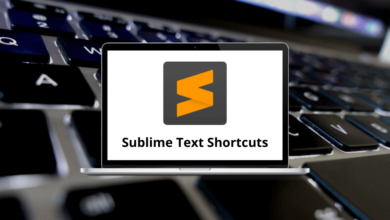What is Adobe Photoshop? What is it used for?
Adobe Photoshop is a powerful image editing software developed by Adobe Inc. It is considered the industry standard for raster graphics editing, digital art, photo manipulation, and graphic design. First released in 1988, Photoshop has evolved over the years into a feature-rich platform used by professionals and hobbyists alike.
Photoshop is widely known for its ability to manipulate images with pixel-level precision. Whether you are a photographer retouching photos, a designer creating web graphics, or an artist sketching digital illustrations, Photoshop offers a versatile workspace tailored to your creative needs. It is part of Adobe’s Creative Cloud suite, which enables integration with other Adobe tools like Illustrator, InDesign, and After Effects.
Features of Adobe Photoshop
1. Layers and Layer Masks
Photoshop’s layer system allows users to stack multiple elements and adjust them independently. Layer masks provide non-destructive editing, letting you hide or reveal parts of an image without permanent changes.
2. Selection Tools
Photoshop includes advanced selection tools like the Magic Wand, Lasso Tool, and the Select Subject feature. These tools help isolate specific parts of an image for targeted editing.
3. Content-Aware Fill
This intelligent tool allows users to remove unwanted objects from photos. Photoshop analyzes the surrounding area and fills in the gap realistically, saving hours of manual editing.
4. Brushes and Painting Tools
From realistic painting with custom brushes to digital inking and texturing, Photoshop offers a range of brush tools that cater to artists and illustrators. Users can also import or create their own brush packs.
5. Smart Objects
Smart Objects preserve an image’s original data, allowing for scalable and non-destructive edits. This is useful when resizing, transforming, or applying filters multiple times.
6. Text and Typography Tools
Photoshop includes robust text editing options, including character and paragraph styles, text on paths, and kerning. It’s useful for creating posters, banners, and digital ads.
7. Filters and Effects
Photoshop offers numerous filters, such as Blur, Sharpen, Distort, and Artistic effects. These can be applied quickly to create stylized visuals or correct image imperfections.
8. Camera Raw Editing
Photographers benefit from the Adobe Camera Raw plugin, which allows for powerful, non-destructive editing of RAW images before they are opened in Photoshop.
9. Integration with Adobe Creative Cloud
Photoshop integrates seamlessly with Adobe apps like Illustrator, Lightroom, and After Effects. This ecosystem makes it easier to work on complex, multi-software projects.
10. AI-Powered Features (Adobe Sensei)
Photoshop leverages Adobe Sensei, an AI technology, to power tools like neural filters, auto selections, sky replacement, and face-aware liquify.
Related:
- 200 Adobe Photoshop Shortcut Keys
- Adobe InDesign vs. Illustrator vs. Photoshop: What’s the Difference?
- How to Fix the Photoshop Scratch Disk Full Error
- 5 Best Alternatives to Adobe Photoshop
What is Adobe Photoshop Used For?
Adobe Photoshop is used in a wide range of industries and professions. Here are some common use cases:
1. Photo Editing and Retouching
Photographers use Photoshop to enhance images adjusting lighting, removing blemishes, fixing red-eye, or even completely transforming the mood and composition of a photo.
2. Graphic Design
From creating social media graphics and website banners to designing logos and brochures, Photoshop is an essential tool for graphic designers.
3. Digital Painting and Illustration
Many digital artists use Photoshop to create concept art, character designs, and digital paintings using drawing tablets and custom brushes.
4. Web and App Design
Photoshop is often used to create mockups of web pages and mobile apps. Designers lay out elements and collaborate with developers to bring designs to life.
5. Advertising and Marketing
Marketers and advertisers use Photoshop to design eye-catching ads, email templates, and promotional materials with compelling visuals.
6. Print Media Design
While Illustrator or InDesign are preferred for layout-heavy projects, Photoshop is still used for creating magazine covers, posters, and flyers with detailed imagery.
7. Social Media Content
Influencers, brands, and marketers frequently rely on Photoshop to create visually appealing content optimized for various social platforms.
Conclusion
Adobe Photoshop remains the gold standard in image editing software, offering powerful tools for both creative and professional use. Its wide-ranging features from simple touch-ups to complex digital artwork make it a vital asset for anyone working in visual media. Whether you’re a beginner experimenting with graphics or a seasoned professional, Photoshop gives you the tools to bring your imagination to life.