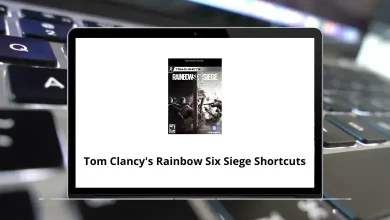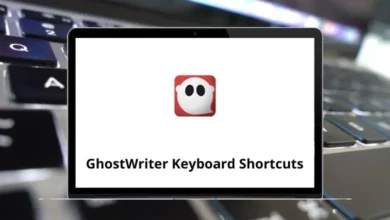15 Best Pro Tools Alternatives & Competitors
Avid Pro Tools has long been the industry standard for professional audio production trusted by recording studios, sound engineers, and music producers worldwide. Known for its powerful editing tools and high-quality output, Pro Tools is a go-to digital audio workstation (DAW) for complex sound projects. However, its high cost, steep learning curve, and subscription-based model have led many users to seek alternatives.
Table of Contents
- 1 Top 15 Pro Tools Alternatives & Competitors
- 1.1 1. Ableton Live
- 1.2 2. Apple Logic Pro
- 1.3 3. FL Studio
- 1.4 4. Cockos Reaper
- 1.5 5. Steinberg Cubase
- 1.6 6. PreSonus Studio One
- 1.7 7. Bitwig Studio
- 1.8 8. Cakewalk by BandLab
- 1.9 9. Tracktion Waveform Pro
- 1.10 10. Ardour
- 1.11 11. Apple GarageBand
- 1.12 12. Audacity
- 1.13 13. SoundBridge
- 1.14 14. LMMS (Linux MultiMedia Studio)
- 1.15 15. Renoise
- 2 Conclusion
Whether you’re a beginner looking for a more intuitive interface or a seasoned producer in need of a budget-friendly or open-source solution, the market offers several capable Pro Tools competitors. From loop-based music creation to full-scale multitrack editing, these DAWs cater to different workflows and genres.
Top 15 Pro Tools Alternatives & Competitors
In this guide, we’ll explore 15 of the best Pro Tools alternatives both free and paid that can help you record, mix, and master music without compromise. And if you’re still using Pro Tools, don’t miss our handy Pro Tools Shortcuts guide to speed up your workflow.
1. Ableton Live
Ableton Live is a top-tier DAW widely used by electronic music producers, DJs, and live performers. Unlike traditional timeline-based workflows, Ableton offers a unique Session View for improvisation and real-time composition, making it ideal for live sets and experimental sound design. Its minimalist interface and seamless MIDI integration allow for a fluid music production experience.
Ableton Live supports multitrack recording, advanced automation, audio warping, and a vast array of built-in instruments and effects. Whether you’re sketching song ideas or building complex arrangements, Ableton delivers the flexibility and precision professionals need.
Key Features:
- Session and Arrangement Views for different workflows
- Real-time audio warping and time-stretching
- Extensive library of virtual instruments and effects
- MIDI sequencing of hardware and software
- Max for Live for custom device creation
- Multitrack recording with unlimited tracks
Check out our Ableton Shortcuts guide to speed up your workflow in Live.
2. Apple Logic Pro
Logic Pro is Apple’s flagship DAW, known for its professional-grade features and sleek interface tailored to macOS users. It combines powerful audio recording, MIDI editing, and mixing tools with a vast collection of software instruments and effects. From film scoring to EDM production, Logic Pro delivers studio-quality results.
With one-time pricing and deep integration with Apple’s ecosystem, it’s a cost-effective and seamless choice for Mac users seeking a Pro Tools alternative.
Key Features:
- Massive library of sounds and loops\
- Smart Tempo for automatic tempo adjustments
- Step Sequencer and Drum Machine Designer
- Live Loops for real-time composition
- Surround and spatial audio support
- One-time purchase with free updates
Related: 160 Logic Pro X Keyboard Shortcuts
3. FL Studio
FL Studio, often dubbed “FruityLoops,” is a favorite among electronic and hip-hop producers. Known for its intuitive pattern-based workflow and powerful piano roll, FL Studio makes beat making and arranging accessible even to beginners.
Its user-friendly interface, extensive plugin bundle, and lifetime free updates make it a strong Pro Tools competitor, especially for producers focused on MIDI and electronic composition.
Key Features:
- Pattern-based step sequencer
- Advanced piano roll and automation
- Huge library of built-in synths and effects
- VST and AU plugin support
- Lifetime free updates with all versions
- Multi-platform support (Windows & macOS)
Learn essential FL Studio Shortcuts for faster beat creation.
4. Cockos Reaper
Reaper stands out for its flexibility, low cost, and minimal system requirements. Despite its lightweight footprint, it’s packed with professional audio and MIDI capabilities. Users love its customizability everything from themes to actions can be tailored to your workflow.
Reaper also supports third-party plugins, hardware control, and surround sound, making it one of the most powerful Pro Tools alternatives on a budget.
Key Features:
- Fully customizable UI and workflow
- Supports VST, AU, and ReWire
- Multichannel audio routing and scripting
- Extremely stable with fast performance
- Free 60-day trial, low-cost license
- Portable install available
5. Steinberg Cubase
Cubase has long been trusted by film composers, musicians, and audio engineers alike. It offers top-notch MIDI capabilities, professional-grade mixing tools, and a flexible interface suitable for complex compositions.
Its long history, wide plugin compatibility, and scoring features make it a direct rival to Pro Tools in professional environments.
Key Features:
- Advanced MIDI and score editing
- VariAudio for pitch correction
- Control Room for professional monitoring
- Chord pads and track presets
- Video scoring support
- Robust plugin and hardware integration
Speed up your sessions with Cubase Shortcuts.
6. PreSonus Studio One
Studio One by PreSonus is a powerful DAW known for its intuitive drag-and-drop workflow and seamless creative process. It combines a clean interface with professional tools for recording, mixing, mastering, and even publishing.
Whether you’re producing music, podcasts, or soundtracks, Studio One’s all-in-one suite is an excellent Pro Tools alternative for both beginners and professionals.
Key Features:
- Single-window workflow with drag-and-drop interface
- Integrated mastering and project pages
- Scratch Pads for arranging ideas
- Built-in Melodyne integration
- VST, AU, and ReWire support
- Multi-touch support and high-DPI optimization
Explore helpful Studio One Shortcuts to enhance your workflow.
7. Bitwig Studio
Bitwig Studio is a modern DAW built with modularity in mind. It’s perfect for sound designers, electronic musicians, and producers who enjoy experimentation. Its flexible interface allows for unique sound manipulation and routing possibilities not easily achievable in Pro Tools.
It also features a built-in modular sound system (The Grid) and supports MPE for expressive performances.
Key Features:
- Modular device architecture
- Unified modulation system
- Multi-display and touch support
- Advanced audio editing and time-stretching
- The Grid modular synth environment
- Extensive plugin and MIDI hardware support
8. Cakewalk by BandLab
Formerly known as SONAR, Cakewalk by BandLab is a full-featured DAW available completely free for Windows users. It offers professional tools for recording, editing, mixing, and mastering with a classic multi-pane interface.
Despite being free, it rivals premium DAWs with its VST support, 64-bit mix engine, and integrated mastering suite.
Key Features:
- Unlimited audio/MIDI tracks
- Advanced mixing console and ProChannel strip
- 64-bit mix engine with automation
- VST3, ARA, and ReWire support
- Full-featured mastering tools
- Completely free with BandLab account
Related: 128 Cakewalk by Bandlab Keyboard Shortcuts
9. Tracktion Waveform Pro
Waveform Pro is Tracktion’s flagship DAW known for its innovative features and sleek, modern design. It supports everything from basic audio recording to advanced plugin chains and automation.
Waveform also offers unlimited track count and extensive MIDI editing, making it a strong choice for users who want creative flexibility and an alternative to Pro Tools.
Key Features:
- Unlimited tracks, plugin chains, and automation lanes
- Modular mixer with scalable architecture
- Pattern generator for fast composition
- Advanced MIDI and instrument support
- Multi-platform support (Win, macOS, Linux)
- Compatible with VST/AU plugins
Check out Tracktion T7 DAW Shortcuts to navigate faster.
10. Ardour
Ardour is a professional-grade open-source DAW that excels at multitrack recording, editing, and mixing. It’s especially popular among Linux users but is also available on macOS and Windows.
Ardour supports flexible routing, automation, plugin usage, and hardware integration ideal for users seeking a no-cost, highly capable alternative to Pro Tools.
Key Features:
- Open-source and cross-platform
- Non-destructive editing and automation
- Supports JACK, ALSA, and CoreAudio
- Flexible routing and plugin compatibility
- Ideal for live recording and mixing
- Regularly updated by an active developer community
11. Apple GarageBand
GarageBand is a free, entry-level DAW exclusive to macOS and iOS devices. It offers a user-friendly interface with drag-and-drop simplicity, making it ideal for beginners, hobbyists, and those exploring music creation for the first time.
Despite being lightweight, it includes virtual instruments, audio loops, and multi-track support, serving as a perfect Pro Tools alternative for casual or mobile producers.
Key Features:
- Simple, intuitive interface for fast music creation
- Built-in virtual instruments and Apple Loops
- Real-time guitar and vocal effects
- Multi-track audio and MIDI recording
- Seamless integration with Logic Pro
- Available for free on all Apple devices
Learn GarageBand Shortcuts to create music more efficiently.
12. Audacity
Audacity is a long-standing favorite among open-source audio editors. It’s lightweight, free, and capable of multitrack editing, making it useful for voiceovers, podcasts, and basic music production.
While it lacks advanced mixing or MIDI support, Audacity is a great Pro Tools alternative for users focused on audio recording, editing, and cleanup.
Key Features:
- Open-source and free for all platforms
- Multi-track audio editing and recording
- Noise reduction and restoration tools
- Wide plugin and effect support
- Simple waveform and spectral editing
- Regular updates from a large community
Boost your editing skills with Audacity Shortcuts.
13. SoundBridge
SoundBridge is a free DAW designed with simplicity and accessibility in mind. It supports VST plugins, touch-friendly interfaces, and collaborative features, making it attractive to newcomers and musicians looking for a streamlined workflow.
Its straightforward layout and low system requirements make it a solid Pro Tools competitor for home studios and casual creators.
Key Features:
- Clean, minimal interface ideal for beginners
- VST plugin support and third-party instruments
- Multitrack audio and MIDI recording
- Built-in drum machine and sequencer
- Touchscreen compatibility
- Collaboration-ready with online sharing
14. LMMS (Linux MultiMedia Studio)
LMMS is a free, open-source DAW that caters to electronic music producers. Its workflow is similar to FL Studio, with a focus on beat-making, MIDI sequencing, and pattern-based composition.
LMMS is a great option for Windows, Linux, and macOS users looking for a lightweight and free Pro Tools alternative.
Key Features:
- Pattern-based music creation workflow
- Built-in instrument and FX plugins
- Compatible with VST plugins and SoundFonts
- Piano roll, beat+bassline editor, and automation
- Cross-platform and open-source
- Strong online community and support
Learn essential LMMS 1.2.2 Shortcuts for quicker beat production.
15. Renoise
Renoise is a tracker-style DAW that offers precise control over music production through a grid-based interface. It’s especially favored by electronic and chip-tune producers for its fast sequencing and deep modulation capabilities.
While the interface may have a learning curve, Renoise provides powerful production tools at an affordable price.
Key Features:
- Tracker-based sequencing with surgical precision
- Pattern matrix for arrangement and editing
- Extensive plugin and instrument support
- Sample-based workflow with real-time FX
- MIDI and ReWire integration
- Cross-platform (Windows, macOS, Linux)
Conclusion
While Pro Tools continues to be a powerhouse in professional audio production, it’s no longer the only option available. Whether you’re looking for a free DAW like Cakewalk, a modular powerhouse like Bitwig Studio, or a live performance gem like Ableton Live, there’s a Pro Tools alternative that can meet your creative needs and technical requirements.
Each of the tools listed above offers unique features some focus on simplicity and accessibility, while others are designed for deep audio engineering and experimental sound design. The best choice depends on your goals, experience level, and workflow preferences.
READ NEXT: