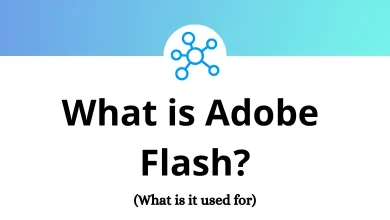Learn TreePad Lite Shortcuts for Windows
| Action | TreePad Lite Shortcuts |
|---|
| New | Ctrl + N |
| Open | Ctrl + O |
| Save | Ctrl + S |
| Minimize to tray | Ctrl + M |
| Action | TreePad Lite Shortcuts |
|---|
| Undo last edit | Ctrl + Z |
| Cut | Ctrl + X |
| Copy | Ctrl + C |
| Paste | Ctrl + V |
| Delete | Shift + Ctrl + Delete |
| Select all | Ctrl + A |
| Action | TreePad Lite Shortcuts |
|---|
| Tree and article | F10 |
| Tree | F11 |
| Article | F12 |
| Wrap text | Ctrl + W |
| Options | Shift + Alt + O |
| Action | TreePad Lite Shortcuts |
|---|
| Search tree | Shift + F11 |
| Search article | Shift + F12 |
| Article replace | Ctrl + R |
| Action | Keyboard Shortcuts |
|---|
| Date | Shift + Ctrl + D |
| Time | Shift + Ctrl + T |
| Date and time | Shift + Ctrl + J |
| Action | TreePad Lite Shortcut keys |
|---|
| Convert to uppercase | Shift + Ctrl + U |
| Convert to lowercase | Shift + Ctrl + L |
| Remove leading spaces | Shift + Ctrl + 1 |
| Remove spaces and returns | Shift + Ctrl + 2 |
| Undo last format | Shift + Ctrl + Z |
| Action | Treepad Lite Shortcut Keys |
|---|
| Delete node | Delete |
| Edit node name | F2 |
| Copy node hyperlink address | Shift + Ctrl + H |
| Paste > Node name > Date | Shift + Ctrl + D |
| Paste > Node name > Time | Shift + Ctrl + T |
| Paste > Node name > Date and time | Shift + Ctrl + J |
| Move up | Shift + Up Arrow Key |
| Move down | Shift + Down Arrow Key |
| Move left | Shift + Left Arrow Key |
| Move right | Shift + Right Arrow Key |
| Sort > Subtree (one level) | Shift + Ctrl + S |
| Action | Treepad Lite Shortcut keys |
|---|
| Follow hyperlink | Ctrl + H |
| Go up | Ctrl + Alt + Up Arrow Key |
| Go down | Ctrl + Alt + Down Arrow Key |
| Go left | Ctrl + Alt + Left Arrow Key |
| Go right | Ctrl + Alt + Right Arrow Key |
READ NEXT: