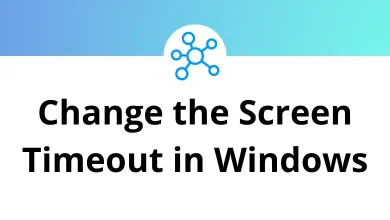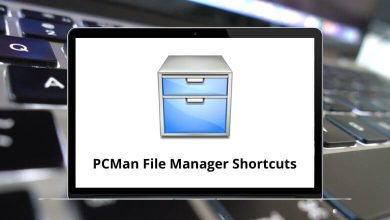20 Best Ad Blockers for Web Browsers in 2026
In 2026, online advertisements have become increasingly intrusive, making ad blockers an essential tool for an improved browsing experience. Ad blockers help users avoid disruptive pop-ups, trackers, and unwanted ads while ensuring faster page loading times and enhanced privacy. With various ad-blocking solutions available, selecting the right one depends on features like efficiency, privacy protection, and customization options.
Table of Contents
- 1 Best Ad Blockers for Browsers
- 1.1 1. AdGuard
- 1.2 2. uBlock Origin
- 1.3 3. AdBlock Plus
- 1.4 4. Ghostery
- 1.5 5. AdLock
- 1.6 6. Poper Blocker
- 1.7 7. Privacy Badger
- 1.8 8. Brave Browser
- 1.9 9. Vivaldi
- 1.10 10. Proton VPN
- 1.11 11. Mullvad
- 1.12 12. Opera
- 1.13 13. NextDNS
- 1.14 14. SponsorBlock
- 1.15 15. Pi-hole
- 1.16 16. Windscribe
- 1.17 17. AdAway
- 1.18 18. Blokada
- 1.19 19. 1Blocker
- 1.20 20. TotalAdblock
- 2 Why Use an Ad Blocker in 2026?
- 3 Conclusion
This structured breakdown will help you quickly evaluate and choose the best ad blocker suited to your needs.
Check out: The Best Bookmark Managers for Web Browser
Best Ad Blockers for Browsers
So, let’s dive in and explore the options:
1. AdGuard
AdGuard is a powerful ad blocker that eliminates intrusive ads and trackers while enhancing your browsing speed and security.
Features of AdGuard:
- Blocks pop-ups, banners, and video ads
- Offers DNS-based filtering
- Provides parental controls
- Includes phishing and malware protection
- Works on all major platforms
Pros of AdGuard:
- Lightweight and efficient
- Customizable filtering
- Protects against malicious websites
Cons of AdGuard:
- Some features require a premium subscription
- Can interfere with certain website functions
2. uBlock Origin
uBlock Origin is a highly efficient, open-source ad blocker that prioritizes performance and customization.
Features of uBlock Origin:
- Uses low system resources
- Blocks a wide range of ads
- Includes element hiding capabilities
- Custom filter lists
- Compatible with multiple browsers
Pros of uBlock Origin:
- Free and open-source
- Minimal impact on performance
- Extensive filter options
Cons of uBlock Origin:
- Requires manual configuration for advanced filtering
- May break certain website functionalities
3. AdBlock Plus
AdBlock Plus is one of the most popular ad blockers, offering extensive control over ad filtering.
Features of AdBlock Plus:
- Blocks various types of ads
- Allows acceptable ads (can be disabled)
- Custom filter lists
- Malware and tracking protection
- Available on all major browsers
Pros of AdBlock Plus:
- User-friendly interface
- Highly customizable
- Regular updates
Cons of AdBlock Plus:
- Acceptable Ads feature may allow some ads
- Can be resource-intensive on older devices
4. Ghostery
Ghostery focuses on blocking ads and trackers while providing detailed insights into website tracking activity.
Features of Ghostery:
- Blocks trackers and ads
- Offers private browsing features
- Speeds up page loading times
- Advanced analytics dashboard
- Available as an extension and standalone browser
Pros of Ghostery:
- Enhances privacy
- Provides detailed tracking reports
- Improves page speed
Cons of Ghostery:
- Some features require a premium subscription
- May require configuration for optimal performance
5. AdLock
AdLock is a comprehensive ad-blocking solution that works across all devices and applications.
Features of AdLock:
- Blocks all types of ads
- Prevents tracking and phishing attempts
- Works across browsers and apps
- Reduces bandwidth usage
- Offers automatic updates
Pros of AdLock:
- Works system-wide
- Improves internet speed
- No whitelisted ads
Cons of AdLock:
- Paid software
- Limited free version features
6. Poper Blocker
Poper Blocker specializes in blocking pop-ups and overlay ads that other ad blockers may miss.
Features of Poper Blocker:
- Eliminates pop-ups and overlays
- Works alongside other ad blockers
- Lightweight and efficient
- Tracks blocked elements
- Available for Chrome and Firefox
Pros of Poper Blocker:
- Complements existing ad blockers
- Improves browsing experience
- Minimal system impact
Cons of Poper Blocker:
- Limited features beyond pop-up blocking
- Requires permission to access browsing data
7. Privacy Badger
Developed by the EFF, Privacy Badger blocks trackers rather than traditional ads, making it a unique privacy-focused tool.
Features of Privacy Badger:
- Blocks invisible trackers
- Learns tracking patterns automatically
- Prevents fingerprinting
- Works without manual configuration
- Available for major browsers
Pros of Privacy Badger:
- Strong privacy protection
- No need for filter lists
- Simple to use
Cons of Privacy Badger:
- Doesn’t block all ads
- Can sometimes break websites
8. Brave Browser
Brave is a privacy-focused web browser with a built-in ad blocker that enhances browsing speed and security.
Read more: 50 Brave Browser Keyboard Shortcuts
Features of Brave Browser:
- Built-in ad and tracker blocking
- Shields against fingerprinting
- Integrated Tor browsing
- Privacy-friendly search engine
- Crypto wallet integration
Pros of Brave Browser:
- No need for extensions
- Fast and privacy-focused
- Blocks third-party cookies
Cons of Brave Browser:
- Some sites may not load properly
- Rewards system may not appeal to all users
9. Vivaldi
Vivaldi is a customizable web browser with a built-in ad blocker that allows users to tailor their browsing experience.
Features of Vivaldi:
- Built-in ad and tracker blocker
- Customizable interface
- Extensive tab management options
- Sync feature with encryption
- Privacy-focused design
Pros of Vivaldi:
- No need for third-party blockers
- Highly customizable
- Great for power users
Cons of Vivaldi:
- Can be overwhelming for beginners
- Uses more RAM than lightweight browsers
10. Proton VPN
Proton VPN offers an integrated NetShield ad blocker that prevents unwanted ads and malware while maintaining privacy.
Features of Proton VPN:
- Blocks ads and malware
- Encrypts internet traffic
- No logs policy
- Kill switch for security
- Works across multiple platforms
Pros of Proton VPN:
- Enhances privacy and security
- No extra software required
- Works on all devices
Cons of Proton VPN:
- Requires a subscription for advanced features
- Can slow down connection speeds
11. Mullvad
Mullvad Browser is designed for anonymity and privacy, blocking trackers and ads to ensure a secure browsing experience.
Features of Mullvad:
- Built-in ad and tracker blocking
- Based on Tor Browser for anonymity
- Prevents browser fingerprinting
- No telemetry or tracking
- Open-source and transparent
Pros of Mullvad:
- Strong privacy features
- No data collection
- Secure browsing experience
Cons of Mullvad:
- May break some websites
- Limited customization options
12. Opera
Opera comes with a built-in ad blocker that ensures fast and smooth browsing while enhancing privacy.
Read More: 110 Opera Keyboard Shortcuts
Features of Opera:
- Built-in ad blocker
- Free VPN included
- Tracker blocking
- Customizable sidebar
- Crypto wallet integration
Pros of Opera:
- No need for extra extensions
- Improves browsing speed
- Comes with a free VPN
Cons of Opera:
- Some sites may still show ads
- Free VPN has limited server locations
13. NextDNS
NextDNS is a cloud-based DNS filtering service that blocks ads, trackers, and malicious websites.
Features of NextDNS:
- Blocks ads and trackers at the DNS level
- Custom filtering lists
- Protects against phishing and malware
- Works on all devices
- Provides detailed analytics
Pros of NextDNS:
- No need for browser extensions
- Works across all networks
- Highly customizable
Cons of NextDNS:
- Requires setup and configuration
- Free version has limitations
14. SponsorBlock
SponsorBlock is an ad blocker specifically designed for skipping sponsored segments in YouTube videos.
Features of SponsorBlock:
- Skips sponsored video segments
- Community-driven database
- Works with YouTube extensions
- Lightweight and efficient
- Open-source project
Pros of SponsorBlock:
- Improves YouTube experience
- Saves time by skipping ads
- Works alongside other ad blockers
Cons of SponsorBlock:
- Only works for YouTube
- Relies on user-submitted data
15. Pi-hole
Pi-hole is a network-wide ad blocker that operates at the DNS level, blocking ads across all connected devices.
Features of Pi-hole:
- Blocks ads on all devices via DNS filtering
- Works with any operating system
- Open-source and customizable
- Provides detailed network statistics
- Can be used with VPNs
Pros of Pi-hole:
- Network-wide ad blocking
- No need for individual device setup
- Highly customizable
Cons of Pi-hole:
- Requires technical knowledge for setup
- Needs a dedicated device (e.g., Raspberry Pi)
16. Windscribe
Windscribe is a VPN service that includes an ad blocker called R.O.B.E.R.T. to enhance online privacy and security.
Features of Windscribe:
- Blocks ads and malware
- Offers customizable filtering options
- Includes a VPN for extra security
- Prevents tracking and fingerprinting
- Works across multiple platforms
Pros of Windscribe:
- Integrated VPN and ad blocker
- Strong privacy protections
- Customizable blocking rules
Cons of Windscribe:
- Free plan has limitations
- VPN can slow down browsing speeds
17. AdAway
AdAway is an open-source ad blocker designed for Android that modifies the host’s file to block ads system-wide.
Features of AdAway:
- Blocks ads system-wide on Android
- Uses host-based blocking
- Open-source and customizable
- Allows custom blocklists
- No root required for basic functionality
Pros of AdAway:
- No background resource usage
- Highly effective for mobile devices
- Works without needing a browser extension
Cons of AdAway:
- Requires root for full functionality
- Not available on Google Play Store
18. Blokada
Blokada is a popular ad blocker for mobile devices that enhances privacy by blocking ads and trackers.
Features of Blokada:
- Works on both Android and iOS
- Blocks ads system-wide
- Protects against tracking
- Reduces bandwidth consumption
- Open-source project
Pros of Blokada:
- No root required
- Works across all apps
- Lightweight and battery-efficient
Cons of Blokada:
- Full features require a premium subscription
- Some app compatibility issues
19. 1Blocker
1Blocker is a powerful ad blocker designed specifically for iOS and macOS, offering extensive customization.
Features of 1Blocker:
- Blocks ads, trackers, and annoyances
- Works within Safari browser
- Low CPU and battery usage
- Custom rule creation
- Privacy-focused design
Pros of 1Blocker:
- Optimized for Apple devices
- Does not slow down browsing
- Highly customizable
Cons of 1Blocker:
- Only available for Apple ecosystem
- Premium features require a subscription
20. TotalAdblock
TotalAdblock is an all-in-one ad-blocking solution that removes intrusive ads and enhances browsing security.
Features of TotalAdblock:
- Blocks ads and pop-ups
- Protects against malicious sites
- Speeds up webpage loading
- Works across multiple browsers
- Includes cookie and tracker blocking
Pros of TotalAdblock:
- Effective against most ads
- Improves browsing speed
- Simple and easy to use
Cons of TotalAdblock:
- Requires a subscription for full features
- Can interfere with some website functions
Why Use an Ad Blocker in 2026?
The digital advertising ecosystem continues to evolve, with more invasive tracking methods and increasingly resource-hungry ads that can significantly impact your browsing experience. Modern ad blockers don’t just block banner ads; they protect against malvertising, prevent tracking scripts from monitoring your activity, and can dramatically improve page load speeds and battery life on mobile devices.
Conclusion
Choosing the right ad blocker depends on your browsing habits, privacy concerns, and device compatibility. If you want a lightweight and highly customizable solution, uBlock Origin or Privacy Badger may be ideal.
For a comprehensive system-wide approach, Pi-hole or AdGuard offer robust filtering. Users seeking a built-in solution can opt for browsers like Brave, Vivaldi, or Opera.
Mobile users may prefer 1Blocker, Blokada, or AdAway, while VPN-integrated options like Proton VPN and Windscribe add an extra layer of privacy. This guide provides an in-depth comparison to help you select the best ad blocker tailored to your needs.
READ NEXT: