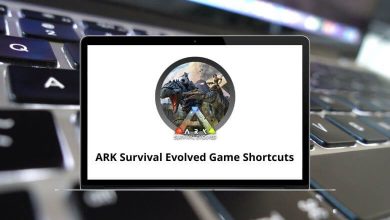Learn Zimbra Web Client Shortcuts for Windows
Most Used Zimbra Web Client Shortcuts
| Action |
Zimbra Web Client Shortcuts |
| Select next |
Spacebar |
| Focus previous |
Ctrl + Up Arrow Key |
| Focus next |
Ctrl + Down Arrow Key |
| Add previous |
Shift + Up Arrow Key |
| Add next |
Shift + Down Arrow Key |
| Select all |
Ctrl + A |
| Select |
Enter |
| Action menu |
Ctrl + Enter |
All Apps Shortcuts
| Action |
Zimbra Web Client Shortcuts |
| Assistant |
` |
| Go to mail |
G + M |
| Go to contacts |
G + A |
| Go to calendar |
G + C |
| Go to IM |
G + I |
| Go to notebook |
G + N |
| Go to tasks |
G + T |
| Go to preferences |
G + P |
| Go to briefcase |
G + B |
| New item |
N |
| New message |
N + M |
| New calendar |
N + L |
| New contact |
N + C |
| New appointment |
N + A |
| New folder |
N + F |
| New tag |
N + T |
| Yeni wiki |
N + W |
| Print |
P |
| Tag #1 |
G then 1 |
| Untag items |
U |
| Turn off debug |
Alt + Shift + D then 0 |
| Debug level 1 |
Alt + Shift + D then 1 |
| Debug level 2 |
Alt + Shift + D then 2 |
| Debug level 3 |
Alt + Shift + D then 3 |
| Debug timing |
Alt + Shift + D then T |
Mail Shortcuts
| Action |
Zimbra Web Client Shortcuts |
| Check email |
= |
| Inbox |
I |
| Drafts |
V + D |
| Junk folder |
V + J |
| Sent |
V + S |
| Trash canh |
V + T |
| Open message |
Enter |
| Mark as muted |
E |
| Mark as read |
M + R |
| Mark as unread |
M + U |
| Toggle flagging messages |
M + F |
| Mark the message as junk |
M + S |
| Move to a trash can |
. + T |
| Reply |
R |
| Reply all |
A |
| Forward message |
F |
| Select next item |
T |
| Select the previous item |
K |
| Continue reading |
Spacebar |
| Go to the previous unread message |
[ |
| Go to the next unread message |
] |
| Last unread message |
Shift + ] |
| First unread message |
Shift + [ |
| Chat view |
V + C |
| Message view |
V + M |
| Bottom reading pane |
M + P + B |
| Right reading pane |
M + P + R |
| Close reading pane |
M + P + O |
| Show snippets |
Q |
| New folder |
N + F |
| Undo |
Ctrl + Z |
Chat List View Shortcuts
| Action |
Zimbra Web Client Shortcuts |
| Expand chat |
Right Arrow Key |
| Collapse chat |
Left Arrow Key |
| Expand / collapse chat |
O |
| Expand all chats |
Shift + O |
| Collapse all chats |
Ctrl + O |
| Select the previous unread message |
Ctrl + [ |
| Select the next unread message |
Ctrl + ] |
| Select the first unread message |
Shift + Ctrl + [ |
| Select the last unread message |
Shift + Ctrl + ] |
Create Shortcuts
| Action |
Zimbra Web Client Shortcut keys |
| Show keyboard shortcuts |
Ctrl + Q |
| Send |
Ctrl + Enter |
| Cancel |
Esc |
| Save draft |
Ctrl + S |
| Add attachment |
Ctrl + M |
| Search for an address |
Ctrl + G |
| HTML / text format |
Ctrl + H |
| Spell check |
Alt + X |
Address balloon Shortcuts
| Action |
Zimbra Web Client Shortcut keys |
| Remove selected addresses |
Delete |
| Select next address |
Right Arrow Key |
| Select previous address |
Left Arrow Key |
READ NEXT: