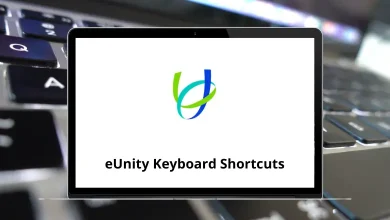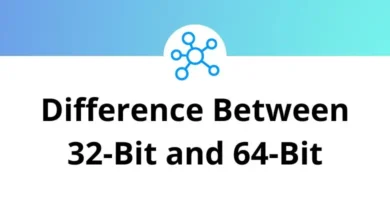Learn WinHex Shortcuts for Windows
| Action | WinHex Shortcut keys |
|---|
| New | Ctrl + N |
| Open | Ctrl + O |
| Save | Ctrl + S |
| Create disk image | Alt + C |
| Backup manager | F12 |
| Execute | Ctrl + E |
| Print | Ctrl + P |
| Properties | Alt + Enter |
| Open directory | Ctrl + + |
| Exit | Alt + F4 |
| Action | WinHex Shortcuts |
|---|
| Undo | Ctrl + Z |
| Cut | Ctrl + X |
| Copy | Ctrl + C |
| Copy into a new file | Ctrl + Shift + N |
| Copy hex values | Ctrl + Shift + C |
| Editor display | Alt + Shift + C |
| Paste | Ctrl + V |
| Write | Ctrl + B |
| Paste into a new file | Shift + Insert |
| Remove | Delete |
| Select all | Ctrl + A |
| Clear block | Esc |
| Convert | Ctrl + R |
| Modify data | Ctrl + T |
| Fill block | Ctrl + L |
| Action | WinHex Shortcut keys |
|---|
| Find text | Ctrl + F |
| Find hex values | Ctrl + Alt + X |
| Replace text | Ctrl + H |
| Replace hex values | Ctrl + Alt + H |
| Continue global search | F4 |
| Continue search | F3 |
Navigation Shortcuts
| Action | WinHex Shortcuts |
|---|
| Go to offset | Alt + G |
| Go to page | Ctrl + G |
| Move block | Alt + F11 |
| Back | Ctrl + Left Arrow key |
| Forward | Ctrl + Right Arrow key |
| Go to the beginning of the file | Ctrl + Home |
| Go to the end of the file | Ctrl + End |
| Go to the beginning of the block | Alt + Ctrl + Home |
| Go to the end of the page | Alt + End |
| Go to the beginning of the line | Home |
| Go to the end of the line | End |
| Mark position | Ctrl + I |
| Go to marker | Ctrl + K |
| Position manager | Ctrl + M |
Tools Shortcuts
| Action | WinHex Shortcuts |
|---|
| Open disk | F9 |
| Clone disk | Ctrl + D |
| Concatenate file | Alt + K |
| Split file | Alt + Z |
| Open Memory | Alt + F9 |
| View | Shift + F9 |
| Windows calculator | Alt + F8 |
| Hex converter | F8 |
| Analyze block | F2 |
| Compute hash | Ctrl + 2 |
| Hash database | Shift + F12 |
Others WinHex Shortcuts
| Action | WinHex Shortcuts |
|---|
| Open Help | F1 |
| Close window | Ctrl + W |
| Close all windows | Ctrl + Q |
| General options | F5 |
| Directory browser | Ctrl + F5 |
| Viewer programs | Ctrl + Shift + F5 |
| Data interpreter | Alt + F5 |
| Edit mode | F6 |
| Refine volume snapshot | F10 |
| Simultaneous search | Alt + F10 |
| Technical details Report | Ctrl + F10 |
| Mount as a drive letter | Shift + F10 |
| Text display only | F7 |
| Hex display only | Alt + F7 |
| Template manager | Alt + F12 |
READ NEXT: