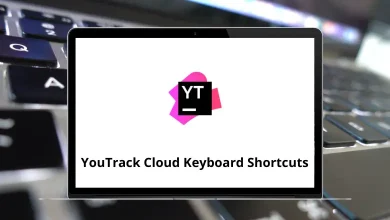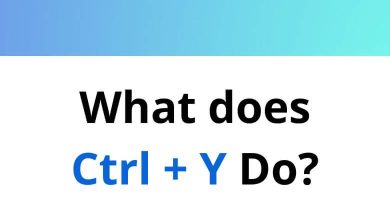47 MPlayer Keyboard Shortcuts
Learn MPlayer Shortcuts for Windows
Most used MPlayer Shortcuts
| Action | MPlayer Shortcuts |
|---|---|
| Seek forward 1 minute | Up Arrow key |
| Seek backward 1 minute | Down Arrow key |
| Seek forward 10 minutes | Page Up key |
| Seek backward 10 minutes | Page Down key |
| Decrease current playback speed by 10% | Page Up key |
| Increase current playback speed by 10% | Page Down key |
| Halve current playback speed | Page Up key |
| Double current playback speed | Page Down key |
| Reset playback speed to normal | Backspace |
| Go backward/forward in the playlist | Backspace |
| Go forward in the playlist, even over the end | Enter |
| Next/previous play tree entry in the parent list | Home |
| Next/previous alternative source | Insert |
| Pause | P |
| Step forward | . |
| Stop playing and quit | Q |
| Stop playing | Shift + U |
| Adjust audio delay by +/- 0.1 seconds | + |
| Decrease/increase volume | / |
| Adjust the audio balance in favor of the left channel | ( |
| Adjust audio balance in favor of the right channel | ) |
| Mute sound | M |
| Cycle through the available video tracks | _ |
| Cycle through the available audio tracks | # |
| Cycle through the available programs | Tab |
| Toggle fullscreen | F |
| Toggle stay-on-top | Shift + T |
| Decrease pan-and-scan range | W |
| Increase pan-and-scan range | E |
| Toggle OSD states: none / seek / seek + timer / seek + timer + total time | O |
| Toggle frame dropping states: none / skip display / skip decoding | D |
| Toggle subtitle visibility | V |
| Cycle through the available subtitles | J |
| Step forward/backward in the subtitle list | Y |
| Toggle displaying “forced subtitles” | Shift + F |
| Toggle subtitle alignment: top/middle/bottom | A |
| Adjust subtitle delay by +/- 0.1 seconds | X |
| Start/stop capturing the primary stream | C |
| Move subtitles up/down | R |
| Set the start or end of an EDL skip and write it out to the given file | I |
| Take a screenshot | S |
| Start/stop taking screenshots | Shift + S |
| Show the filename on the OSD | Shift + I |
| Show the progression bar, elapsed time, and total duration on the OSD | Shift + P |
| Seek the beginning of the previous/next chapter | ! |
| Activate/deactivate deinterlacer | Shift + D |
| Cycle through the available DVD angles | Shift + A |
READ NEXT:
- 91 SMPlayer Keyboard Shortcuts
- 29 MPC-HC Keyboard Shortcuts
- 145 Kodi Keyboard Shortcuts
- 120 MPC-BE Keyboard Shortcuts