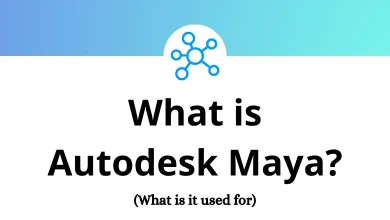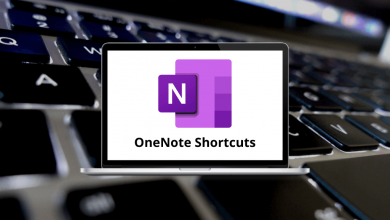10 Lingoes Keyboard Shortcuts
Learn Lingoes Shortcuts for Windows
Most used Lingoes Shortcuts
| Action | Lingoes Shortcut keys |
|---|---|
| Open main window | Alt + L |
| Copy translated content | Alt + I |
| Pronunciation | Alt + P |
| Read selected text aloud | Ctrl + F12 |
| Stop reading text aloud | Ctrl + Alt + F12 |
| Open/close mini window | Ctrl + Alt + L |
| Roll up / restore mini window | Ctrl + Alt + K |
| Capture text on the screen | Alt + G |
| Translate selected text | Alt + Z |
| Translate text from the clipboard | Alt + B |
READ NEXT:
- 27 Relativity Keyboard Shortcuts
- 129 Tracktion T7 DAW Keyboard Shortcuts
- 76 LightBurn Keyboard Shortcuts
- 43 Oracle RightNow Keyboard Shortcuts