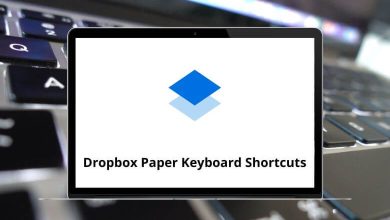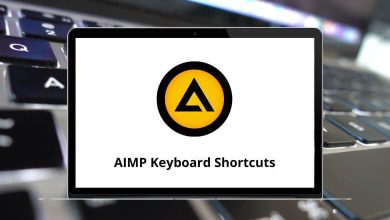70 Autodesk Inventor Keyboard Shortcuts
Engineering designers and drafters can save time and effort in their workflows by memorizing Autodesk Inventor shortcuts. Reducing just two to three clicks each time you execute a command can lead to significant time savings over the course of a project.
Table of Contents
Below is a list of Inventor shortcuts designed to simplify your use of the software, enhance your efficiency, and accelerate your design process. You can also download the Autodesk Inventor shortcuts in PDF format.
Function Key
| Action | Autodesk Inventor Shortcuts |
|---|---|
| Help | F1 |
| Pan | F2 |
| Zoom selected | F3 |
| Rotate | F4 |
| Previous view | F5 |
| Home View | F6 |
| Slice graphics | F7 |
| Show all constraints | F8 |
| Hide all constraints | F9 |
| Sketch visibility | F10 |
Most Used Autodesk Inventor Shortcuts
| Action | Autodesk Inventor Shortcut keys |
|---|---|
| Copy | Ctrl + C |
| Cut | Ctrl + X |
| Paste | Ctrl + V |
| Select all | Ctrl + A |
| Find | Ctrl + F |
| New file | Ctrl + N |
| Open | Ctrl + O |
| Ctrl + P | |
| Redo | Ctrl + Y |
| Undo | Ctrl + Z |
| Rename | F2 |
| Delete | Delete |
| Select command Menu | Shift + Mouse Right-click |
Inventor View Shortcuts
| Action | Autodesk Inventor Shortcut keys |
|---|---|
| User work plane visibility | Alt + ] |
| User work points visibility | Alt + . |
| User work axes visibility | Alt + / |
| Origin points visibility | Ctrl + . |
| Origin plane visibility | Ctrl + ] |
| Origin axes visibility | Ctrl + / |
| Switch screen | Ctrl + 0 |
| Degrees of freedom | Ctrl + Shift + E |
| iMate Glyph | Ctrl + Shift + Q |
| Steering wheels | Ctrl + W |
| Zoom selected | End |
| Zoom all | Home |
| Look at a selected entity | Page Up |
| Zoom window | Shift + F3 |
| Next view | Shift + F5 |
Assembly Shortcuts
| Action | Inventor Shortcut keys |
|---|---|
| Replace Component | Ctrl + H |
| Promote | Shift + Tab |
| Open Drawing | Ctrl + D |
| Toggle Transparent State | Alt + T |
| Visibility | Alt + V |
Others Shortcuts
| Action | AUtodesk Inventor Hotkeys |
|---|---|
| New sheet | Ctrl + Shift + N |
| Leader text | Ctrl + Shift + T |
| Create a drawing view | Alt + C |
| Chamfer | Ctrl + Shift + K |
| Loft | Ctrl + Shift + L |
| Mirror | Ctrl + Shift + M |
| Circular pattern | Ctrl + Shift + O |
| Rectangular pattern | Ctrl + Shift + R |
| Sweep | Ctrl + Shift + S |
| Equal | = |
| Ortho mode | Ctrl + R |
| Dynamic dimension | Ctrl + D |
| Snap object | Ctrl + Shift + P |
| Infer constraints | Ctrl + I |
| Macros | Alt + F8 |
| Visual basic editor | Alt + F11 |
| Switch the Browser pane forward | Alt + A |
| Switch the Browser pane backward | Alt + S |
| Grounded work point | ; |
| Work axis | / |
| Work plane | ] |
| Work point | . |
I assure you that the above Inventor shortcut keys will smoothen your Autodesk Inventor experience. Another software shortcut from the Autodesk family that you must check is the 3ds Max shortcuts.
READ NEXT:
- 80 PotPlayer Keyboard Shortcuts
- 130 DaVinci Resolve Keyboard Shortcuts
- 81 AutoCAD Shortcut Keys
- 92 AutoDesk Maya Keyboard Shortcuts