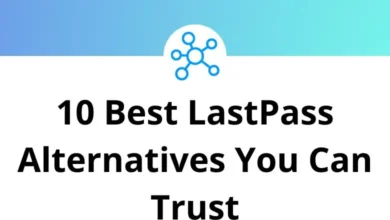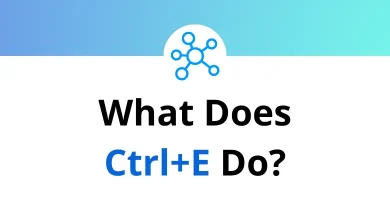30 X Plane Keyboard Shortcuts
The X-Plane Shortcuts or controls provided below are comprehensive and cover all aspects of using X-Plane. Shortcuts save you a lot of time and energy when working with X-Plane in the long run. Adding a few shortcuts while using X-Plane can make flying frustration-free.
The X-Plane Shortcut keys for both X-Plane 11 and X-Plane 12 work almost the same. Below is the list of X-Plane Shortcut Keys. Feel free to review, compare, and enhance your productivity. You can also download the X-Plane Shortcut list in PDF format.
Most used X Plane Shortcuts
| Action | X Plane Shortcuts |
|---|---|
| Landing Gear UP | H |
| Landing Gear Down | N |
| Toggle Smoke Puff | Y |
| Toggle 3D Flight Path | T |
| Pause Simulator | Spacebar |
| Toggle Replay | Z |
| Toggle Smoke | Y |
| 1x, 2x, 4x speed | * |
| Shifts the view toward the front and rear of the aircraft | . and , |
| Spins the view in the corresponding Left direction | Q |
| Spins the view in the corresponding Right direction | W |
| Spins the view in the corresponding Up direction | E |
| Spins the view in the corresponding Down direction | R |
| Zoom In | C |
| Zoom Out | D |
| Fixes the camera at the nearest tower | B |
| Displays a magnified view of the 3-D instrument panel | 1 |
| Moves the camera with the aircraft | 2 |
| Left window 45 degrees ahead | 4 |
| Shows the instrument panel as though you were in the cockpit | 5 |
| Right window 45 degrees ahead | 6 |
| Full Screen with HUD | 7 |
| Shows a front-facing view with no instrument panel | 7 |
| As above but with POV higher in the cockpit | 8 |
| Shows a front-facing view unencumbered by an instrument panel | 9 |
| Full Screen with No HUD | 9 |
X-Plane is renowned as one of the most comprehensive and powerful flight simulators available. While X-Plane alternatives primarily consist of other flight simulators, there are also simulation games or racing games that can serve as substitutes. One noteworthy alternative is Microsoft Flight Simulator, which is free and open-source.
READ NEXT:
- 20 Flash Movie Player Keyboard Shortcuts
- 50 Brave Browser Keyboard Shortcuts
- 85 HTML Kit Keyboard Shortcuts
- 110 Phoenix Viewer Keyboard Shortcuts