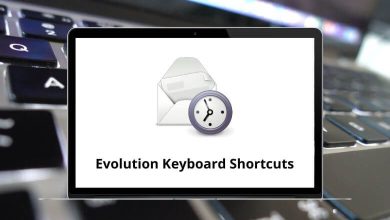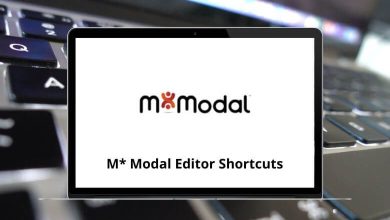What is Adobe Audition? What is it used for?
Adobe Audition is a professional audio editing, mixing, and mastering software developed by Adobe Inc. It’s widely used by audio engineers, music producers, podcasters, and video editors for creating high-quality sound. Originally released as Cool Edit Pro, Adobe acquired the software in 2003 and rebranded it as Audition, adding powerful features and seamless integration with other Adobe Creative Cloud applications like Premiere Pro and After Effects.
Table of Contents
Adobe Audition is known for its comprehensive toolset, making it suitable for both beginners and professionals. Whether you’re repairing damaged audio, recording live instruments, or mixing soundtracks for film, Audition provides the flexibility and precision needed for professional-grade audio production.
Key Features of Adobe Audition
Adobe Audition offers a wide range of features designed to meet the needs of diverse audio projects:
1. Multitrack Editing
The multitrack view allows you to work on multiple audio tracks simultaneously. This is essential for creating complex sound mixes, layering instruments, and adding effects to different tracks.
2. Waveform Editing
The waveform editor gives you precise control over your audio files. You can cut, trim, and adjust individual audio clips at the sample level, making it ideal for detailed audio restoration or fine-tuning.
3. Noise Reduction and Restoration
Adobe Audition provides advanced tools like DeNoise, DeReverb, and Click/Pop Eliminator to clean up recordings. This is especially useful for improving the quality of podcasts, interviews, or old recordings.
4. Audio Effects and Presets
The software includes a variety of built-in effects such as reverb, delay, compression, EQ, and more. Users can also save and reuse custom presets for consistent audio processing.
5. Spectral Frequency Display
This visual editing tool displays audio in a color-coded frequency spectrum, allowing you to isolate and remove unwanted sounds (like coughs, hums, or background noise) with great accuracy.
6. Seamless Adobe Integration
As part of Adobe Creative Cloud, Audition integrates seamlessly with Premiere Pro, enabling a smooth workflow between video editing and audio post-production.
7. Batch Processing
Batch processing allows you to apply the same effects or adjustments to multiple files at once, saving time when working with large audio libraries.
8. Podcast Production Tools
Adobe Audition includes templates, multitrack setups, and sound effects tailored for podcast production, making it easier for creators to deliver professional-sounding episodes.
Related: 60 Adobe Audition Keyboard Shortcuts
What is Adobe Audition Used For?
Adobe Audition is versatile software that serves multiple purposes in the world of audio production:
1. Music Production
Musicians and producers use Audition to record, edit, and mix music tracks. Its multitrack capabilities and high-quality effects make it suitable for everything from demo creation to mastering.
2. Podcast Editing
Podcasters benefit from Audition’s noise reduction, EQ, and compression tools to ensure clear and balanced audio. Its multitrack view makes it easy to combine interviews, background music, and sound effects.
3. Video Post-Production
Video editors use Audition to clean up dialogue, add sound effects, and mix audio for films, TV shows, and online videos. The integration with Adobe Premiere Pro streamlines this process.
4. Audio Restoration
Audition is often used to repair old or damaged recordings. Its spectral editing tools allow users to visually identify and remove unwanted noise or clicks from audio files.
5. Voiceover Work
Voice actors and content creators use Audition to record and polish voiceovers for commercials, audiobooks, and online content.
6. Live Recording
From recording live instruments to capturing on-location interviews, Audition offers professional-grade recording capabilities with support for multiple input channels.
Conclusion
Adobe Audition is a powerful, all-in-one solution for audio recording, editing, restoration, and mixing. Its robust set of features ranging from multitrack editing to spectral analysis makes it a go-to choice for music producers, podcasters, and video editors alike. With its intuitive interface and seamless Adobe Creative Cloud integration, Audition empowers creators to produce professional-quality audio for any project. Whether you’re cleaning up a noisy interview, mixing a full music track, or mastering a podcast episode, Adobe Audition delivers the tools you need to achieve exceptional sound.