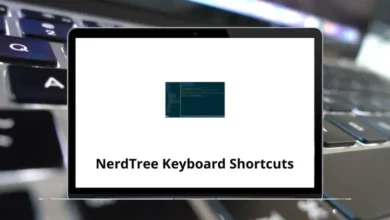What is Adobe Acrobat? What is it used for?
Adobe Acrobat is a powerful software application developed by Adobe Inc. that allows users to create, view, edit, manage, and share PDF (Portable Document Format) files. Since its initial release in the early 1990s, Adobe Acrobat has become the industry standard for handling PDFs, offering a range of tools for both individuals and businesses. The software is available in different versions, including Adobe Acrobat Reader (free) for basic PDF viewing and Adobe Acrobat Pro (paid) for advanced features like editing, converting, and securing files.
PDFs are widely used because they preserve formatting across devices and platforms, making Acrobat an essential tool for document management. Whether you are a student, professional, or organization, Adobe Acrobat provides a secure and reliable way to handle digital documents.
Features of Adobe Acrobat
Adobe Acrobat offers a comprehensive set of features designed to make working with PDFs efficient and user-friendly:
1. PDF Creation
Easily create PDF files from Microsoft Office documents, images, web pages, and scanned papers while maintaining the original layout and formatting.
2. PDF Editing
Modify text, images, and links directly within the PDF. Acrobat Pro allows for advanced editing such as rearranging pages, adjusting fonts, and correcting errors without returning to the original document.
3. File Conversion
Convert PDFs to other formats like Word, Excel, PowerPoint, or image files, and vice versa. This feature ensures compatibility with different platforms and workflows.
4. E-signature and Form Tools
Add digital signatures, request signatures from others, and create interactive forms with fillable fields. These tools streamline processes like contract signing and data collection.
5. Commenting and Markup
Collaborate with others using annotation tools such as highlights, sticky notes, and drawing tools, making feedback and reviews more efficient.
6. Security and Permissions
Protect sensitive documents with password encryption, restrict printing or copying, and redact confidential information to ensure privacy.
7. Document Comparison
Compare two PDF versions to identify differences quickly, which is especially useful in legal, publishing, and corporate environments.
8. Integration with Cloud Services
Seamlessly connect to Adobe Document Cloud, Dropbox, Google Drive, and Microsoft OneDrive to store, access, and share files anywhere.
9. Mobile Accessibility
Use the Adobe Acrobat mobile app to view, edit, and sign PDFs on smartphones and tablets, ensuring productivity on the go.
10. OCR (Optical Character Recognition)
Convert scanned documents or images into searchable and editable text, making paper-based information accessible in digital form.
Related: 70 Adobe Acrobat Keyboard Shortcuts
What is Adobe Acrobat Used for?
Adobe Acrobat is used in a variety of personal, educational, and professional settings:
1. Document Creation and Sharing
Individuals and businesses use Acrobat to create and distribute standardized documents such as brochures, manuals, reports, and resumes without worrying about formatting issues.
2. Legal and Compliance Work
Lawyers and compliance officers rely on Acrobat for secure document handling, redaction, and digital signing to meet legal standards.
3. Business Contracts and Agreements
Acrobat simplifies the signing process by enabling electronic signatures, reducing the time and cost associated with physical paperwork.
4. Academic and Research Purposes
Students and researchers use Acrobat to compile research papers, annotate articles, and share academic materials in a format accessible to everyone.
5. Form Creation and Data Collection
Organizations create interactive forms to collect customer feedback, employee information, or survey responses, which can be filled and submitted digitally.
6. Archiving and Record-Keeping
Companies store important records in PDF format because it preserves the original layout, is universally compatible, and can be secured for long-term use.
7. Collaboration and Review
Teams working remotely or across different locations can review documents, add comments, and track changes without the need for printing.
Conclusion
Adobe Acrobat is much more than just a PDF viewer it’s a complete document management solution. From creating and editing PDFs to securing and sharing them, Acrobat offers tools that streamline workflows and enhance productivity. Whether you need to prepare professional contracts, collaborate on reports, or archive essential records, Adobe Acrobat delivers a reliable, secure, and efficient platform for all your document needs.