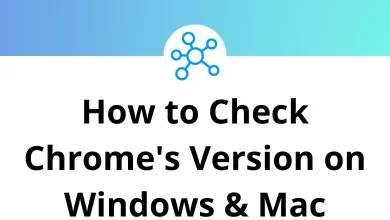40 Best Video Converters Tools You Can Use
In today’s digital world, video content is everywhere from personal clips to professional media. However, not all devices or platforms support the same video formats. That’s where video converters tools become essential. These tools help you convert videos into different file types, reduce file sizes, and optimize playback across devices.
Table of Contents
- 1 40 Best Video Converters Tools
- 1.1 1. HandBrake
- 1.2 2. Any Video Converter Free / Ultimate
- 1.3 3. Freemake Video Converter
- 1.4 4. Wondershare UniConverter 16
- 1.5 5. Movavi Video Converter 25
- 1.6 6. VideoProc Converter AI
- 1.7 7. FFmpeg (command-line)
- 1.8 8. Prism Video Converter
- 1.9 9. Format Factory
- 1.10 10. AVS Video Converter
- 1.11 11. GOM Encoder (GOM Video Converter)
- 1.12 12. DivX Converter
- 1.13 13. Aiseesoft Video Converter Ultimate
- 1.14 14. EaseUS Video Converter (VideoKit)
- 1.15 15. Tipard Video Converter Ultimate
- 1.16 16. FonePaw Video Converter Ultimate
- 1.17 17. HitPaw Video Converter
- 1.18 18. Leawo Video Converter
- 1.19 19. XMedia Recode
- 1.20 20. MediaCoder
- 1.21 21. Adobe Media Encoder
- 1.22 22. Ashampoo Video Converter
- 1.23 23. Total Video Converter
- 1.24 24. MacX Video Converter Pro
- 1.25 25. MiniTool Video Converter
- 1.26 26. WonderFox HD Video Converter Factory
- 1.27 27. WinX HD Video Converter Deluxe (Winxvideo AI)
- 1.28 28. Gihosoft Free Video Converter
- 1.29 29. ImTOO Video Converter Ultimate
- 1.30 30. Shutter Encoder 19.0
- 1.31 31. CloudConvert
- 1.32 32. Zamzar
- 1.33 33. Convertio
- 1.34 34. Online-Convert.com
- 1.35 35. FreeConvert
- 1.36 36. AConvert.com
- 1.37 37. Clipchamp (Microsoft)
- 1.38 38. Kapwing Video Converter
- 1.39 39. Video-Converter.com (123 Apps)
- 1.40 40. VEED.IO Video Converter
- 2 Conclusion
Whether you’re a content creator, student, or casual user, having a reliable video converter can simplify your workflow. In this blog, we’ve curated a list of 40 best video converters tools in 2025, including free, paid, and online options. Each tool offers unique features suited to different needs.
40 Best Video Converters Tools
Explore this list to find the best converter that fits your goals whether it’s speed, compatibility, or ease of use.
1. HandBrake
HandBrake is a free and open-source video converter tool available on Windows, macOS, and Linux. It supports widely used formats like MP4 and MKV, making it suitable for most playback devices. Users can customize output settings, including video codecs, resolution, and subtitle integration. The software also enables batch processing, allowing multiple files to be converted at once. HandBrake is ideal for those looking for a reliable and no-cost solution for everyday video conversion tasks.
2. Any Video Converter Free / Ultimate
Any Video Converter is available in both a free and a paid “Ultimate” version, offering flexible video conversion for Windows and macOS users. It supports a wide range of formats including MP4, AVI, MOV, and more. The Ultimate version adds DVD burning, screen recording, and video downloading features. Its clean interface makes it easy for beginners while still offering advanced options like filters and effects. Whether you’re looking for basic conversions or an all-in-one media solution, this tool fits both needs.
3. Freemake Video Converter
Freemake Video Converter is a user-friendly tool designed for Windows users to convert videos into over 500 formats. It supports MP4, AVI, WMV, and more, and also allows for ripping DVDs and creating slideshows. While the free version adds a watermark, the premium upgrade removes it and unlocks faster conversions. Its drag-and-drop interface makes it accessible for beginners. Freemake is ideal for casual users who want basic conversion features with an easy workflow.
Wondershare UniConverter 16 is a professional-grade video converter tool with support for over 1,000 formats. It includes extra features like AI-powered upscaling, screen recording, video editing, and DVD burning. The intuitive interface makes it suitable for both beginners and pros. It offers fast GPU-accelerated conversion while maintaining high video quality. Wondershare is perfect for users who need more than just a basic converter.
5. Movavi Video Converter 25
Movavi Video Converter 25 offers high-speed video conversion with support for a wide array of formats. It includes smart compression, basic editing tools, and device presets for smartphones and tablets. The interface is modern and streamlined, appealing to users of all skill levels. It also allows for subtitle embedding and audio extraction. Movavi is a great choice for anyone seeking a fast, easy-to-use video converter tool.
6. VideoProc Converter AI
VideoProc Converter AI combines traditional video conversion with AI-powered features like stabilization and noise reduction. It supports 4K and HDR content and offers full GPU acceleration for faster performance. The software includes tools for cutting, merging, and compressing large files. Its interface is simple but packed with powerful capabilities. Ideal for users looking for advanced conversion along with smart video enhancement.
7. FFmpeg (command-line)
FFmpeg is a powerful open-source command-line tool for video and audio conversion. It supports virtually every codec and format, making it one of the most flexible converters available. While it has a steep learning curve, it excels in batch processing, automation, and custom workflows. Professionals often use FFmpeg for scripting and large-scale projects. It’s best suited for advanced users comfortable with command-line interfaces.
8. Prism Video Converter
Prism Video Converter by NCH Software is a lightweight and fast video converter for Windows and Mac. It supports popular file formats and offers features like previewing, compression, and batch conversion. The tool allows users to adjust frame rates, resolution, and encoder settings. It has a straightforward interface suited for basic to intermediate tasks. Prism is ideal for users looking for reliable, no-fuss conversion software.
9. Format Factory
Format Factory is a free multimedia converter for Windows that supports video, audio, and image formats. It includes tools for joining and splitting videos, repairing damaged files, and converting DVDs. The software also allows for customizable output settings and batch processing. Its interface is a bit dated but functionally rich. Format Factory is great for users who need an all-in-one media conversion suite.
10. AVS Video Converter
AVS Video Converter provides fast and efficient video conversion with support for HD, Full HD, and 4K formats. It includes a built-in editor, DVD burner, and profile presets for various devices. The software is easy to navigate and allows for batch processing and subtitle support. It’s available for Windows and part of the AVS4YOU suite. Ideal for users wanting a blend of speed, quality, and basic editing options.
80 AVS Video Editor Keyboard Shortcuts
11. GOM Encoder (GOM Video Converter)
GOM Encoder is a fast and efficient video converter developed by GOM & Company. It supports a variety of input and output formats including MP4, AVI, MKV, and WMV. The tool allows for hardware-accelerated encoding and includes features like watermarking and subtitle support. Its clean interface is easy to navigate, even for beginners. GOM Encoder is a good option for users seeking basic conversion with a few extras.
132 GOM Player Keyboard Shortcuts
12. DivX Converter
DivX Converter is a premium video conversion tool best known for converting videos into the DivX, AVI, and MKV formats. It supports HEVC (H.265) compression and offers high-quality output with relatively small file sizes. Users can adjust resolution, bitrate, and file size easily through its simple interface. The Pro version unlocks advanced features like cloud sync and AC3 audio support. DivX Converter is ideal for users prioritizing video quality and compression.
13. Aiseesoft Video Converter Ultimate
Aiseesoft Video Converter Ultimate is a feature-rich tool that supports over 1,000 formats, including 4K and 8K videos. It includes editing tools like cropping, rotating, merging, and applying filters. The software also supports 3D video conversion and DVD ripping. GPU acceleration ensures fast and smooth processing. Aiseesoft is a strong choice for advanced users needing both conversion and editing capabilities.
14. EaseUS Video Converter (VideoKit)
EaseUS Video Converter, also known as VideoKit, provides fast and reliable conversions across 1,000+ formats. It offers basic editing tools like trimming, merging, and audio extraction. The intuitive layout is beginner-friendly and includes options for high-speed conversion using hardware acceleration. It also supports audio-to-audio and video-to-audio formats. Ideal for users looking for a simple but powerful converter with clean design.
15. Tipard Video Converter Ultimate
Tipard Video Converter Ultimate is an all-in-one tool for converting, editing, and enhancing videos. It supports 8K/5K/4K/HD conversions and over 500 formats. Additional features include GIF creation, video compression, and metadata editing. The interface is modern and easy to use, even for first-time users. Tipard is a versatile pick for users who want a full-featured solution in one package.
16. FonePaw Video Converter Ultimate
FonePaw Video Converter Ultimate supports HD, 4K, and 3D video conversion across a wide range of formats. It includes editing features like trimming, cropping, rotating, and adding watermarks. The tool also offers one-click enhancement options for better video quality. Its interface is clean and easy to operate for non-tech-savvy users. FonePaw is a suitable option for users who want both conversion and enhancement features.
17. HitPaw Video Converter
HitPaw Video Converter is a modern and visually appealing tool for converting videos and audio files quickly. It supports more than 1,000 formats and includes options for downloading videos from platforms like YouTube. The software offers high-speed conversion with GPU acceleration. Users can also perform batch processing and simple edits like trimming. HitPaw is great for casual users looking for a polished, all-in-one video tool.
18. Leawo Video Converter
Leawo Video Converter supports over 180 video and audio formats with 6X faster conversion speed. It comes with built-in editing tools including watermarking, 3D effects, and trimming. Users can also create device-specific outputs for mobile, gaming, and media platforms. The software features a user-friendly interface with clear navigation. Leawo is suitable for users who want detailed control over output settings.
19. XMedia Recode
XMedia Recode is a free Windows-based video converter that supports nearly all popular video and audio formats. It provides detailed configuration options for codecs, bitrates, and filters. The software includes preset profiles for devices, making it easier to optimize output. Though the interface is more technical, it’s powerful for advanced users. XMedia Recode is ideal for experienced users who want in-depth customization.
20. MediaCoder
MediaCoder is a high-performance video transcoding tool with broad format support and powerful compression options. It combines open-source codecs and tools into one user interface. Advanced users can fine-tune encoding parameters, filters, and bitrate control. While the interface is not beginner-friendly, its performance and flexibility are top-notch. MediaCoder is best suited for users who need full control over their video processing tasks.
21. Adobe Media Encoder
Adobe Media Encoder is a professional video converter designed to integrate seamlessly with Adobe Premiere Pro and After Effects. It supports a wide range of formats and offers powerful presets for broadcast, social media, and mobile platforms. The tool ensures consistent high-quality output and efficient encoding workflows. It also supports batch processing and automated rendering. Adobe Media Encoder is ideal for video professionals working within the Adobe ecosystem.
22. Ashampoo Video Converter
Ashampoo Video Converter is a beginner-friendly tool offering quick and reliable video format conversions. It supports major formats like MP4, WMV, and AVI and includes device-specific presets for ease of use. The interface is minimal and straightforward, making it easy for anyone to navigate. It also includes a basic trimming feature for simple edits. This tool is best for casual users seeking simplicity and speed.
23. Total Video Converter
Total Video Converter is a classic multimedia converter supporting video, audio, and DVD formats. It can convert videos for mobile, gaming consoles, and online platforms. The software also includes basic editing, slideshow creation, and CD/DVD burning. Though the UI is outdated, the tool remains powerful and versatile. It’s suitable for users needing an all-purpose video conversion tool.
24. MacX Video Converter Pro
MacX Video Converter Pro is a macOS-exclusive tool that offers fast conversions with GPU acceleration. It supports over 370 formats and includes features like screen recording, YouTube downloading, and slideshow creation. The interface is clean and optimized for Mac users. It also supports 4K video conversion and compression. MacX is a strong pick for Apple users wanting an all-in-one media solution.
25. MiniTool Video Converter
MiniTool Video Converter is a free Windows tool designed for quick and easy video and audio conversions. It supports batch processing, common formats like MP4 and MOV, and basic file editing. The clean interface is beginner-friendly, with drag-and-drop functionality. It also allows YouTube downloads in supported versions. MiniTool is perfect for users seeking a straightforward, free video converter.
26. WonderFox HD Video Converter Factory
WonderFox HD Video Converter Factory focuses on high-speed video conversion with full support for HD and 4K formats. It includes built-in editing tools and more than 500 output formats and device presets. The software also features screen recording, GIF creation, and ringtone making. It offers a balance of power and usability. WonderFox is a solid choice for users looking for a feature-rich desktop tool.
27. WinX HD Video Converter Deluxe (Winxvideo AI)
WinX HD Video Converter Deluxe delivers fast, high-quality conversions using GPU acceleration. It supports 370+ formats, including 4K, HEVC, and AV1. The tool also offers video compression, YouTube downloads, and subtitle support. The latest version includes AI-powered enhancement features. It’s ideal for users who need a blend of performance, format variety, and intelligent video improvement.
28. Gihosoft Free Video Converter
Gihosoft Free Video Converter is a lightweight tool for basic video conversion needs. It supports a wide range of formats and includes options for burning videos to DVDs. The interface is simple and easy to use, with drag-and-drop functionality. While it lacks advanced editing tools, it gets the job done efficiently. Gihosoft is best for users who want a straightforward, no-cost solution.
29. ImTOO Video Converter Ultimate
ImTOO Video Converter Ultimate offers powerful conversion features with support for HD and 3D formats. It includes tools for video clipping, cropping, watermarking, and adding subtitles. The software supports over 160 formats and offers fast speed with NVIDIA CUDA and AMD support. Its layout is organized, though slightly dated. ImTOO is great for users looking for rich features and stable performance.
30. Shutter Encoder 19.0
Shutter Encoder is a professional-grade, free video converter used widely in broadcast and post-production. It supports nearly all formats through FFmpeg integration and includes options for editing, compressing, and extracting media. The interface is utilitarian but efficient, offering detailed control over every aspect of conversion. It also includes tools for audio processing and subtitle handling. Shutter Encoder is ideal for advanced users needing precision and reliability.
31. CloudConvert
CloudConvert is a powerful online video converter that supports over 200 file formats. It allows users to convert videos without installing software, directly from the browser. You can adjust resolution, aspect ratio, and file size before converting. It also integrates with cloud storage platforms like Google Drive and Dropbox. CloudConvert is ideal for users looking for quick, customizable conversions online.
32. Zamzar
Zamzar is a long-standing online file conversion service that supports video, audio, document, and image formats. Users simply upload a file, choose a format, and download the converted version—all through a clean interface. It doesn’t require registration for small files but has limitations on size for free users. Zamzar also offers email-based conversion links. It’s a good pick for casual, one-time conversions.
33. Convertio
Convertio is an online video converter tool that supports drag-and-drop uploads and over 300 file types. It works entirely in the browser and supports advanced settings like codec selection and frame resizing. Files can be imported from Dropbox, Google Drive, or a local drive. Free users are limited in file size and speed. Convertio is best for users needing quick and flexible online conversions.
34. Online-Convert.com
Online-Convert.com provides extensive format support and custom settings such as resolution, bitrate, and audio quality. It features specific presets for mobile devices and web platforms. The platform allows direct URL uploads and cloud integrations. While ads are present, functionality remains strong for free users. It’s ideal for users seeking detailed control without installing software.
35. FreeConvert
FreeConvert is an intuitive online tool supporting video, audio, image, and document conversions. It allows users to customize codecs, frame rates, and file sizes. The interface is clean and doesn’t require sign-up for most features. It also offers batch conversion and support for large files with a premium upgrade. FreeConvert is great for everyday users who want fast, no-fuss conversion options.
36. AConvert.com
AConvert.com offers free online conversion of video files into multiple formats, including MP4, AVI, MOV, and more. Users can change video size, bitrate, and frame rate directly in the browser. It also includes options for merging and cutting videos. The layout is basic but functional. AConvert is a practical option for those needing quick online video adjustments.
37. Clipchamp (Microsoft)
Clipchamp is a browser-based video editor and converter owned by Microsoft. In addition to conversion, it offers editing tools like trimming, adding text, and transitions. Users can export videos in multiple formats with high quality. It requires sign-in but integrates well with Windows systems and OneDrive. Clipchamp is ideal for users who want both editing and converting in one online platform.
20 Clipchamp Keyboard Shortcuts
38. Kapwing Video Converter
Kapwing’s video converter is part of its larger online creative suite. It supports all major video formats and allows conversion along with basic edits like cropping and resizing. Files can be uploaded or pasted via a URL, and outputs are optimized for web sharing. The free plan includes a watermark, which can be removed with a paid plan. Kapwing suits content creators needing quick online tools.
39. Video-Converter.com (123 Apps)
Video-Converter.com, from 123Apps, offers a simple drag-and-drop interface for converting videos in the browser. It supports MP4, AVI, MOV, and other popular formats. The tool allows users to adjust resolution, codec, and audio settings. No account is needed, and conversions are relatively fast for moderate file sizes. It’s a handy tool for casual users wanting quick, online results.
40. VEED.IO Video Converter
VEED.IO’s video converter is part of its larger suite of online video tools. It allows format conversion while offering basic features like trimming, subtitles, and filters. The interface is sleek and beginner-friendly, requiring no software installation. Free accounts include limited exports with watermarking. VEED.IO is great for creators and marketers working on fast-paced content editing and conversion.
Conclusion
Choosing the right video converter tool depends on your specific needs whether it’s format support, speed, editing features, or online accessibility. This list of 40 tools offers a wide range of options, from powerful desktop software like HandBrake and Wondershare UniConverter to lightweight online platforms such as CloudConvert and Convertio.
Whether you’re a casual user or a professional working with high-resolution files, there’s a solution tailored for you. Many of these tools offer both free and premium versions, giving you the flexibility to start simple and upgrade as needed.
Explore a few from the list to find the best fit for your workflow and enjoy smoother, faster, and more efficient video conversions in 2025.
READ NEXT: